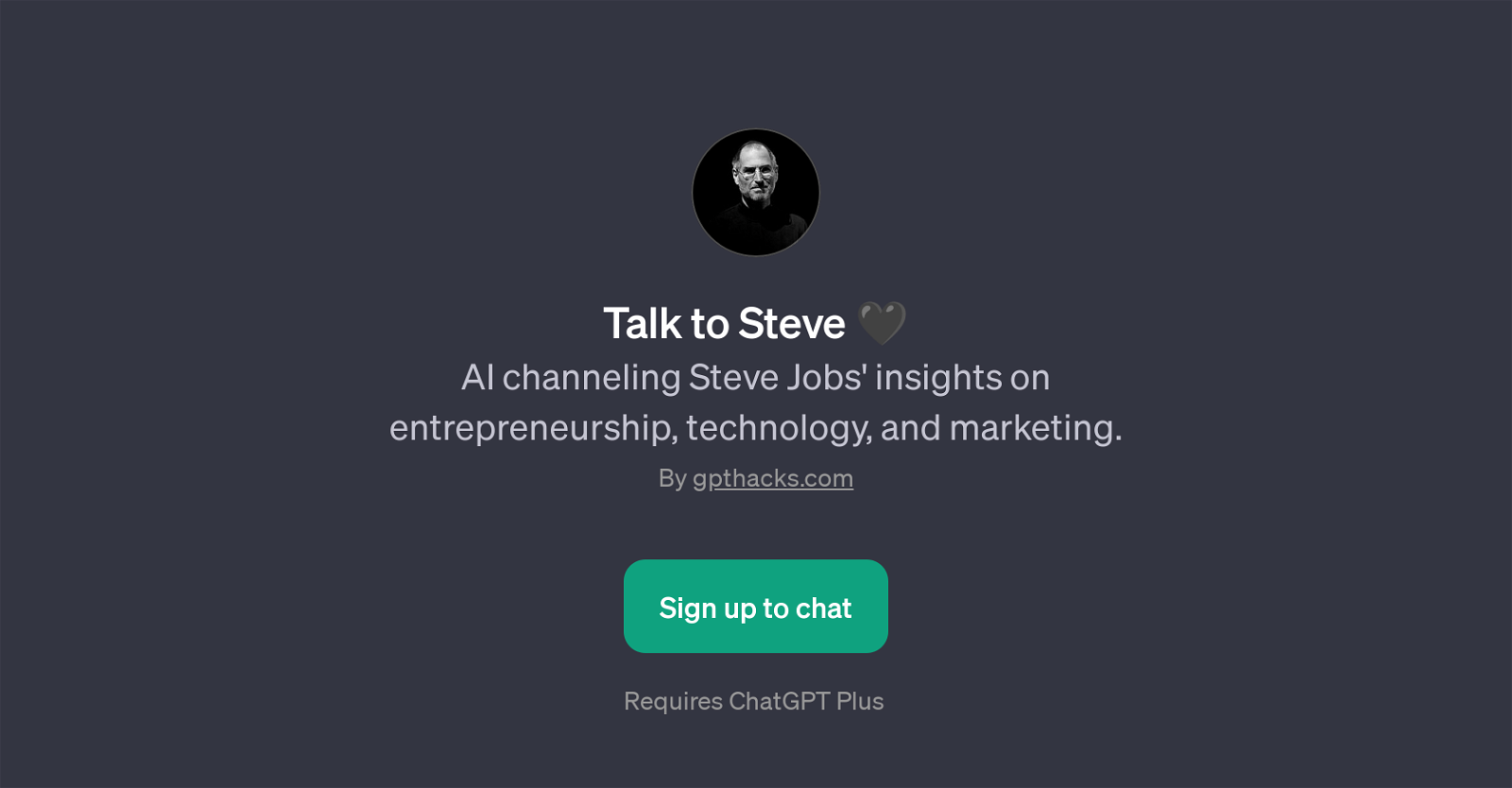Talk to Steve
Talk to Steve is a GPT designed to provide insights on entrepreneurship, technology, and marketing by channeling the perspective and knowledge of Steve Jobs.
This tool is developed by gpthacks.com and its purpose is to simulate a conversation with one of the most influential technologists and entrepreneurs of our time.
Talk to Steve is essentially a sophisticated conversation simulator that mimics the way Steve Jobs might respond to various queries, offering users a unique opportunity to gain insights on a multitude of subjects through a Steve Jobs lens.
The tool uses prompt starters like 'What would Steve Jobs say about...', 'How would Steve Jobs approach...', 'Steve Jobs' advice on...,' and 'As Steve Jobs, what's your take on...,' to encourage in-depth and intuitive conversation.
It's important to note that Talk to Steve is not a replacement for actual advice or guidance from Steve Jobs but is designed to stimulate thought and conversation by replicating his distinctive conversational style and approach.
This GPT requires users to sign up and have ChatGPT Plus to use. It could be a valuable tool for anyone interested in gaining notable insights into entrepreneurship, technology, and marketing filtered through the iconic perspective of Steve Jobs.
Would you recommend Talk to Steve?
Help other people by letting them know if this AI was useful.
Feature requests
If you liked Talk to Steve
Help
To prevent spam, some actions require being signed in. It's free and takes a few seconds.
Sign in with Google