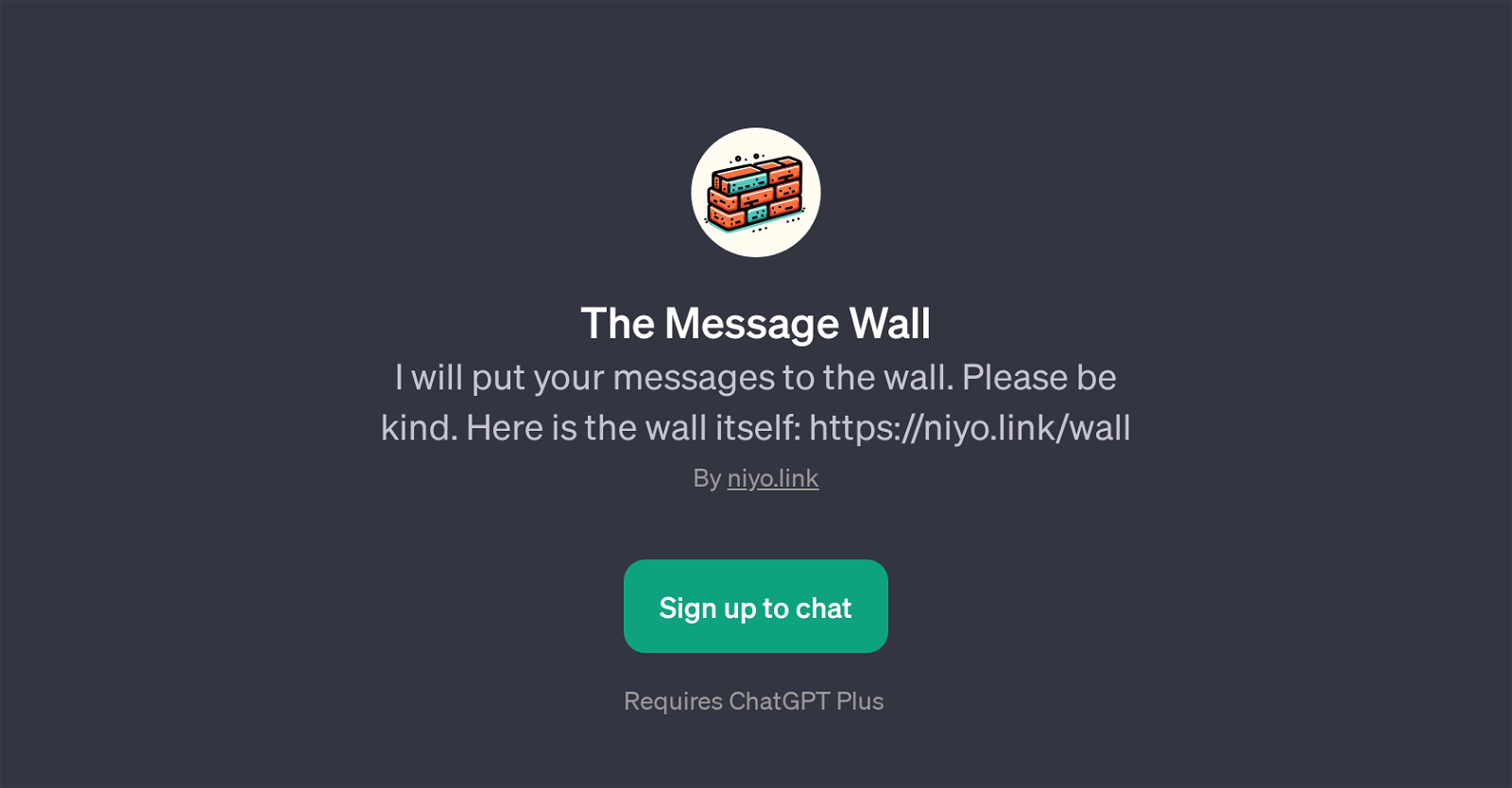The Message Wall
The Message Wall is a GPT that facilitates the interactive posting of messages to an online wall. This virtual bulletin board, accessible via a provided link, allows users to put forth their thoughts or messages in a concise manner.
The mechanism of the tool is designed keeping user-friendly correspondence in mind, with the ability to handle messages that obey specified input parameters.
The limitation of each entry up to 140 characters helps maintain the brief and precise nature of each message, and preventative measures against links, multiline, blank, or risky characters mitigate possible risks and clutter.
Furthermore, prompt starters like 'Send a message to post on the wall' or 'Want to add your message to the wall' make it extremely intuitive for users to interact with the tool.
The users are expected to communicate their thoughts respectfully, thereby emphasizing a sense of code of conduct. Hence, the essential purpose of The Message Wall GPT is to provide an organized and secure platform for users to share their streamlined messages.
Despite requiring a sign up and a subscription to ChatGPT Plus, it remains an innovative tool for public message sharing and broadcasts.
Would you recommend The Message Wall?
Help other people by letting them know if this AI was useful.
Feature requests



If you liked The Message Wall
Featured matches
Other matches
People also searched
Help
To prevent spam, some actions require being signed in. It's free and takes a few seconds.
Sign in with Google