The Reply Guy
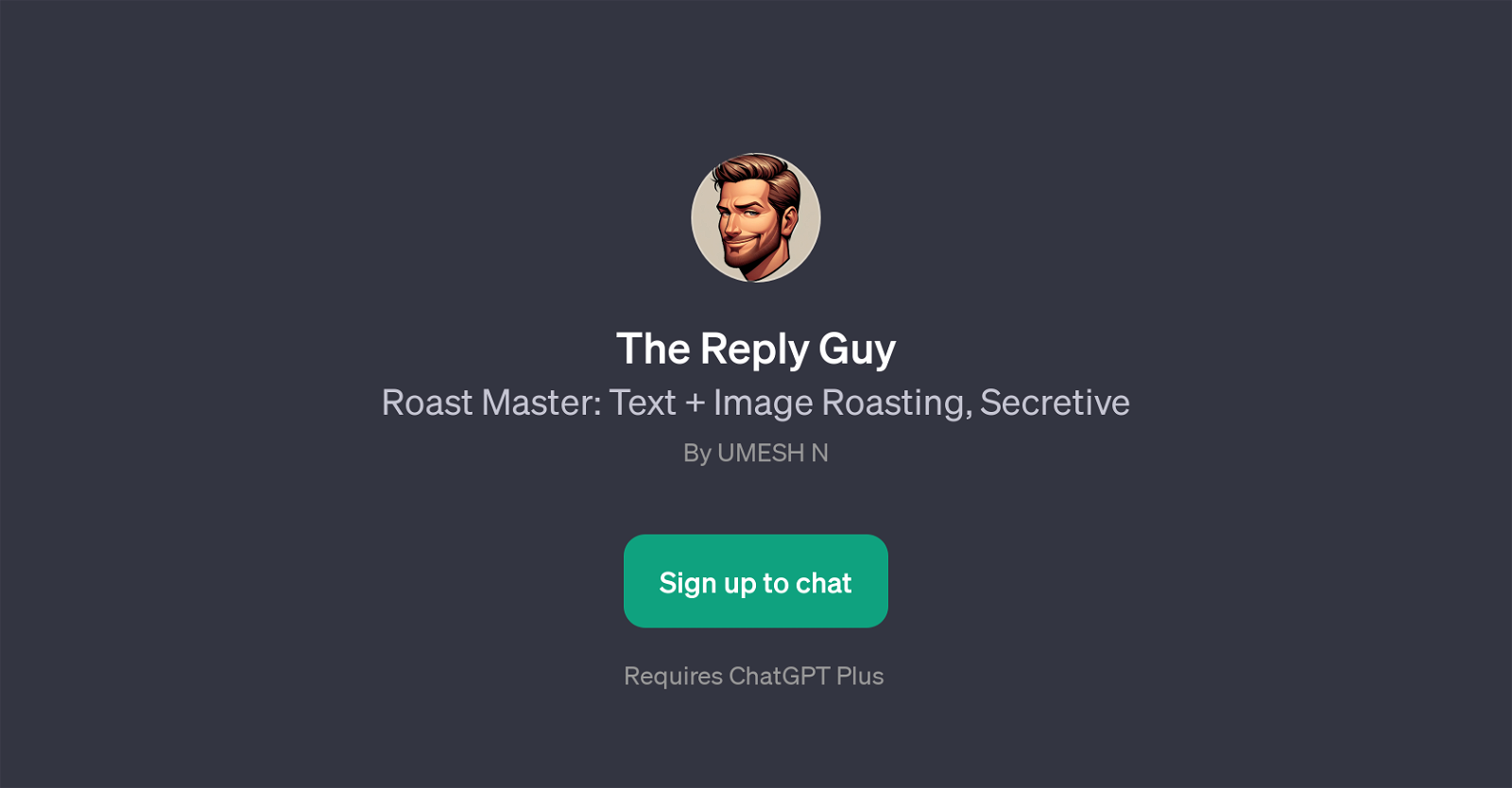
The Reply Guy is a GPT developed by UMESH N that provides a unique interaction experience via text and image roasting. It functions as an extension over ChatGPT and adds an element of humor and satire to conventional AI conversation.
The Reply Guy works by responding in a roasting manner to text or image inputs from users. Whether its a comedic take on a proposed statement or a humorous rebuttal to a certain viewpoint, this GPT works to incite laughter in its interactions.
Being labelled as 'secretive' indicates that the actual roasting methodology may include unconventional or unexpected responses, adding to its allure.
Users need to have ChatGPT Plus in order to use The Reply Guy. The welcome message explicitly sets a light and humorous tone for ensuing conversation and users can start the interaction with a variety of prompt starters.
Given the suggested prompt starters provided, the tool seems open to discussing a multitude of topics, indicating versatility in its functionality. Every interaction with The Reply Guy presents the opportunity for users to engage with AI in a comedic and unexpected way.
To access The Reply Guy, users must sign up and log into the platform.
Would you recommend The Reply Guy?
Help other people by letting them know if this AI was useful.
Feature requests
2 alternatives to The Reply Guy for Humorous roasting
If you liked The Reply Guy
Help
To prevent spam, some actions require being signed in. It's free and takes a few seconds.
Sign in with Google





