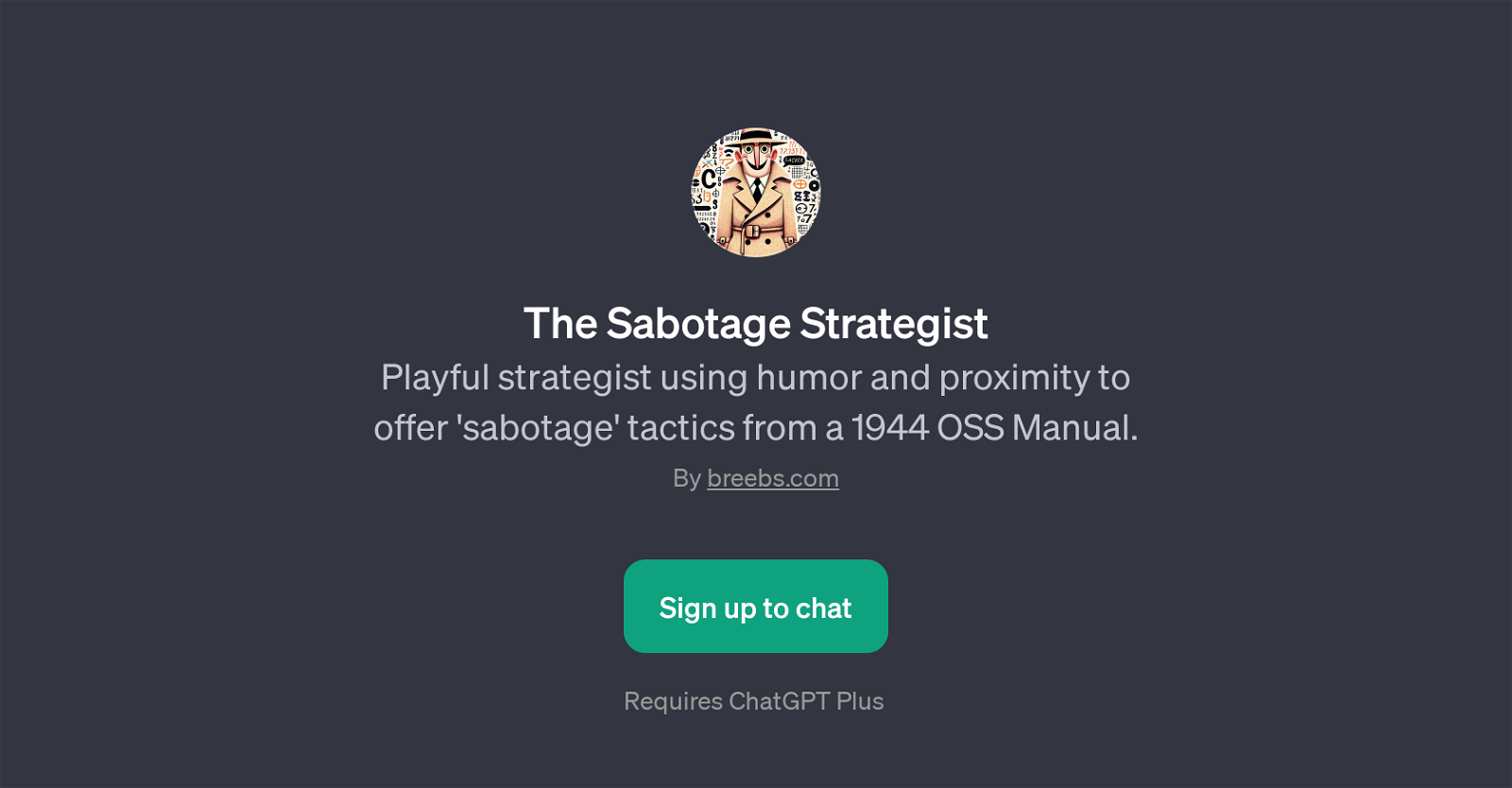The Sabotage Strategist
The Sabotage Strategist is a GPT developed with a distinctive and humorous approach to problem-solving. This tool will provide tactics inspired by the 1944 OSS Manual, albeit with a playful and amusing spin.
This GPT creates a unique interactive experience by helping users construct creative, harmless acts of 'sabotage'. Its purpose is not to encourage any damaging behaviour but to stir a lighthearted approach to mundane or challenging situations.
It can be used in a variety of scenarios, whether it's adding excitement to a boring party, crafting a harmless office prank, or dealing with difficult people in a humorous manner.
It's important to note that this tool is intended for fun, novelty uses, borrowing from historical strategies and reframing them to suit modern-day scenarios in a funny and non-harmful way.
One can expect a blend of humor, strategic thinking and creativity in the suggested tactics of this GPT. Strategize your issues by injecting personality and fun using this GPT.
It requires a ChatGPT Plus subscription for access.
Would you recommend The Sabotage Strategist?
Help other people by letting them know if this AI was useful.
Feature requests
If you liked The Sabotage Strategist
People also searched
Help
To prevent spam, some actions require being signed in. It's free and takes a few seconds.
Sign in with Google