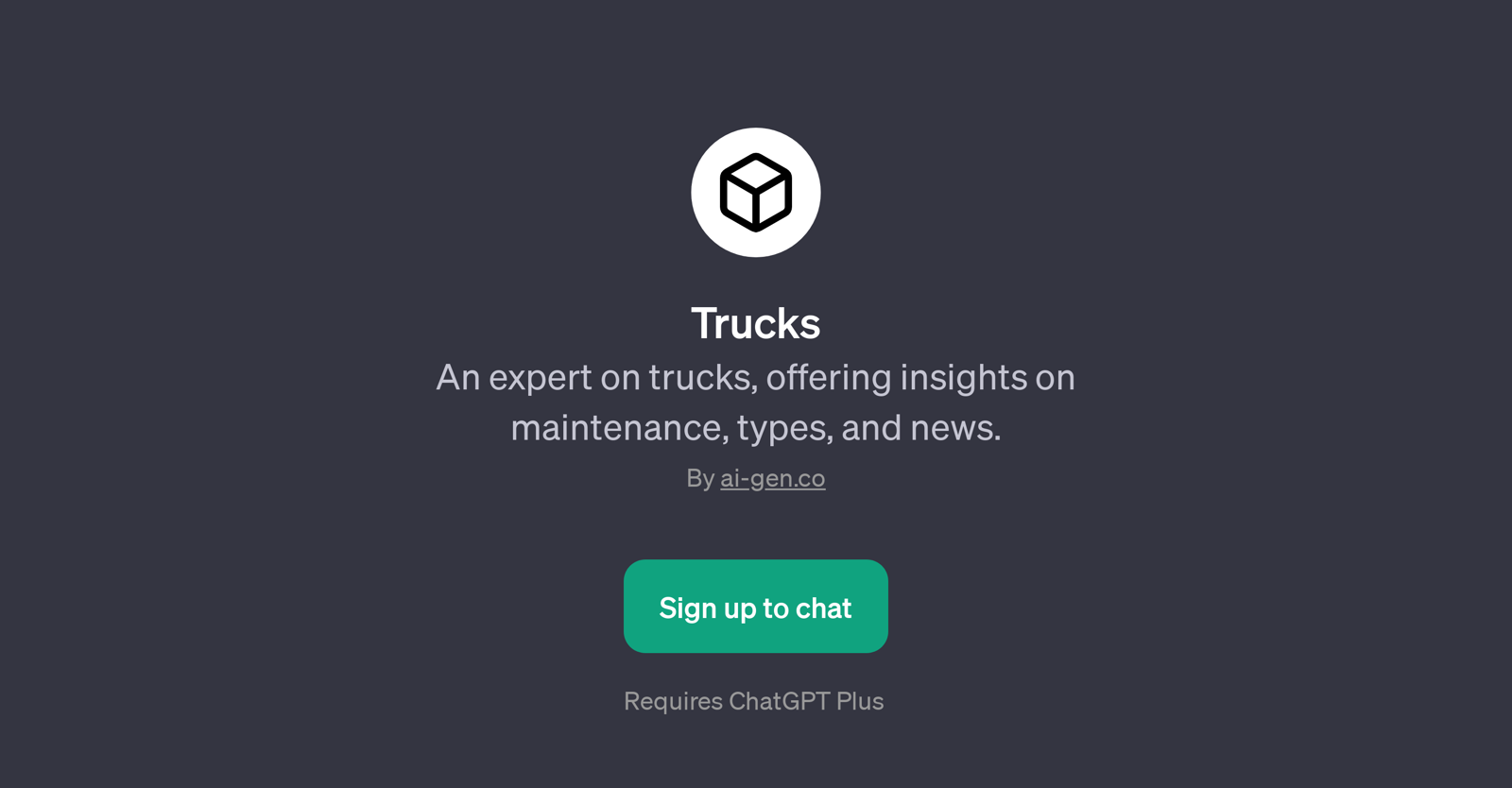Trucks
The 'Trucks' GPT is a dedicated tool focusing on providing expert insights related to trucks. It is specialized in delivering knowledge on a range of truck-related topics such as maintenance, types of trucks and the latest news in the truck world.
As an expert AI tool, it is designed to answer user queries related to off-roading trucks, tips on maintaining diesel engines, updates about electric trucks, and comparisons between specific truck models.
It is built to serve all types of users, whether they are truck enthusiasts, potential buyers looking for comparative advice before a purchase, or individuals seeking specific maintenance tips.
Users can engage in interactive discussions with the 'Trucks' GPT by prompting inquiries or topics they are interested in. This GPT tool's main goal is to foster a deeper understanding of trucks landscape and offer relevant and accurate advice.
Since it relies on ChatGPT, a subscription may be necessary to access 'Trucks' GPT. However, note that this could change based on the provider's policies.
In summary, the 'Trucks' GPT is a robust tool specially designed to cater to all truck-related queries, offering users comprehensive knowledge at their fingertips.
Would you recommend Trucks?
Help other people by letting them know if this AI was useful.
Feature requests



If you liked Trucks
People also searched
Help
To prevent spam, some actions require being signed in. It's free and takes a few seconds.
Sign in with Google