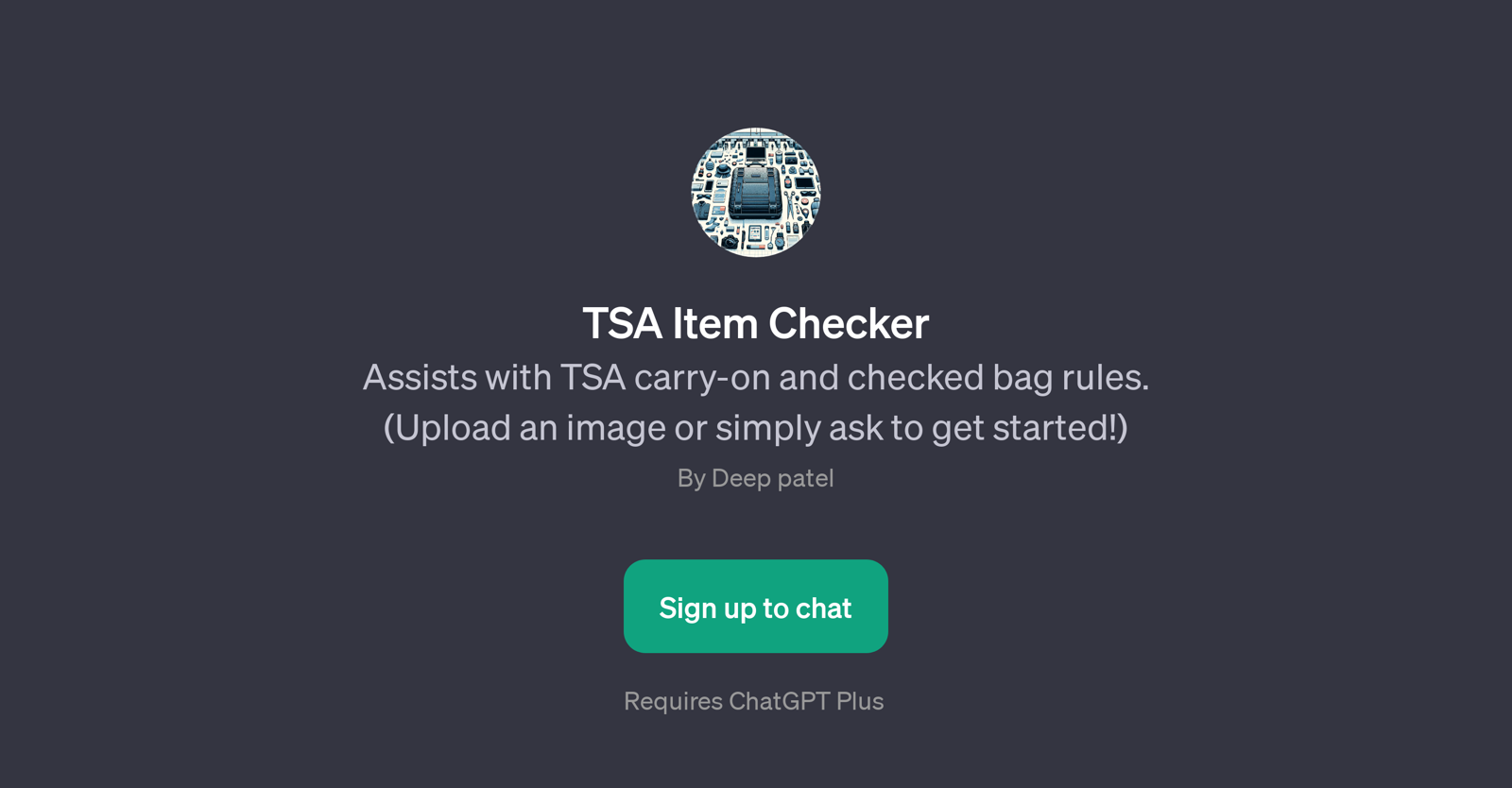TSA Item Checker
TSA Item Checker is a GPT developed by Deep Patel that provides assistance with TSA carry-on and checked bag rules. This valuable tool's main objective is to ensure that users are well informed about the items they can carry in their bags, according to the TSA regulations.
The primary feature of the GPT is its ability to analyze images or respond to user queries about items they intend to carry in their bags. Thus, it effectively helps users to understand whether their items comply with the TSA guidelines.
The GPT is integrated into the ChatGPT Plus platform and may require the user to sign up prior to use. The welcome prompt for the GPT is 'Hi! Ready to check your item for TSA rules?', and subsequent communication can be initiated by the users by asking 'Can I take this in my bag?' or by uploading images of the item.
The TSA Item Checker is a functional tool that reduces the hassle of meticulously searching the internet or reading complex TSA regulations for the travelers, saving them time while ensuring a smoother journey.
Remember, the tool is at its best efficacy when the user-inputs (questions or image uploads) are clear and specific.
Would you recommend TSA Item Checker?
Help other people by letting them know if this AI was useful.
Feature requests
2 alternatives to TSA Item Checker for Travel regulations q&a
If you liked TSA Item Checker
Help
To prevent spam, some actions require being signed in. It's free and takes a few seconds.
Sign in with Google