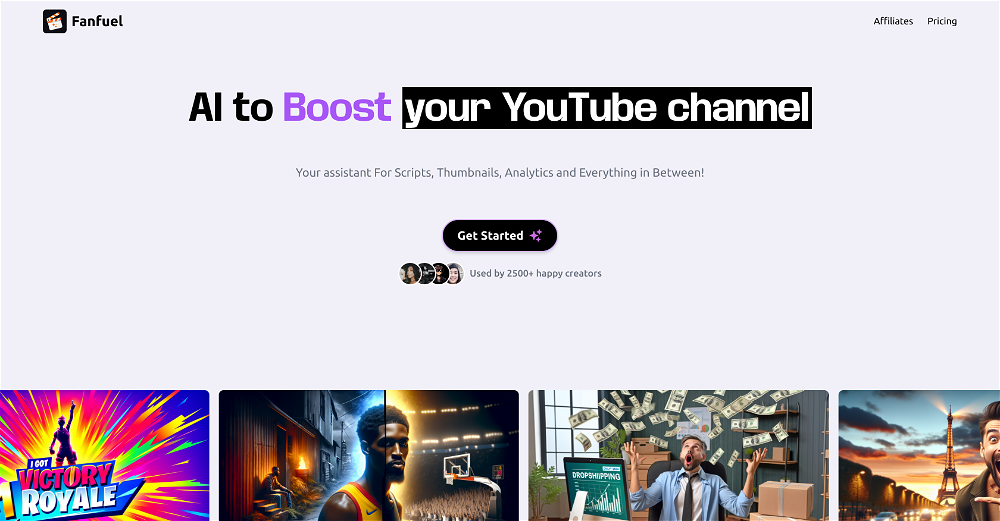Tube Channel Architect
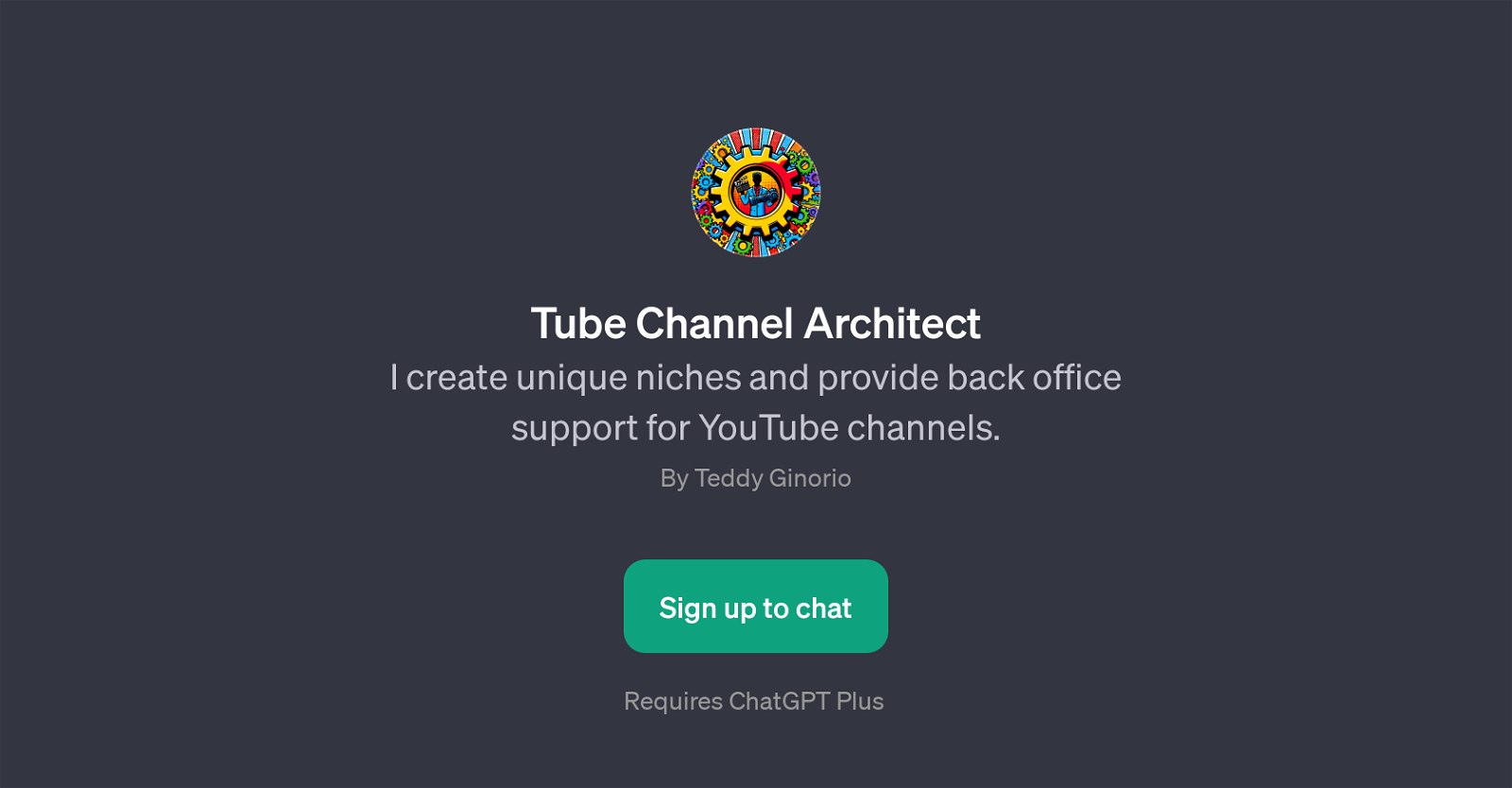
Tube Channel Architect is a GPT that offers a unique function of creating niches and providing administrative support for YouTube channels. Aimed at streamlining the back-office tasks and channel branding, this GPT uses AI technology to help manage and diversify YouTube content.
The GPT works by helping its users craft distinct niches that set their channels apart. Not only does it provide niche creation, but it also offers vital support such as helping with channel descriptions, generating ideas for video titles, and advising on the tags that would be most effective for videos.
These features facilitate the improvement of overall channel organization, content ideation, and algorithm-friendly practices, which are essential for growth on the platform.
Tube Channel Architect serves as a useful tool for both new and experienced YouTubers looking to optimize their channels and create unique content. The GPT, by virtue of its capabilities and functions, provides users with an opportunity to refine their YouTube channel's identity, reach a wider audience, and perform back-office tasks more efficiently.
Would you recommend Tube Channel Architect?
Help other people by letting them know if this AI was useful.
Feature requests



25 alternatives to Tube Channel Architect for Youtube channel optimization
-
9
-
 Personalized YouTube Channel Advisor for Shelly Saves the Day613
Personalized YouTube Channel Advisor for Shelly Saves the Day613 -
5.06
-
 Performs data analysis on your YouTube channel for insights.488
Performs data analysis on your YouTube channel for insights.488 -
5.031
-
 Master YouTube growth and solve all related issues.340
Master YouTube growth and solve all related issues.340 -
 232
232 -
 Assisting with faceless YouTube content creation and channel growth.238
Assisting with faceless YouTube content creation and channel growth.238 -
 Friendly expert in YouTube growth, easy-to-understand advice.27
Friendly expert in YouTube growth, easy-to-understand advice.27 -
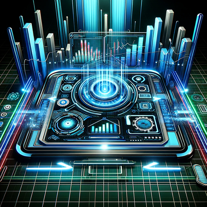 YouTube video enhancement expert with trend and audience analysis skills.236
YouTube video enhancement expert with trend and audience analysis skills.236 -
 Personalized YouTube Channel Advisor for Dusty Porter241
Personalized YouTube Channel Advisor for Dusty Porter241 -
 Creates SEO-optimized YouTube titles, descriptions, and HD images.234
Creates SEO-optimized YouTube titles, descriptions, and HD images.234 -
 211
211 -
 Personalized YouTube Channel Advisor for Kevin Kolbe15
Personalized YouTube Channel Advisor for Kevin Kolbe15 -
 Personalized YouTube Channel Advisor for WLS - Podcast!133
Personalized YouTube Channel Advisor for WLS - Podcast!133 -
 14
14 -
 16
16 -
 136
136 -
 115
115 -
 Personalized YouTube Channel Advisor for GamingWithGarry14
Personalized YouTube Channel Advisor for GamingWithGarry14 -
 169
169 -
 Personalized YouTube Channel Advisor for Cody Wanner130
Personalized YouTube Channel Advisor for Cody Wanner130 -
 125
125 -
1
-
14
If you liked Tube Channel Architect
Featured matches
Other matches
People also searched
Help
To prevent spam, some actions require being signed in. It's free and takes a few seconds.
Sign in with Google