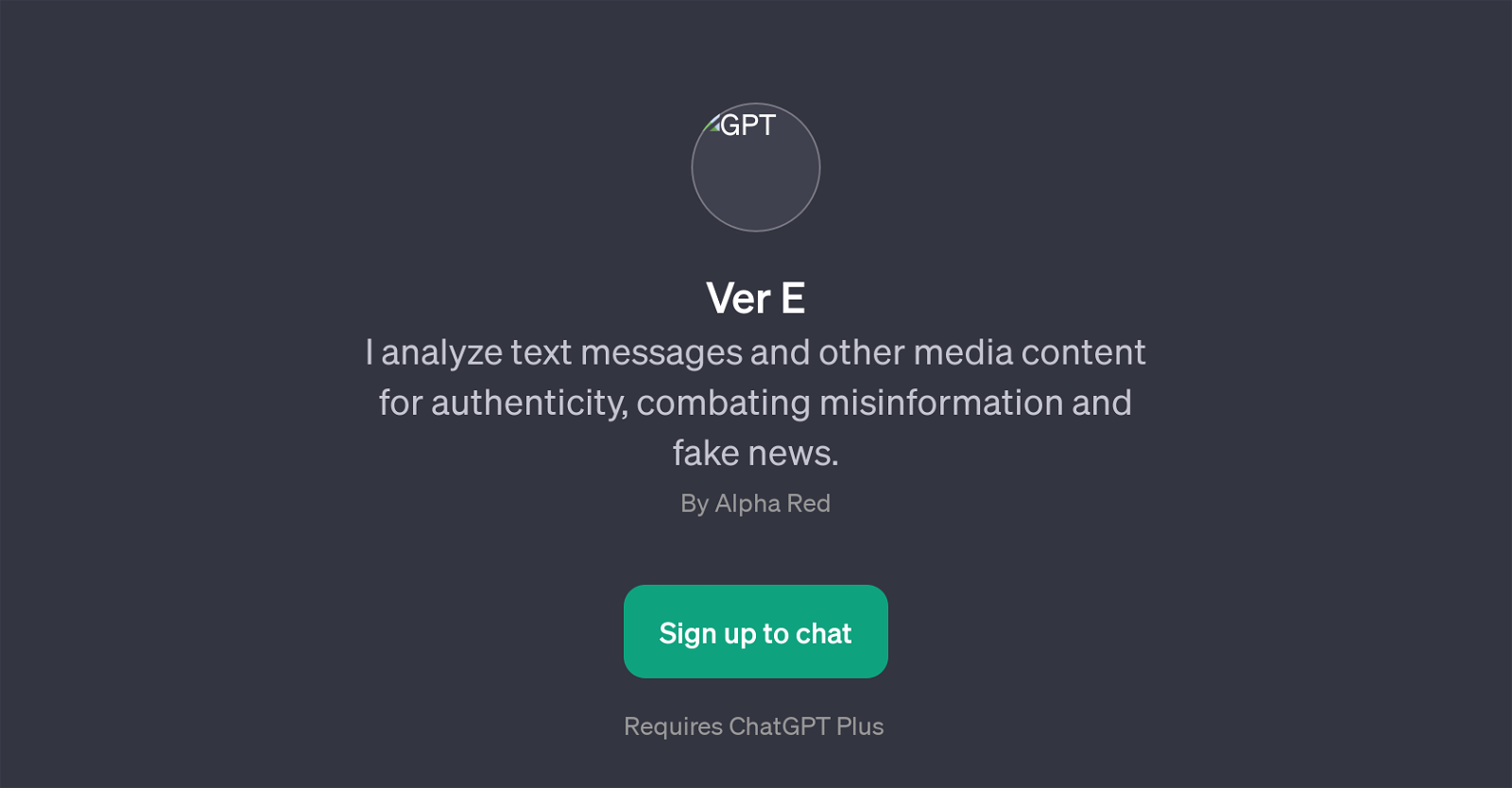Ver E
Ver E is a GPT designed to examine text messages and other media content for authenticity. Its primary functionality lies in tackling the contemporary issues of misinformation and fake news, thereby helping users discern the credibility of the information they consume.
Given its foundation on ChatGPT, it is interactive and easy to use. The users can simply upload textual content or a screenshot they need to verify, and Ver E will assess its authenticity.
The tool makes judgments based on the information given to it and provides an analysis of whether a piece of news or text message could potentially be spreading misleading details.
The GPT efficient in deciding if any news article or information conveyed through messaging apps is real or faux. It is designed to counteract the spread of misinformation, a pressing issue in our increasingly digitized world.
Developed by Alpha Red, Ver E requires a ChatGPT Plus subscription. It is potentially applicable in various contexts such as journalism, social media management, and individual content confirmation, anywhere swift and precise verification of information authenticity is required.
Would you recommend Ver E?
Help other people by letting them know if this AI was useful.
Feature requests



1 alternative to Ver E for Content authenticity verification
-
 Analyzes news and social media for authenticity.32
Analyzes news and social media for authenticity.32
If you liked Ver E
People also searched
Help
To prevent spam, some actions require being signed in. It's free and takes a few seconds.
Sign in with Google