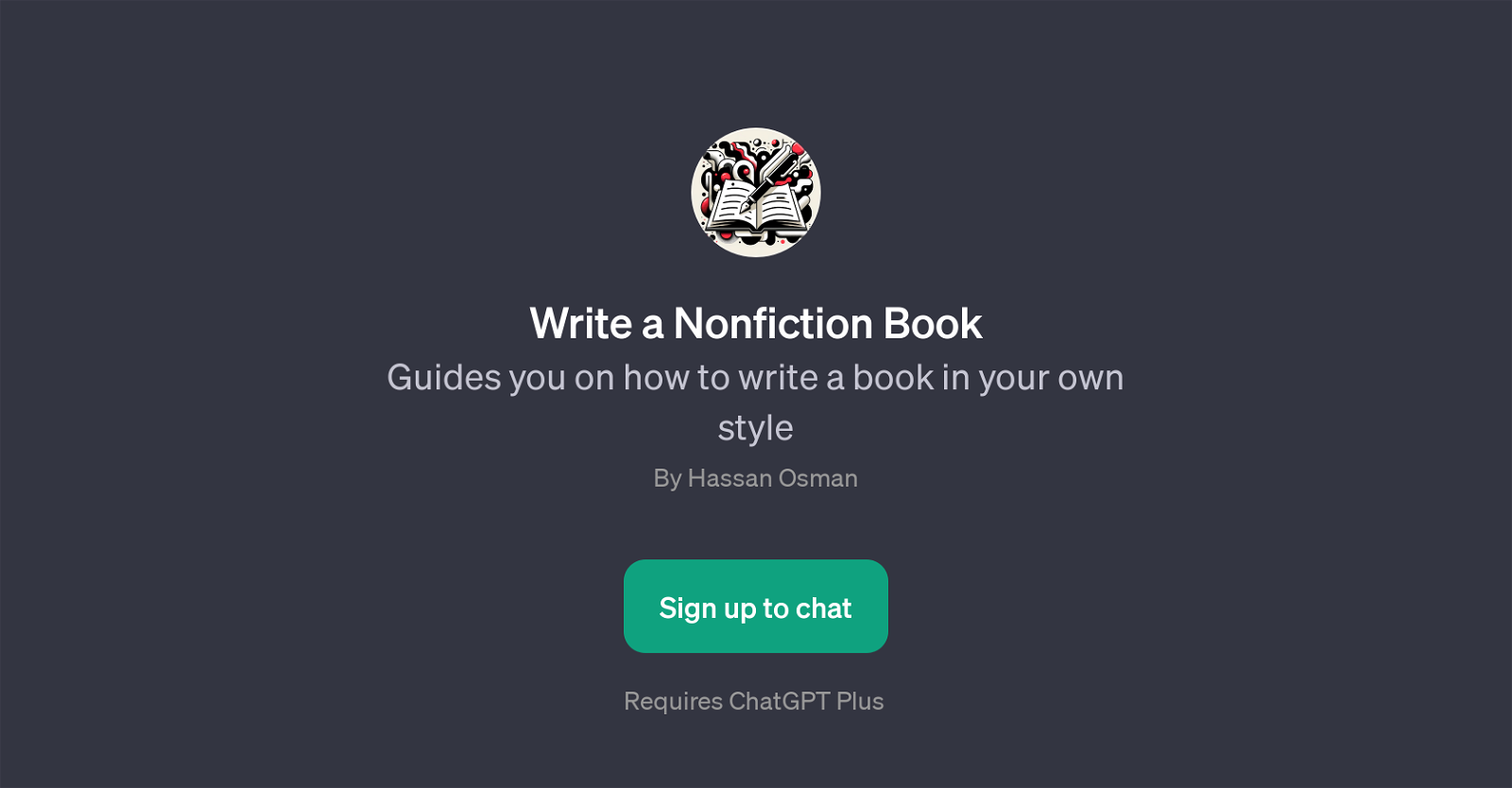Write a Nonfiction Book
Write a Nonfiction Book is a GPT designed to assist users in writing their own nonfiction books. Created by Hassan Osman, it provides tailored guidance based on the user's specific needs and their writing style.
This GPT's purpose is to make the book writing process easier and more structured, irrespective of user's previous writing experience. It is especially useful for writers who need help with starting their writing process, choosing an appropriate book title, creating a well-structured chapter outline, or sharing writing samples.
As a result, not only does this tool help in initial brainstorming and laying down the skeleton of the book but it also assists in refining the content.
Potential users should note that access to the 'Write a Nonfiction Book' GPT requires a subscription to ChatGPT Plus. Once subscribed, the welcome message will be: 'Welcome! Let's start writing.' Users will have a wide range of prompt starters to choose from to get started with their writing projects.
Regardless of the nature or topic of your nonfiction book, this GPT enriches the writing journey, offering assistance and guidance at each stage.
Would you recommend Write a Nonfiction Book?
Help other people by letting them know if this AI was useful.
Feature requests
If you liked Write a Nonfiction Book
Help
To prevent spam, some actions require being signed in. It's free and takes a few seconds.
Sign in with Google