▼ Top rated
Privacy
Free mode
100% free
Freemium
Free Trial
Featured matches
-
Open
 Benedikt Scheungraber🛠️ 1 tool 🙏 36 karmaAug 20, 2025@Remy - Newsletter summarizerI built Remy to solve a problem I face every day: Newsletter overload 📬 Remy is your personal AI assistant that summarizes all your newsletters into a single digest email. Go from a cluttered inbox to a clear, concise briefing in one go.
Benedikt Scheungraber🛠️ 1 tool 🙏 36 karmaAug 20, 2025@Remy - Newsletter summarizerI built Remy to solve a problem I face every day: Newsletter overload 📬 Remy is your personal AI assistant that summarizes all your newsletters into a single digest email. Go from a cluttered inbox to a clear, concise briefing in one go. -

-

-
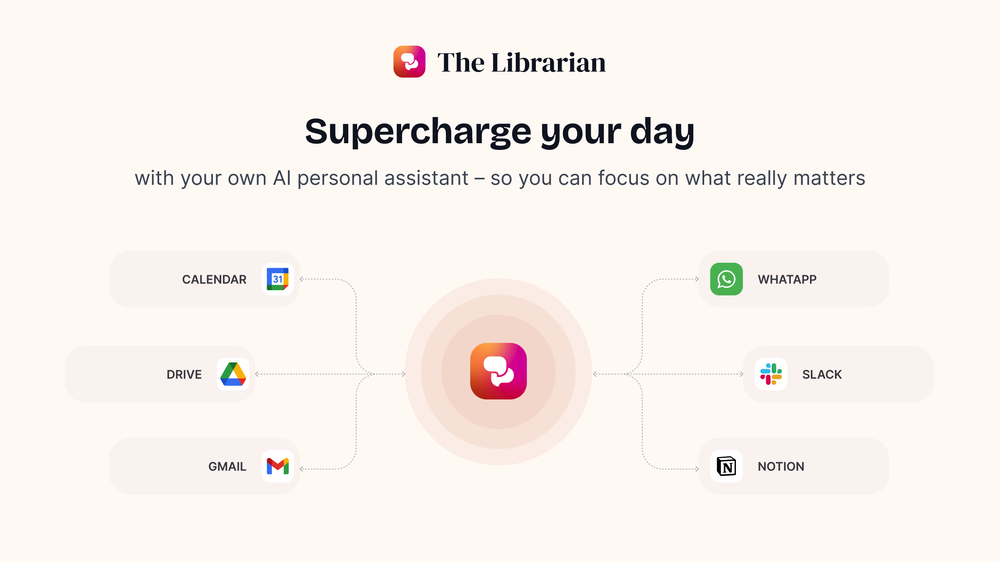 Great tool! Was very helpful in content production
Great tool! Was very helpful in content production -
Privacy-first & designed your for mind, and life at workOpen
 I joined Kin's beta program on my iPhone XR. After upgrading to an iPhone 13, I found that I couldn't log into my existing account on the new phone, forcing me to create a new account. Now, I have two separate Kin accounts on different phones. Today, when I accessed the beta version of Kin, I got a notification stating that the test version ended on Monday, September 23rd. It instructed me to back up my data and move to the official Kin app. I did as advised—backed up my data, confirmed, uninstalled the beta app via TestFlight, and installed the official Kin app. However, when I attempted to “log in”, I was still unable to access my existing account. This issue hasn't been resolved yet. I have been trying desperately to get in contact with the support team. I left feedback through the test flight app and sent emails. No response. Now trying to find a forums, Reddit posts, TAAFT comments☻
I joined Kin's beta program on my iPhone XR. After upgrading to an iPhone 13, I found that I couldn't log into my existing account on the new phone, forcing me to create a new account. Now, I have two separate Kin accounts on different phones. Today, when I accessed the beta version of Kin, I got a notification stating that the test version ended on Monday, September 23rd. It instructed me to back up my data and move to the official Kin app. I did as advised—backed up my data, confirmed, uninstalled the beta app via TestFlight, and installed the official Kin app. However, when I attempted to “log in”, I was still unable to access my existing account. This issue hasn't been resolved yet. I have been trying desperately to get in contact with the support team. I left feedback through the test flight app and sent emails. No response. Now trying to find a forums, Reddit posts, TAAFT comments☻ -
Open
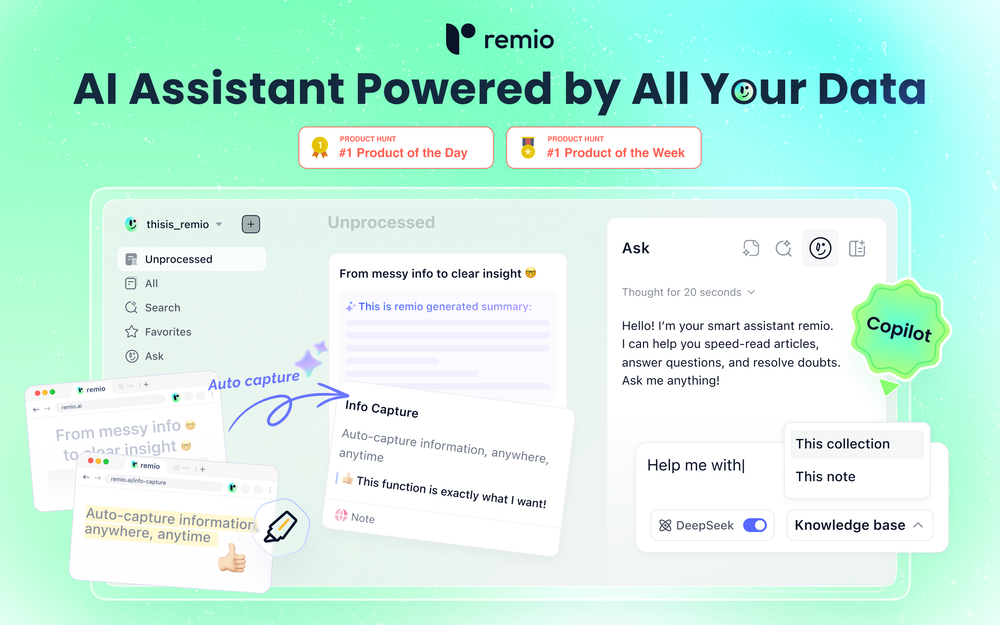 Meet remio 2.0: Your Personal ChatGPT 1.💡 Personalized Insights, Powered by Your Knowledge Get uniquely tailored AI insights that go beyond generic answers by combining your personal notes and files. 2.🧠 Effortless Memory Capture, No Manual Organizing Automatically indexes all your connected files in real-time, making your entire knowledge base instantly chatable with AI. 3.🎙️ Unlimited Free Recording Transcription Record and transcribe any online or offline conversation, and instantly generate AI summaries with key decisions. 4.🌍 Unified Hub for All Your Data Integrates everything from websites to Slack and emails, creating a single, searchable encyclopedia for all your information. 5.🤖 Your AI Copilot, Everywhere You Work Get instant AI help to summarize, draft, and find answers in your editor or browser without switching apps or breaking your flow. 6.🔒 100% Privacy, 100% Yours With a "Local First" design, all your information is securely stored on your device, keeping your knowledge completely private.
Meet remio 2.0: Your Personal ChatGPT 1.💡 Personalized Insights, Powered by Your Knowledge Get uniquely tailored AI insights that go beyond generic answers by combining your personal notes and files. 2.🧠 Effortless Memory Capture, No Manual Organizing Automatically indexes all your connected files in real-time, making your entire knowledge base instantly chatable with AI. 3.🎙️ Unlimited Free Recording Transcription Record and transcribe any online or offline conversation, and instantly generate AI summaries with key decisions. 4.🌍 Unified Hub for All Your Data Integrates everything from websites to Slack and emails, creating a single, searchable encyclopedia for all your information. 5.🤖 Your AI Copilot, Everywhere You Work Get instant AI help to summarize, draft, and find answers in your editor or browser without switching apps or breaking your flow. 6.🔒 100% Privacy, 100% Yours With a "Local First" design, all your information is securely stored on your device, keeping your knowledge completely private. -

-
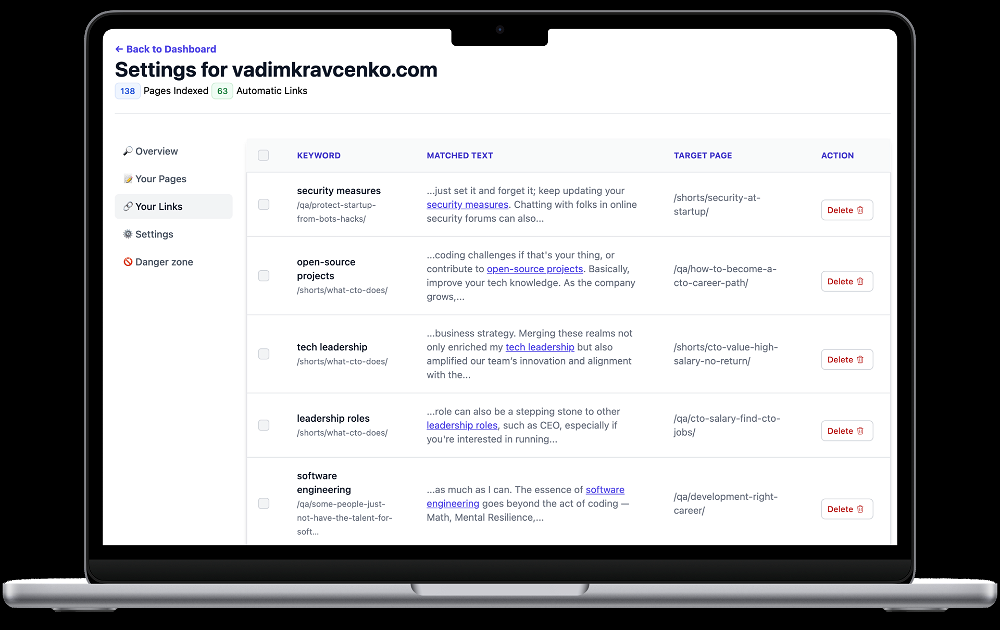
-

-
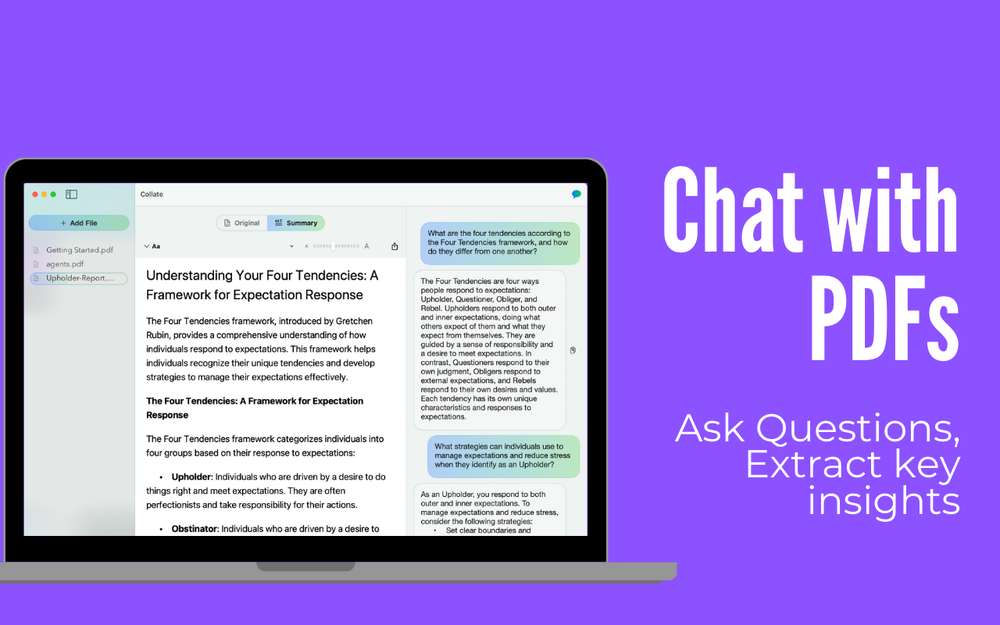 I’ve been using Collate to go through technical PDFs, and it’s been surprisingly handy. Summarizing docs and being able to ask questions directly saves me time, especially when I’m skimming through research or API references. No sign-ups, works offline, and everything stays on my device — which I appreciate.
I’ve been using Collate to go through technical PDFs, and it’s been surprisingly handy. Summarizing docs and being able to ask questions directly saves me time, especially when I’m skimming through research or API references. No sign-ups, works offline, and everything stays on my device — which I appreciate.
Other tools
- Spotlight: Uppercopy (Social media posts)
-
Hello Everyone, My name is Mohamed, the Co-Founder of linesNcircles.com. At linesNcircles our mission is to revolutionize AI & Humen Interaction. Our first product TheBar is an AI agent which can build websites for you, edit them, saves files locally, browses the internet and provide you with answers to your questions all in very simple interface. TheBar runs on your computer without signup. Your website files are saved locally with the option to publish them under our website with one click. All your files are under your creations folders. We built TheBar to be simple to use, super fast in building things for you and we are working tirelessly, to bring in more features for you like writing pdf documents and making presentations which are coming soon. Check TheBar out it is available for free now on our website https://www.linesncircles.com. We would love to hear your feedback and comments
-
 ⚡ Your everyday writing companion: Fix grammar, Reply emails, Paraphrase, and more...Open🧩 TextWisely was born from a personal itch ⚠️ Sending numerous Emails and Slack messages daily, I found myself constantly switching apps and re-entering the same prompts into ChatGPT to refine my writing 💡 This inspired me to create TextWisely to boost writing speed, reduce context switching, and improve quality with instant text actions: → Grammar corrections → Email drafts → Structured writing → Tone changes → Translations ...and more 👉 It's a native macOS desktop app – shortcut-heavy for power users, but also click-friendly for those just starting out 🚀 Give it a try – Share your feedback and experience 👋 Edgar, creator of TextWisely
⚡ Your everyday writing companion: Fix grammar, Reply emails, Paraphrase, and more...Open🧩 TextWisely was born from a personal itch ⚠️ Sending numerous Emails and Slack messages daily, I found myself constantly switching apps and re-entering the same prompts into ChatGPT to refine my writing 💡 This inspired me to create TextWisely to boost writing speed, reduce context switching, and improve quality with instant text actions: → Grammar corrections → Email drafts → Structured writing → Tone changes → Translations ...and more 👉 It's a native macOS desktop app – shortcut-heavy for power users, but also click-friendly for those just starting out 🚀 Give it a try – Share your feedback and experience 👋 Edgar, creator of TextWisely -
AI note taker that fixes broken meetings.OpenTeamsMaestro boosts my productivity by automatically generating clear meeting summaries with key takeaways and action points. It keeps everything organized in one place, making follow-ups easy. Highly recommend!
-
-
- Didn't find the AI you were looking for?
-
the founder is cool, definitely a recommendation if you have personal requests and grow the app along with you.
-
Cool concept (coming someone that is bad at texting). I like how simple it is and how it breaks down the convo into clear insights (who texts more, response times, and crush score).
-
 Skin Unites Us™️Personalized AI & biotech skincare for every shade, every story.OpenExtremely useful advice for any skincare related question, cute. Should give it a try girlies
Skin Unites Us™️Personalized AI & biotech skincare for every shade, every story.OpenExtremely useful advice for any skincare related question, cute. Should give it a try girlies -
-
Wow, this little widget is a game changer. It saves me a lot of time in writing emails, comments and work notes. Thank you, it's really useful, I was looking for it!
-
-
Hey AI fans, I am Kalo, co-founder of Breezemail. If your inbox is anything like mine, you spend at least 20% of your life opening, answering, and unsubscribing from emails. Arguably, the only thing more tedious than this is fixing your grandma’s Windows XP (arguably). Or you just gave up, and your inbox app has a cute red dot with a truncation ellipsis (…), also known as the symbol of inbox doom. Either way, the whole inbox situation is an absolute disaster. We wanted to solve this challenge using AI. Breezemail will help you enter the holy land of Inbox Zero. It’s an email categorizer tool that keeps important emails in your inbox and categorizes the rest into folders using natural language prompts. How does it work? 1. Breezemail has a default Important category which leaves all your real human emails in your inbox. 2. Everything else is organized into AI folders (or labels). Labels using natural language prompts, for example, “All emails from my family”. 3. We give you a bunch of pre-defined categories to start with, and you can create your own custom categories, the same way you would write a ChatGPT prompt (yes, our tool also uses ChatGPT). We’ve been testing it in-house for both our personal and business emails, and it worked so well that I no longer hate link builders and outreach people because their requests are neatly organized into a couple of folders. For my personal inbox, I can finally see all my receipts in one place, and all stock newsletters are ready for daily review in a different folder. Go try it out now for free. We’d love to hear your feedback, so please don’t be shy and drop me a line back. Currently, the tool is only available for Outlook, but we are working on a Gmail app, too. If you’d like to try it for Gmail, please let us know. Thank you, Kalo
Post











