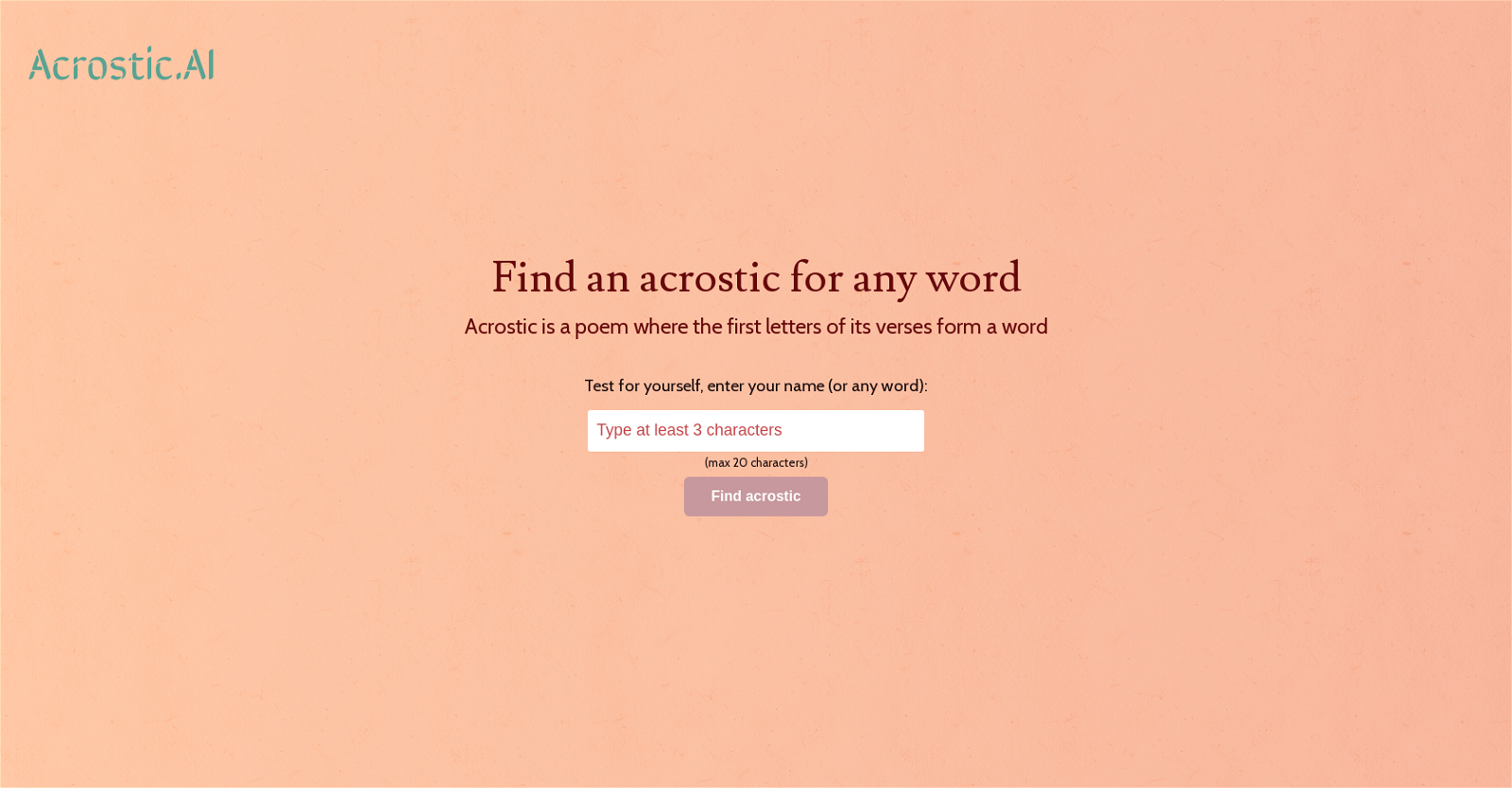What is Acrostics for any word AI?
Acrostics for any word AI is a tool that uses artificial intelligence to generate acrostic poems. Users can type in any input word, up to 20 characters, and the AI will generate a personalized acrostic poem based on the input.
How does Acrostics for any word AI work?
Acrostics for any word AI operates by accepting user's input words and matching each letter of the input word to a phrase or sentence that starts with that same letter. This is done through AI algorithms that have been trained to create meaningful and relevant phrases or sentences for each letter.
How can I generate an acrostic poem with Acrostics for any word?
To generate an acrostic poem with Acrostics for any word, simply enter your desired word or name, up to a maximum of 20 characters, into the input field on their website. The AI will then generate a unique acrostic poem based on the letters of your input word.
Why is Acrostics for any word useful for creativity?
Acrostics for any word is useful for creativity as it provides a unique form of literary expression. It allows individuals to express themselves in an unconventional manner by creating personalized acrostic poems for any word they choose.
Can I use Acrostics for any word for education purposes?
Yes, Acrostics for any word can be used for education purposes. It could be utilized by educators to create engaging teaching materials and assignments that improve students' grasp of both language and poetry.
Is there a limit to the number of characters I can input on Acrostics for any word?
Yes, there is a limit to the number of characters you can input on Acrostics for any word. The maximum number of characters allowed is 20.
What kind of poems does Acrostics for any word generate?
Acrostics for any word generates acrostic poems. In an acrostic poem, the first letters of each verse, line or paragraph form a word or message.
How does Acrostics for any word use AI to generate poems?
Acrostics for any word uses AI by incorporating algorithms that can create meaningful and relevant phrases or sentences for each letter of the input word. This enables the generation of personalized acrostic poems.
Are the poems generated by Acrostics for any word unique?
Yes, the poems generated by Acrostics for any word are unique. The AI creates a distinctive acrostic poem for each input word, resulting in a one-of-a-kind piece of literary art.
Can Acrostics for any word improve literacy skills?
Yes, Acrostics for any word can help improve literacy skills. By engaging with language and poetry in a creative and active way, users can enhance vocabulary uptake, phonemic awareness, and reading comprehension.
How quickly can Acrostics for any word generate a poem?
Acrostics for any word can generate a poem in a matter of seconds. The exact time may vary depending on the length of the input word.
Does Acrostics for any word offer traditional types of writing?
No, Acrostics for any word AI tool specializes in generating acrostic poems, it does not offer traditional forms of writing.
How user-friendly is the Acrostics for any word AI tool?
The Acrostics for any word AI tool is highly user-friendly. It has a simple interface, requiring just the entry of a word or name to generate a unique acrostic poem.
Is every letter of my input word used in the acrostic poem?
Yes, every letter of the user's input word is used in the generation of the acrostic poem by Acrostics for any word.
How does Acrostics for any word match each letter to a phrase or sentence?
Acrostics for any word matches each letter of the input word to a phrase or sentence beginning with that letter. This is done through AI algorithms that have been trained for this specific task.
Can Acrostics for any word generate poems based on any word or just names?
Acrostics for any word can generate poems based on any word, not just names. Any word that is inputted into the tool will be used to generate a unique acrostic poem.
Can educators use Acrostics for any word as learning tools?
Yes, educators can use Acrostics for any word as a learning tool. It allows the creation of fun and engaging assignments to enhance students' literacy skills.
How can Acrostics for any word help in personal expression?
Acrostics for any word helps in personal expression by allowing users to create unique and personal acrostic poems from any word of their choice. This creative outlet enables one to express thoughts, feelings, and ideas in an innovative way.
Who is Acrostics for any word designed for?
Acrostics for any word is designed for anyone who wants to express themselves in a creative way and for educators looking to create engaging teaching materials.
Does Acrostics for any word AI tool require special software or downloads?
No, the Acrostics for any word AI tool does not require any special software or downloads. It is accessed and used directly on their website.