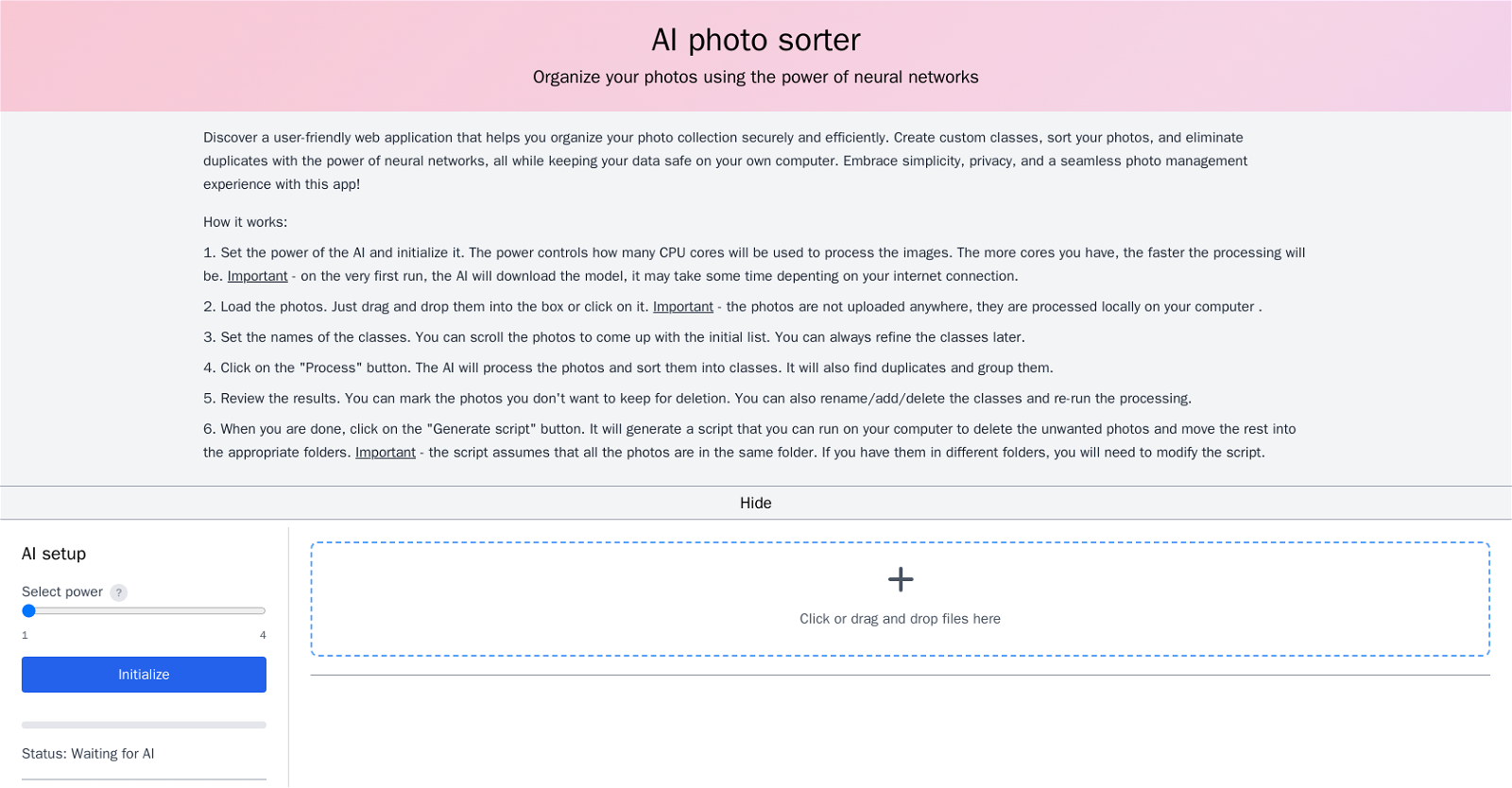What is the AI photo sorter?
The AI photo sorter is a user-friendly web application that helps users organize their photo collections. It operates using neural networks to create custom classes, sort photos, and eliminate duplicate files.
How does the AI photo sorter work?
The AI photo sorter works by initially allowing users to set its power and initialize it, which controls the number of CPU cores that will be used for processing images. Users can then load photos either by dragging and dropping or clicking on the provided box. Next, names for the classes are set by the user, followed by processing, where the AI sorts the photos into classes and identifies duplicates. The user can then review the results, potentially marking photos for deletion or renaming, adding or deleting classes. Finally, a script is generated, which, when run on the user's computer, deletes unwanted photos and moves the rest into appropriate folders.
Can the AI photo sorter identify and delete duplicate photos?
Yes, the AI photo sorter has the capability to identify and group duplicate photos for potential deletion.
Does the AI photo sorter process images locally on the user's computer?
Yes, the AI photo sorter processes images locally on a user's computer without uploading them to any server.
What does the AI photo sorter use to classify and sort photos?
The AI photo sorter uses the power of neural networks to classify and sort photos.
How does a user load photos into the AI photo sorter tool?
A user can load photos into the AI photo sorter tool by either dragging and dropping them into a designated area or clicking on the area to select photos.
How does the AI photo sorter protect user privacy?
The AI photo sorter protects user privacy by processing images locally on the user's computer, thereby eliminating the need to upload them to a server.
How can a user set and adjust the power of the AI photo sorter?
A user sets and adjusts the power of the AI photo sorter by specifying it before initializing the tool. The power directly controls how many CPU cores will be used for image processing.
Is it possible to rename, add or delete classes in the AI photo sorter?
Yes, it is possible to rename, add, or delete classes in the AI photo sorter. This can be done after the AI has processed the photos.
How can a user delete unwanted photos using the AI photo sorter?
A user can delete unwanted photos using the AI photo sorter by reviewing the sorted results and marking photos for deletion. Following this, a script is generated when the 'Generate script' button is clicked. Running this script on their computer will delete the marked photos and move the remaining ones into appropriate folders.
What is meant by 'custom classes' in the AI photo sorter?
'Custom classes' in the AI photo sorter refer to the categories that can be created by users for defining how they want their photos sorted.
Does the AI photo sorter require all photos to be in the same folder?
Yes, the AI photo sorter requires all photos to be in the same folder for the generated script to work. Users with images in different folders may need to modify the script accordingly.
How can users create custom classes in the AI photo sorter?
Users can create custom classes in the AI photo sorter by scrolling through their photos and setting the names of the classes. These classes can be refined later.
How can the processing speed of the AI photo sorter be increased?
The processing speed of the AI photo sorter can be increased by adjusting the power of the AI, which controls the number of CPU cores used for image processing. The more cores utilized, the faster the processing will be.
Are the photos uploaded to any server for processing?
No, the photos are not uploaded to any server for processing. The AI photo sorter processes images locally on the user's computer.
What happens when the 'Generate script' button is clicked?
When the 'Generate script' button is clicked, a script is produced that, when run on the user's computer, deletes unwanted photos and repositions the remaining ones into appropriate folders. It's worth noting that this script assumes all photos are in the same folder.
Does the AI photo sorter visualize the result?
IDK
Does the AI photo sorter use neural networks in its processing method?
Yes, the AI photo sorter utilizes the power of neural networks in its processing and sorting methodology.
How can you initialize the AI photo sorter?
You can initialize the AI photo sorter by adjusting the power of the CPU cores to be used for processing the images and clicking on the 'Initialize' button.
What does setting the power of the AI photo sorter do?
Setting the power of the AI photo sorter controls the number of CPU cores that will be used to process images. A higher power means more cores are used, which can increase the speed of the processing.