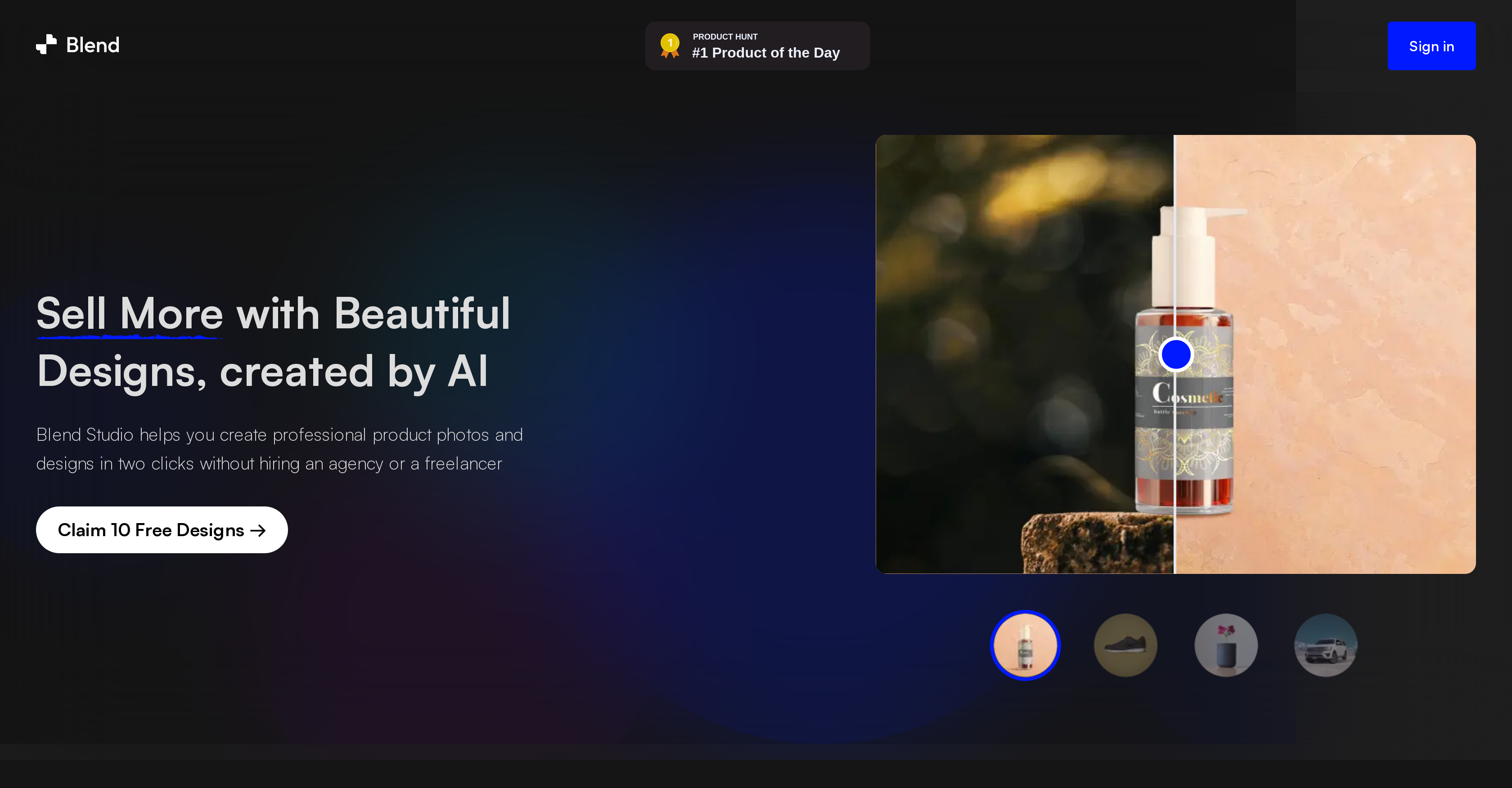What is Blend AI Studio?
Blend AI Studio is a AI-powered tool that focuses on creating professional-grade product photos and designs. It enables users to easily upload their product images, describe the desired background scene and generate AI-designed photos with realistic shadows and lighting.
How does Blend AI Studio work?
Blend AI Studio works in three easy steps. In the first step, user uploads a product photo. In the second step, the user describes the background scene they want. And in the final step, they download AI generated designs. The AI handles everything in between to produce the design.
What kind of photos can Blend AI Studio generate?
Blend AI Studio generates a range of photos including product photos with professionally designed backgrounds. The photos are enhanced with realistic shadows and lighting and users can choose to have backgrounds removed.
How can I upload photos on Blend AI Studio?
Users can upload photos on Blend AI Studio by using the 'Upload' function which is the first step in the image creation process. They simply need to select their product photos from their device.
Where can I download the designs created by Blend AI Studio?
Users can download the AI designed photos directly from Blend AI Studio. Once the photos have been generated, they can be downloaded in HD quality.
Can I use Blend AI Studio for my small business?
Yes, Blend AI Studio can be used for small businesses. It's particularly designed to democratize high-quality product photography and design, and is beneficial for online sellers who want professional-grade visuals without needing to hire professionals.
What are some common use cases for Blend AI Studio?
Common use cases for Blend AI Studio include DTC brands, online sellers on Etsy, car dealerships, and influencers. They can use it to increase conversion rates, create professional profile photos and thumbnails, or generate real-looking photoshoots on natural and studio backdrops.
What kind of templates does Blend AI Studio offer?
Blend AI Studio offers pre-designed templates to help users get started quickly. These templates are particularly designed for common use cases such as DTC brands, car dealerships, and influencers.
What is the text-to-image AI bg generator in Blend AI Studio?
The text-to-image AI bg generator in Blend AI Studio is a feature that enables users to describe the background scene they want for their product photo, and the AI is capable of creating the described scene realistically.
How can Blend AI Studio increase conversion rates and sales?
Blend AI Studio can increase conversion rates and sales by creating professional-quality product photos. As per the testimonials, online sellers and DTC brands have seen an increase in their conversion rates and sales through the use of professional visuals created by the tool.
What is the process to remove the background in Blend AI Studio?
Removing the background in Blend AI Studio is part of the AI’s process. Once a user describes the desired background scene, the AI works to create the scene by replacing the original background, effectively removing it.
How does Blend AI Studio benefit DTC brands and online sellers?
Blend AI Studio benefits DTC brands and online sellers by helping them create professional product photos without needing to hire an agency or freelancer. It creates high-quality visuals that can increase conversion rates and sales.
Can Blend AI Studio create product photos for car dealerships?
Yes, Blend AI Studio can create product photos for car dealerships. It can create realistic-looking car photoshoots on natural and studio backdrops in less than a minute.
How can influencers use Blend AI Studio?
Influencers can use Blend AI Studio to create profile photos and thumbnails for Instagram, Youtube & Tiktok. The tool helps in generating studio-quality visuals to enhance their digital presence.
What quality are the photos downloaded from Blend AI Studio?
The photos downloaded from Blend AI Studio are of HD quality. This ensures high resolution for clear and sharp imagery.
Is Blend AI Studio user-friendly for beginners?
Yes, Blend AI Studio is user-friendly for beginners. The process of creating photos involves just three steps: uploading a product photo, describing the background scene, and downloading the AI-generated design.
How has Blend AI Studio helped other sellers and brands?
Blend AI Studio has helped many online sellers and DTC brands. As per a testimonial by an Etsy seller 'Brown Folds', the designs generated by Blend AI Studio were sophisticated and complete, eliminating the need for hiring a photography agency and saving considerable resources.
Can I create profile photos for social media using Blend AI Studio?
Yes, users can create profile photos for social media using Blend AI Studio. It is particularly useful for influencers who want to create engaging thumbnails for platforms like Instagram, Youtube and Tiktok.
Is hiring an agency or freelancer necessary after using Blend AI Studio?
After using Blend AI Studio, hiring an agency or freelancer is usually not necessary. The platform enables the creation of professional-grade product photos and designs which would normally require hiring professionals.
Are there free designs I can claim on Blend AI Studio?
Yes, Blend AI Studio offers users to claim 20 free designs that they can utilize to understand the effectiveness of the platform in producing professional-grade product photos and designs.