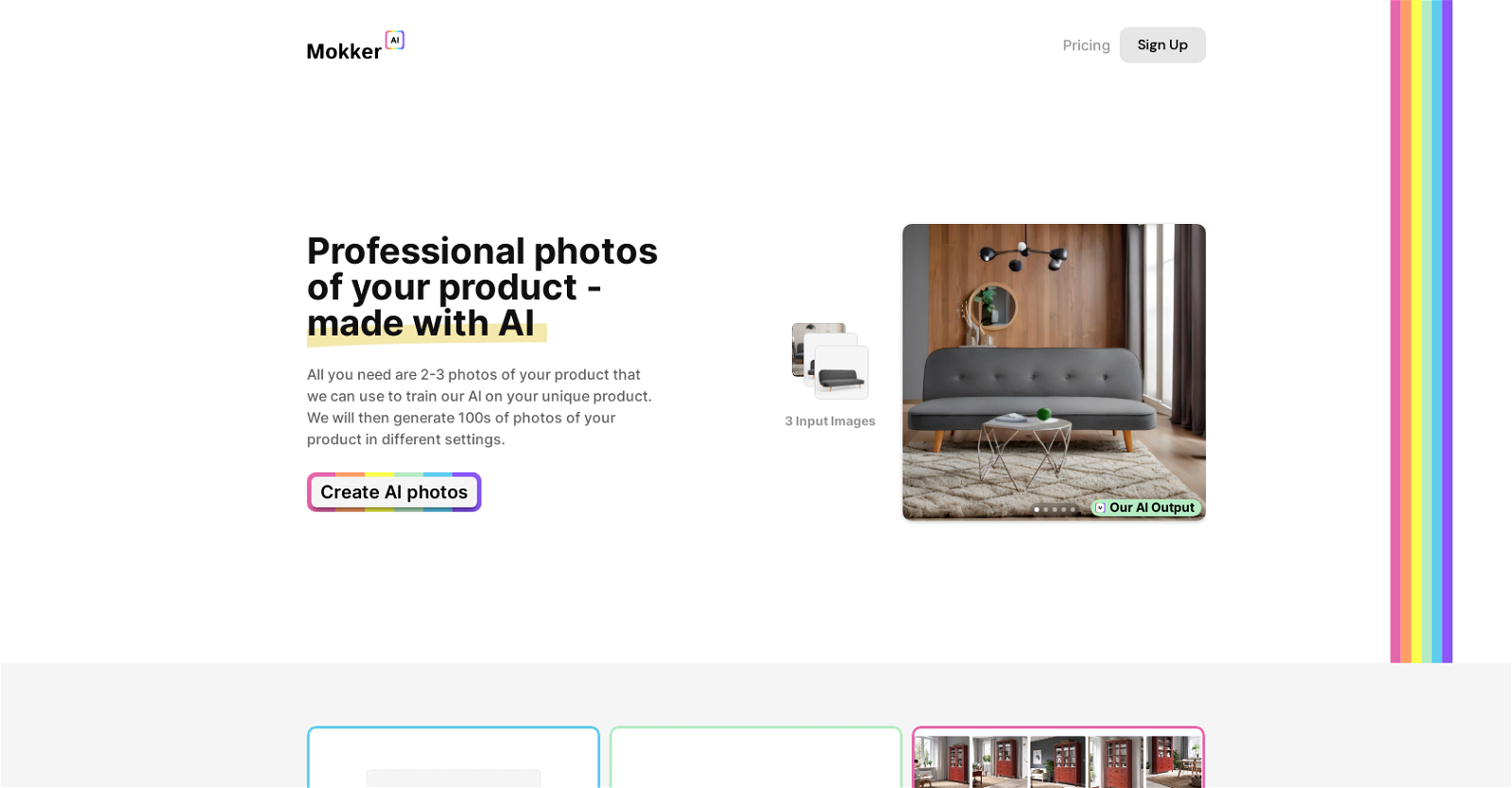What is Mokker AI?
Mokker AI is an AI-powered tool designed for generating e-commerce product photos. By training on 2-3 images of a product, this tool can create hundreds of varied product photos in different settings.
How does Mokker AI generate e-commerce product photos?
Mokker AI generates e-commerce product photos by training on 2-3 images of a product provided by a user. After the AI training, it can produce hundreds of photos of the product in a plethora of settings selected by the user. The whole process is touted as fast, straightforward, and efficient.
How many product photos can Mokker AI generate from given input images?
Mokker AI has the capability to generate hundreds of product photos from 2-3 input images.
Can I choose the style of the photos generated by Mokker AI?
Yes, Mokker AI allows users to select the style in which the photos are going to be generated. Users can choose suitable styles for their products from the available library.
How many styles are available in Mokker AI for generating product photos?
Mokker AI has over 50 styles available for generating product photos. Every time a user selects a style, 10 images will be created in that layout.
Can I download the product photos generated by Mokker AI?
Yes, the images generated by Mokker AI can be downloaded. Users can download any of the created photos directly from their product dashboard.
How fast is the photo generation process of Mokker AI?
Mokker AI has been designed to produce images rapidly, promising a fast and efficient photo generation process.
Is Mokker AI's photo generation tool easy to use?
Mokker AI has been conceived with a user-friendly interface, allowing for a straightforward experience in generating product photos.
Do I need to provide any specific type of product photos for Mokker AI to generate photos in different settings?
Ideally, Mokker AI requires 2 images with a simple or white background, and 1 image with the product in a scene for generating photos in different settings. The more variety in input photos, the better the output.
What is the quality of product photos generated by Mokker AI?
Mokker AI generates high-quality product photos that can be utilized for e-commerce pricing needs.
Is there a refund policy available for unsatisfied users of Mokker AI?
Yes, Mokker AI offers a refund policy for users who are not satisfied with the results.
Does Mokker AI offer a free trial?
Yes, Mokker AI does offer a free trial so potential users can test the tool and its capabilities.
Can Mokker AI generate product photos in the FMCG style?
Yes, Mokker AI is capable of generating product photos in the FMCG style. It is one of over 50 styles available with this tool.
Can Mokker AI generate product photos in the furniture style?
Yes, Mokker AI can generate product photos in the furniture style. This is one of the provided options in the list of over 50 styles.
How can I start with Mokker AI for generating product photos?
To start with Mokker AI, one needs to upload a minimum of 3 images of their physical product, choose a style suitable for their product from the available templates, and then download the generated images as required.
Where can I see the product photos generated by Mokker AI?
The product photos generated by Mokker AI can be seen and downloaded directly from the product dashboard.
Do the input images to Mokker AI need to have simple backgrounds?
Yes, for ideal results, Mokker AI recommends that at least 2 of the input images have a simple or white background.
Can Mokker AI generate new photos any time after selecting a style?
Yes, after selecting a style, Mokker AI users can create more photos at any point as per their requirements.
Why does Mokker AI require at least 3 input images of the product?
Mokker AI requires at least 3 input images of the product to adequately train the AI and generate varied photos of the product in different settings.
Is Mokker AI suitable for all e-commerce businesses?
Yes, Mokker AI is suitable for all e-commerce businesses as it offers a broad array of styles and a straightforward, efficient process for generating high-quality product photos.