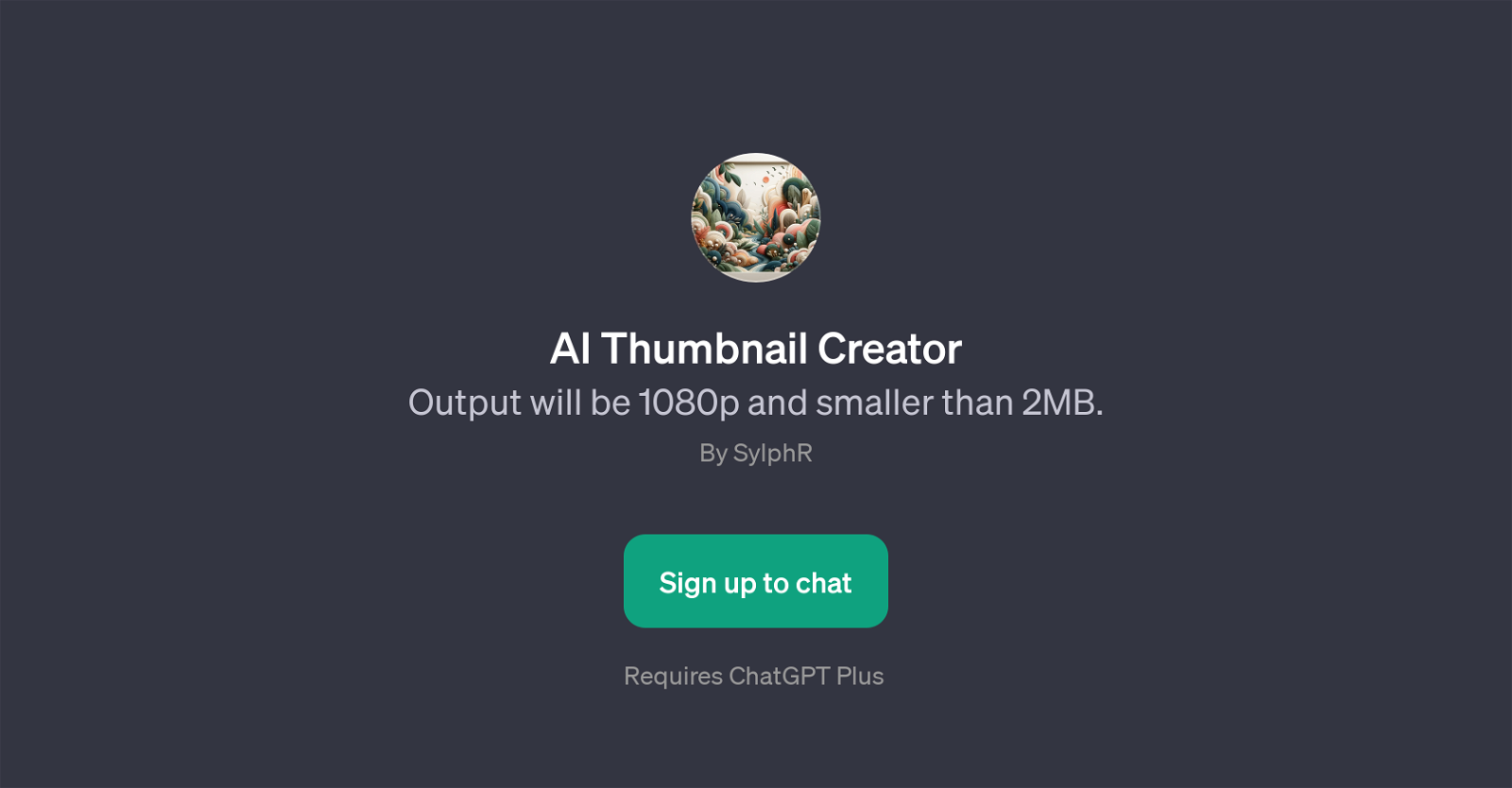AI Thumbnail Creator
AI Thumbnail Creator is a GPT designed to assist users in the creation of YouTube thumbnails. This tool is developed on ChatGPT, a platform that provides contextually sensitive conversational AI applications built on OpenAI's gpt-3 model.
The AI Thumbnail Creator's main functionality involves resizing images to suit the specifications of YouTube's thumbnail requirements, which are typically 1080p resolution.
It takes uploaded images and optimizes them for display as a video's thumbnail, ensuring the outcome is smaller than 2MB, in keeping with platform guidelines.
By leveraging AI, this GPT helps users navigate the thumbnail creation process more efficiently, potentially saving them time and effort while maximizing the visual impact of their content.
The tool provides a welcoming and user-friendly interaction, offering prompt starters to guide users through the process. These prompts range from understanding the nature of the video to grasping user's unique design ideas for the thumbnail.
The GPT provides an interactive and tailored experience in creating visually appealing and size-optimized thumbnails. This tool requires a ChatGPT Plus subscription, indicating it comes with features and utilities beyond regular ChatGPT functionalities.
Would you recommend AI Thumbnail Creator?
Help other people by letting them know if this AI was useful.
Feature requests
If you liked AI Thumbnail Creator
Help
To prevent spam, some actions require being signed in. It's free and takes a few seconds.
Sign in with Google