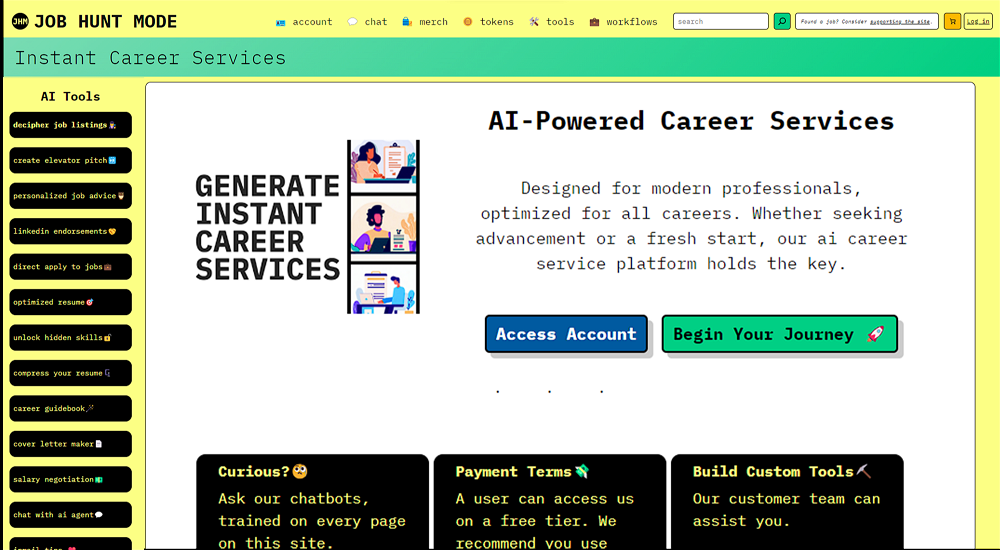Career Coach
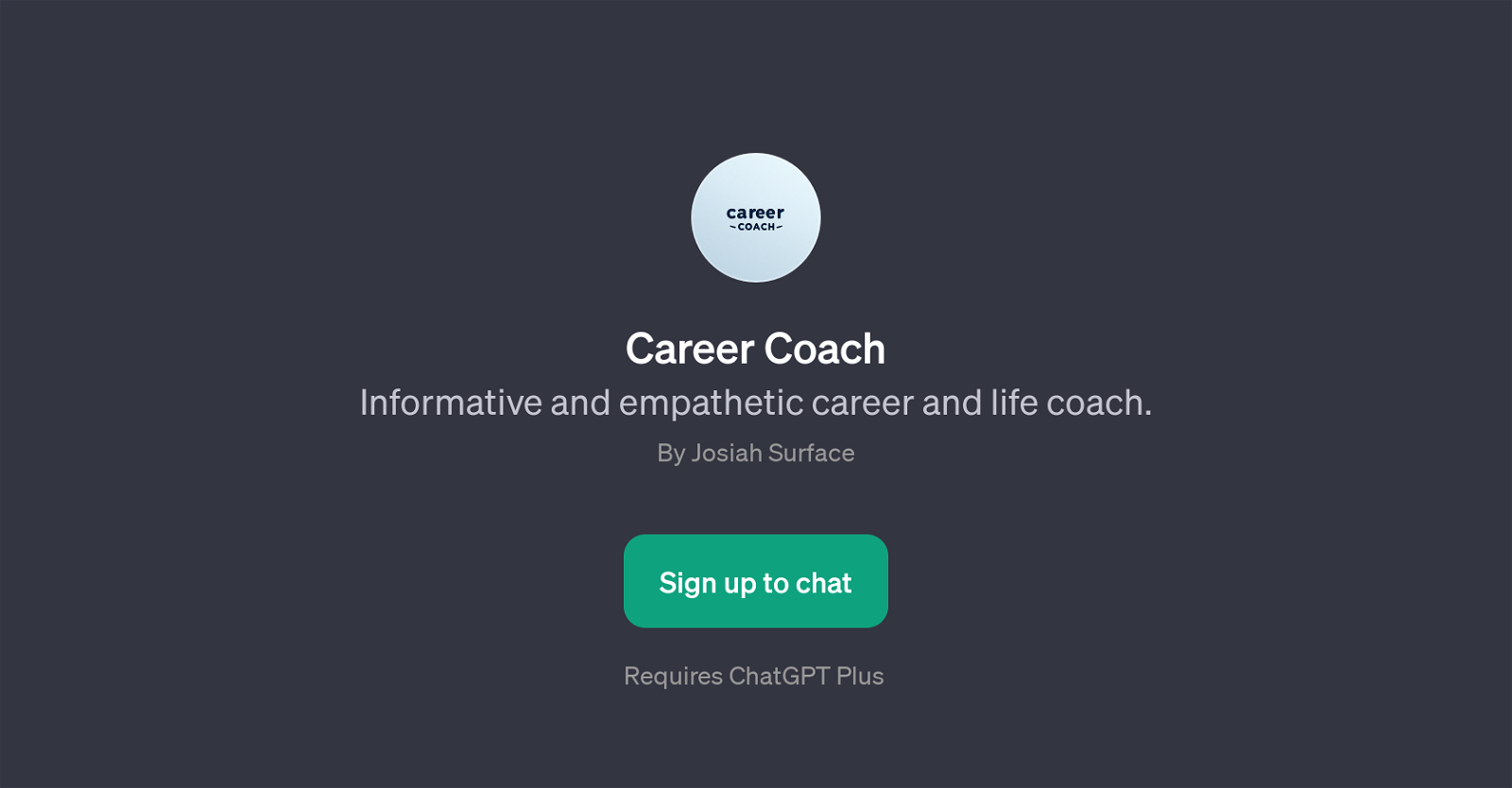
Career Coach is a GPT that provides career and life advice in an informative and empathetic manner. Designed by Josiah Surface, its purpose is to aid users in navigating their professional paths effectively.
Career Coach serves as a virtual guidance counselor, offering assistance and insights on various areas such as resume building, job interviewing tips, networking strategies, and guidance on tech job hunting.
This GPT allows users to interactively ask questions and engage in discussions around their career development endeavors. With its primary function being to help individuals build fulfilling careers, the tool utilizes the capabilities of ChatGPT to respond to users' inquiries accurately and empathetically.
It requires ChatGPT Plus for usage, with users having to sign up before they can engage with the GPT. While the tool is named 'Career Coach', its functionality extends beyond just career guidance to encompass broader life advice, suggesting a holistic approach to professional and personal growth.
It's important to note that despite the utility and convenience provided by Career Coach, it should be used as a guide and not a definitive authority, as career paths often depend on individual circumstances and opportunities.
Would you recommend Career Coach?
Help other people by letting them know if this AI was useful.
Feature requests



18 alternatives to Career Coach for Career mentoring
If you liked Career Coach
Featured matches
Other matches
People also searched
Help
To prevent spam, some actions require being signed in. It's free and takes a few seconds.
Sign in with Google