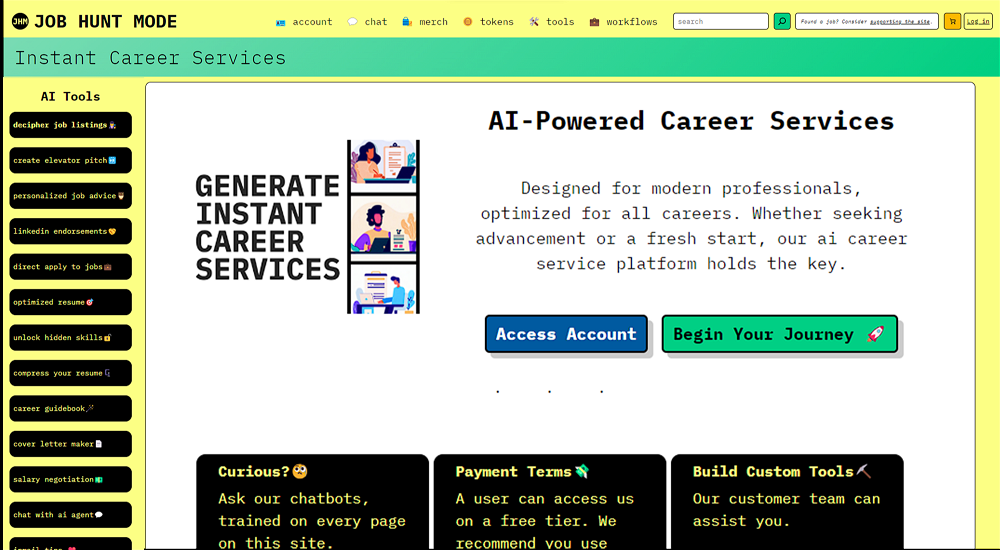Career Nav
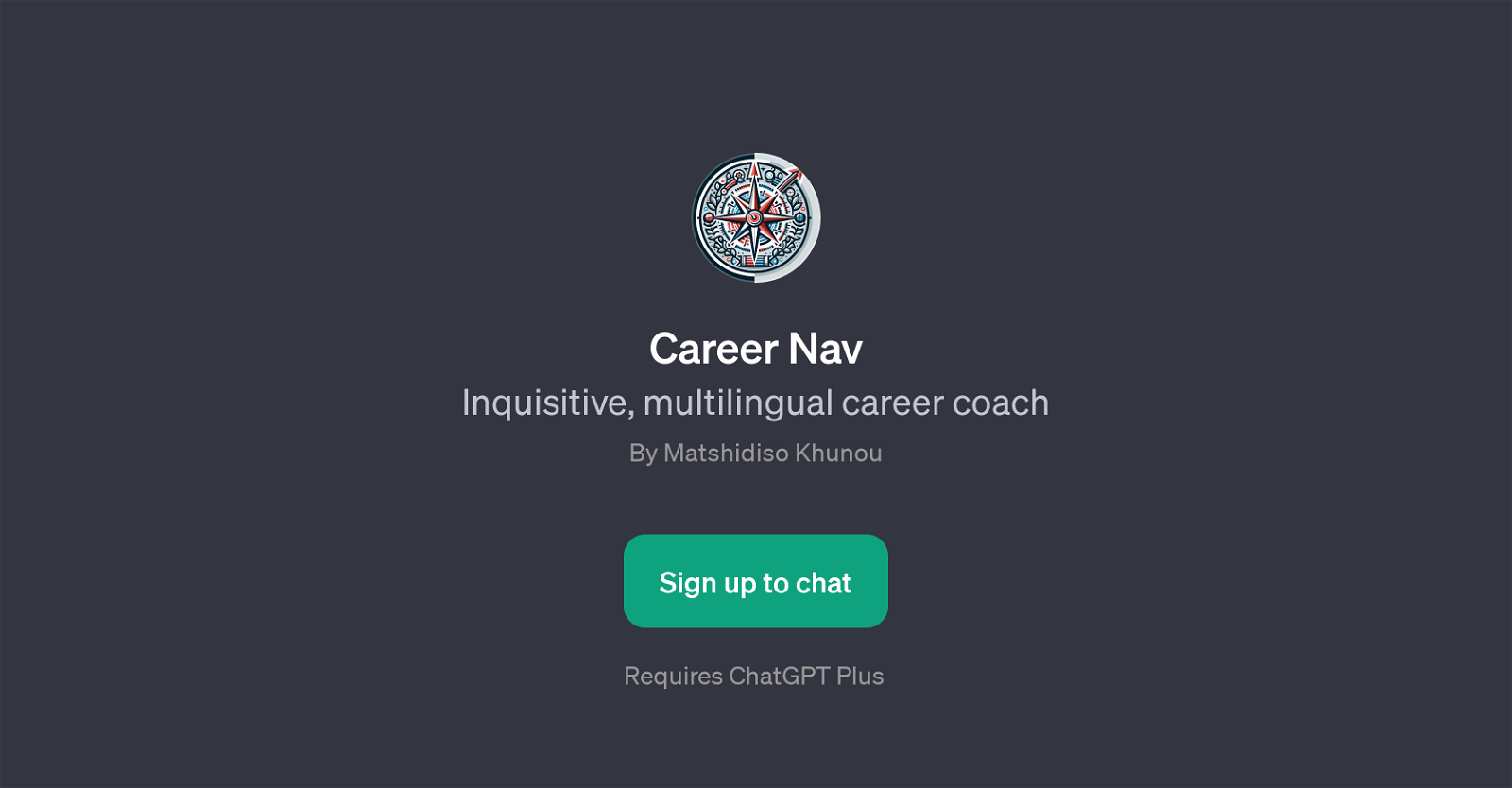
Career Nav is a GPT designed to serve as an inquisitive, multilingual career coach. Underpinning its operations is the ChatGPT technology, enabling it to interact with users in various languages, thus breaking language barriers that could limit user interaction.
Guided by a series of predefined prompts, the GPT's primary focus is to support users' career needs. It can help users identify and tackle obstacles faced during a job search.
By asking users questions about their career goals, it seeks to provide relevant guidance towards achieving those objectives. It also offers a platform for users to share their interview experiences, offering needed advice based on these previously reported encounters.
The Career Nav GPT, therefore, functions primarily as a user guide in the navigation of career-related issues and aspirations. By using Career Nav, users have the chance to gain better insights into their career trajectory, aspirations, and challenges, thereby promoting better decision-making in career-related matters.
Would you recommend Career Nav?
Help other people by letting them know if this AI was useful.
Feature requests



18 alternatives to Career Nav for Career mentoring
If you liked Career Nav
Featured matches
Other matches
Help
To prevent spam, some actions require being signed in. It's free and takes a few seconds.
Sign in with Google