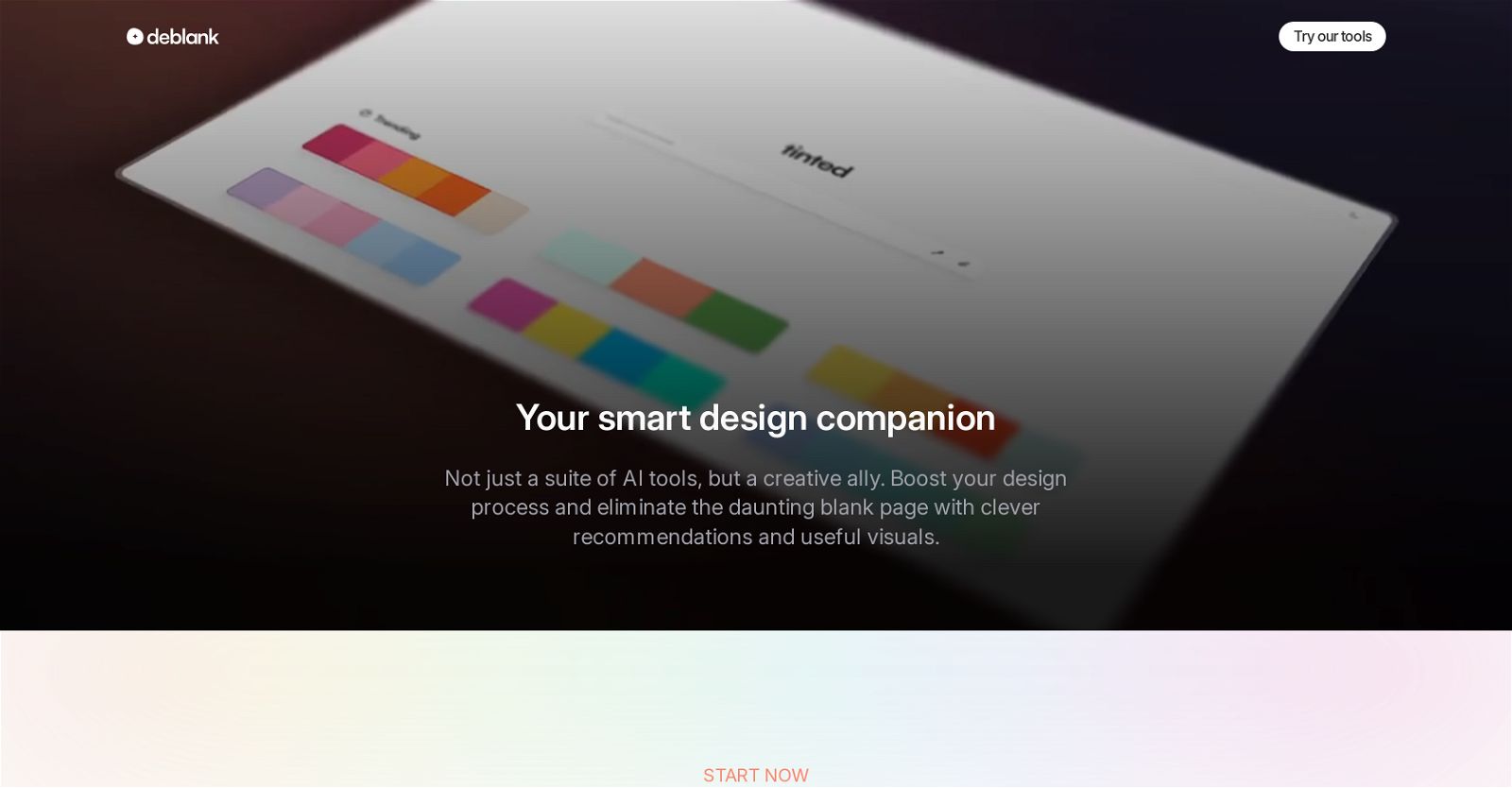What is Deblank?
Deblank is an artificial intelligence powered suite of design tools that aims to stimulate creativity and speed up the design process. It provides a single place for all design-related insights, letting users discover and save color recommendations, font combinations, and image collages. It is positioned as a smart design companion that assists in overcoming the blank page issue, often faced at the beginning of a project.
How can Deblank help in speeding up my design process?
Deblank can speed up your design process by offering smart suggestions for colors, fonts, layouts, and other elements. It does the heavy lifting of finding the right fonts, colors, and assets which saves time. It also offers downloadable individual elements or fully composed inspiration, which can be easily integrated into the user's design platform of choice.
What features does Deblank offer for color generation?
Deblank uses AI to generate unique color schemes. This tool helps users discover and save color recommendations that can inspire creativity. Additionally, colors used in the generated designs are presented on inspiring mockups that give users a practical demonstration of the color combinations in use.
Can I use Deblank to find matching font pairings?
Yes, Deblank can help you find matching font pairings. It recommends diverse ranges of fonts that can align with your specific needs and preferences. These fonts can be viewed and chosen through a context menu on the mockup. The font combinations are presented in a way that enhances the design palette, giving it a unique feel.
Is Deblank able to create image collages?
Yes, Deblank is equipped with the feature to create image collages. It uses AI to generate image collages which are presented on inspiring mockups. This not only boosts creativity but also provides the user with useful visuals, adding depth and interest to the design.
How can Deblank help me overcome the blank page issue?
Deblank helps overcome the blank page issue by offering smart recommendations and visuals at the start of a design project. It kickstarts the creative process by making suggestions based on the user's prompt, which eliminates the intimidating blank page and stimulates creativity.
Does Deblank provide variety in fonts, colors, and design elements?
Yes, Deblank provides a diverse range of fonts, color combinations and design elements. These are uniquely generated and presented, and help in giving your work a distinct identity. All this variety can be discovered and saved on Deblank itself, enabling the easy kickstart of design projects.
Can I customize Deblank settings to meet my specific needs?
Yes, Deblank allows for customization according to specific user needs and preferences. It provides the ability to tailor suggestions and control fine-tuning. The page dynamically adapts these changes to allow for personalized utilization of the platform.
How does Deblank adapt to changes I make?
Deblank dynamically adapts to changes made by users. When users adjust their preferences or make selections, the page dynamically adapts to these changes, fostering a fine-tuned customization and giving a high level of control over the design process.
Can I save all my design inspirations in Deblank without needing to open multiple tabs?
Absolutely. A key feature of Deblank is its ability to keep all design inspirations in one place, thereby eliminating the need to open multiple tabs or sources. It has been designed as a single place for all design-related insights making it a comprehensive tool for design inspiration management.
Is the inspiration downloadable and editable, and can I integrate it into my preferred design platform?
Yes, Deblank offers downloadable and editable inspiration which can be easily integrated into your design platform of choice. This allows users to not only gather inspiration but also to practically implement it.
How does Deblank stimulate my creativity?
Deblank stimulates creativity by offering unique color schemes, font pairings, and image collages generated by AI. It also presents smart suggestions and useful visuals that are meant to inspire and boost creativity. By presenting a diverse range of choices and practical and inspiring mockups, it aids in the conceptualization and exploration of various design possibilities.
Can I make informed decisions about design elements such as colors and fonts with Deblank?
Yes, with Deblank, you can make informed decisions about design elements such as colors, fonts, and layouts. It presents these elements on practical and inspiring mockups, allowing you to see firsthand how these elements work together and how they could look in your final design.
Does Deblank only generate suggestions or can I also adjust them myself?
Deblank generates smart suggestions that can enhance your design process. However, it also allows you to adjust them based on your specific needs and preferences, giving you a fine level of control over the design process.
Is there a way to fine-tune my design using Deblank?
Yes, Deblank offers fine tuning controls that allow users to tailor suggestions to their specific needs and preferences. Deblank dynamically adapts to these changes, allowing users to achieve a high level of control and thus, fine-tune their designs.
How does Deblank help me manage my design inspiration?
Deblank helps manage design inspiration by providing a consolidated space for all design-related insights. It enables users to keep all their inspirations and ideas in one place, helping avoid the hassles of managing multiple tabs or sources. It allows for easy discovery, saving, and editing of color recommendations, font combinations and design elements.
Can Deblank aid me in creating unique designs for my projects?
Deblank aids in creating unique designs by providing a diverse range of fonts, color combinations, and design elements that are generated with the help of AI. By offering smart suggestions and the ability to fine-tune selections, it provides the scope for creating distinctive and personalized designs.
What makes Deblank different from other AI design tools?
What makes Deblank stand out from other AI design tools is its comprehensive feature set that includes unique color generation schemes, font pairings, and image collages all presentable on inspiring mockups. It also offers fine-tuning controls, the convenience of managing all design inspirations in one place, and the ability to download and edit inspirations. It positions itself as a creative ally that helps to overcome the intimidating blank page issue by offering smart suggestions.
Can Deblank be tailored according to my preference?
Yes, Deblank can be tailored according to your preferences. It has controls that allow you to customize features based on your exact needs and wants. The platform then dynamically adapts to these changes, helping you achieve the desired outcome for your design process.
How can Deblank revolutionize my design process?
Deblank can revolutionize your design process by providing a single place for all your design-related insights and by offering smart AI tools that speed up the workflow. It not only assists in finding the right fonts, colors, and assets but also lets you tailor options according to your needs. Its capability to offer unique color generation schemes, font pairings, image collages, and allowing download and editing of inspirations further streamline and enhance your design process.