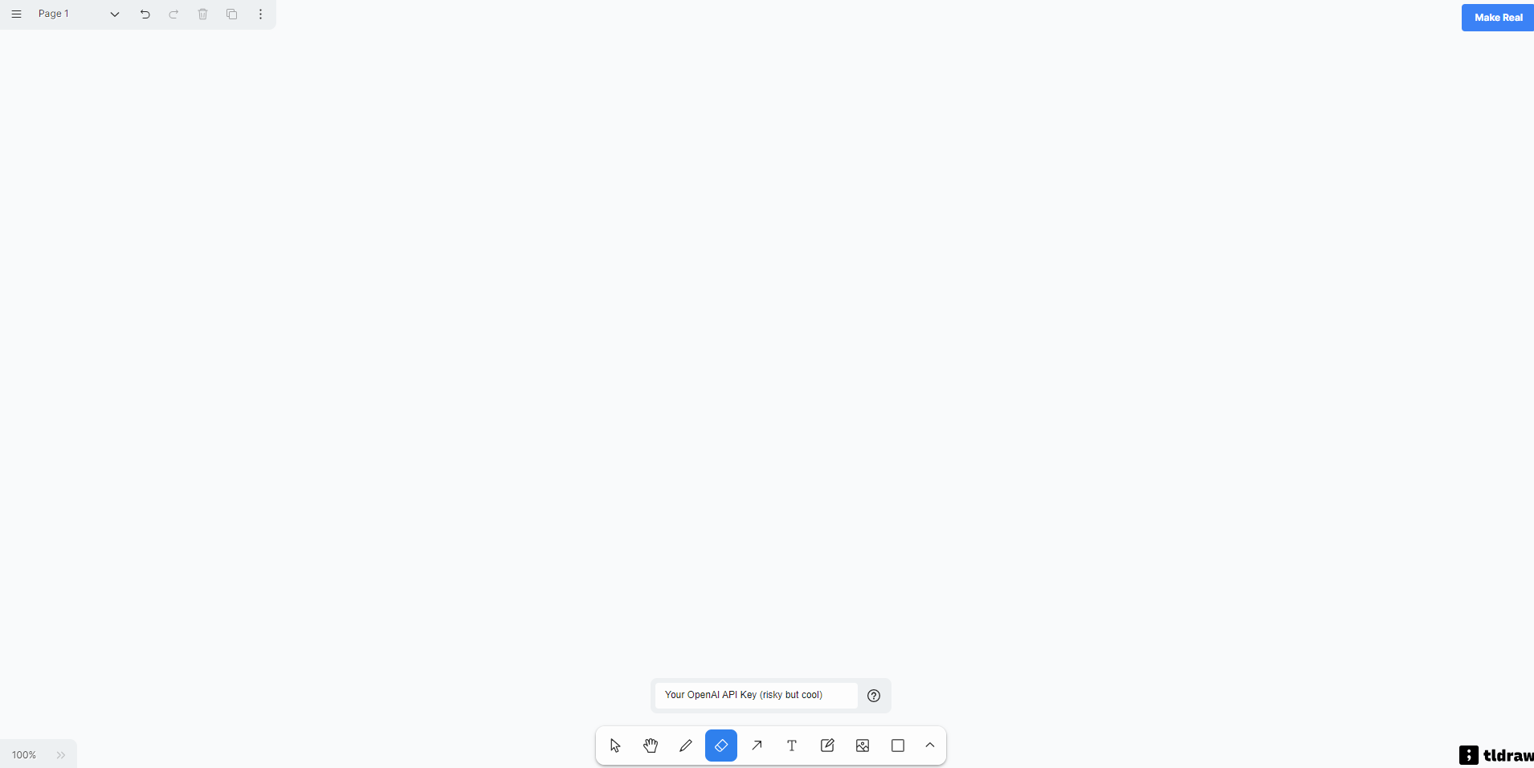
The "draw my ui" tool offered by tldraw enables users to create user interface (UI) designs through drawing. Accessed via the tldraw website, the tool allows users to visually sketch UI elements, providing a straightforward and intuitive way to convey UI ideas.
This tool prioritizes simplicity and visual representation over complex design tools or coding. By leveraging the drawing capabilities, users can quickly and easily visualize their desired UI layouts and components.The tool's emphasis on real-time productivity empowers users to generate UI designs efficiently and effectively.
With a focus on the creative process, this tool enables users to develop UI prototypes with greater speed and fluidity.Through its accessible interface, draw my ui caters to both beginners and professionals in UI design.
The absence of technical jargon and complex tools makes it user-friendly for individuals with minimal design experience, helping them create functional and visually appealing UI designs.Moreover, the tldraw platform ensures seamless collaboration by allowing users to share their designs with team members or clients, fostering constructive feedback and enabling efficient workflows.
By facilitating discussion and iteration on UI designs, this tool promotes effective teamwork and enhances the overall design process.In summary, the draw my ui tool by tldraw provides a straightforward and accessible platform for users to create UI designs through visual sketching.
Its focus on real-time productivity, user-friendly interface, and collaborative features contribute to a more efficient and effective UI design process.
Releases
Pricing
Prompts & Results
Add your own prompts and outputs to help others understand how to use this AI.
-
837,927636v1.6 released 15d agoFree + from $12/mo
 Reducing manual efforts in first-pass during code-review process helps speed up the "final check" before merging PRs
Reducing manual efforts in first-pass during code-review process helps speed up the "final check" before merging PRs -
28,847395v1.0 released 11mo agoFree + from $35/mo
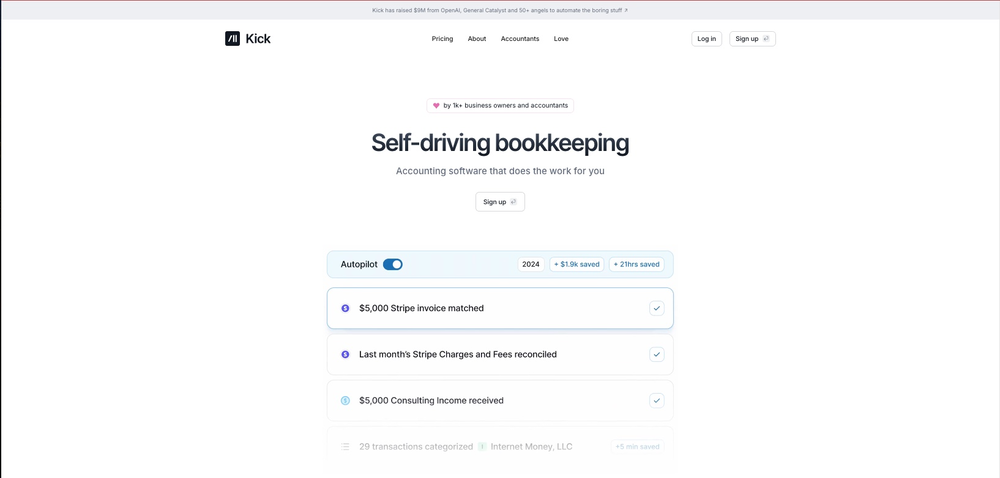 This team took the time to understand the industry, problem and its users and designed a perfectly engineered solution. Kudos.
This team took the time to understand the industry, problem and its users and designed a perfectly engineered solution. Kudos.
7 alternatives to Draw My UI for Ui design
-
Generate UI, UX, and code with AI prompts5,58771Released 2y agoNo pricing
-
AI-powered UI design and code generation5,27234Released 2y ago100% Free
-
 Idea to UI/UX Design Prototype in Seconds3,55854Released 5mo agoFree + from $49/moAs a technical entrepreneur, working with designers is often way too slow - when I have an idea, I want a prototype the same day - not days/weeks later. I created UX Canvas because I wanted a better way to communicate my UI/UX ideas to developers, without having to spend thousands on hiring UI/UX designers or opening Figma and spending days/hours manually creating, iterating on, and prototyping designs myself. UX Canvas unlocks the ability for anyone - technical or not - to rapidly prototype their design ideas and instantly share them with team members in minutes. If you can put your idea into words, you can design it. No design skills required. (Although they are helpful) The agent has the ability to do cool things like generate it’s own image assets to be used in the design, and you can even export your designs to clean React/Typescript code - so you can hand the code over to your developers (or other AI tools like Cursor, Windsurf, etc.) to bring your product idea to life. Try it for free and let me know what you think! https://uxcanvas.ai
Idea to UI/UX Design Prototype in Seconds3,55854Released 5mo agoFree + from $49/moAs a technical entrepreneur, working with designers is often way too slow - when I have an idea, I want a prototype the same day - not days/weeks later. I created UX Canvas because I wanted a better way to communicate my UI/UX ideas to developers, without having to spend thousands on hiring UI/UX designers or opening Figma and spending days/hours manually creating, iterating on, and prototyping designs myself. UX Canvas unlocks the ability for anyone - technical or not - to rapidly prototype their design ideas and instantly share them with team members in minutes. If you can put your idea into words, you can design it. No design skills required. (Although they are helpful) The agent has the ability to do cool things like generate it’s own image assets to be used in the design, and you can even export your designs to clean React/Typescript code - so you can hand the code over to your developers (or other AI tools like Cursor, Windsurf, etc.) to bring your product idea to life. Try it for free and let me know what you think! https://uxcanvas.ai -
Visually create Tailwind UIs 10x faster with AI.3,16124Released 1y agoFree + from $25/mo
-
Build and generate UI components with AI-powered tools.2,54819Released 1y ago100% Free
-
Effortlessly convert Figma designs to flawless code.2,02425Released 2y agoNo pricing
-
AI-driven UI generation from descriptions1,72215Released 1y agoFree + from $3/mo
If you liked Draw My UI
Featured matches
-
9,596106Released 9d agoNo pricing
 The leading generative media models on fal combined with top-earning real-world creative talent on Contra is a powerful combination. Feedback to fuel the future of creative ai.
The leading generative media models on fal combined with top-earning real-world creative talent on Contra is a powerful combination. Feedback to fuel the future of creative ai. -
2,93338Released 1y agoFree + from $9.9/mo
 as somebody else said it doesn't always follow the prompt fully (stuff like colors or body placement) but honestly mine came out actually nice, at least design wise. it missed a couple details, sure, but overall it looked fire. good starting point if youre trying to visualize an idea
as somebody else said it doesn't always follow the prompt fully (stuff like colors or body placement) but honestly mine came out actually nice, at least design wise. it missed a couple details, sure, but overall it looked fire. good starting point if youre trying to visualize an idea -
1,22210Released 1mo agoFree + from $19.99

-
8663Released 23d agoFree + from $49.99/mo
 I had a really good experience with Decory. Out of the tools I’ve tried, it’s probably the easiest and most straightforward to use. The interface is simple, so I didn’t feel overwhelmed, and I liked how quickly it generated room designs. What I personally found most useful was the option to buy items directly through the app — it saved me the hassle of searching for similar furniture elsewhere. Overall, it’s a practical tool that I’d recommend to anyone looking for quick design ideas.
I had a really good experience with Decory. Out of the tools I’ve tried, it’s probably the easiest and most straightforward to use. The interface is simple, so I didn’t feel overwhelmed, and I liked how quickly it generated room designs. What I personally found most useful was the option to buy items directly through the app — it saved me the hassle of searching for similar furniture elsewhere. Overall, it’s a practical tool that I’d recommend to anyone looking for quick design ideas. -
81129Released 12d ago100% Free
 Threw a pic of my living room in, asked for warm modern and it gave me a layout that was actually really nice. Some renders look a bit plastic and it guesses weird details here and there, but as a quick vibe check it’s legit.
Threw a pic of my living room in, asked for warm modern and it gave me a layout that was actually really nice. Some renders look a bit plastic and it guesses weird details here and there, but as a quick vibe check it’s legit. -
 AI chat with images – Create, edit, innovate for free!Open7,64588Released 1mo ago100% Free
AI chat with images – Create, edit, innovate for free!Open7,64588Released 1mo ago100% Free this is completely free, and it is amazing that you can change pictures into art and animations without paying anything.
this is completely free, and it is amazing that you can change pictures into art and animations without paying anything.
Verified tools
-
39215Released 1mo agoFree + from $1.60Using Thesys has been a game-changer for us. We can now ship AI features with interactive UIs in a fraction of the time it used to take. It’s simple to use and saves us so much effort.
-
3311Released 2d agoFree + from $7.99/mo
-
 Redesign And Build websites, docs, and blogs with AI in minutesOpen52,56067Released 2mo agoFree + from $20/mo
Redesign And Build websites, docs, and blogs with AI in minutesOpen52,56067Released 2mo agoFree + from $20/mo -
1,1707Released 4mo agoFree + from $9.99
- Sponsor:Rocket.new Vibe Coding
-
6,06849Released 10mo agoFree + from $16/mo












How would you rate Draw My UI?
Help other people by letting them know if this AI was useful.