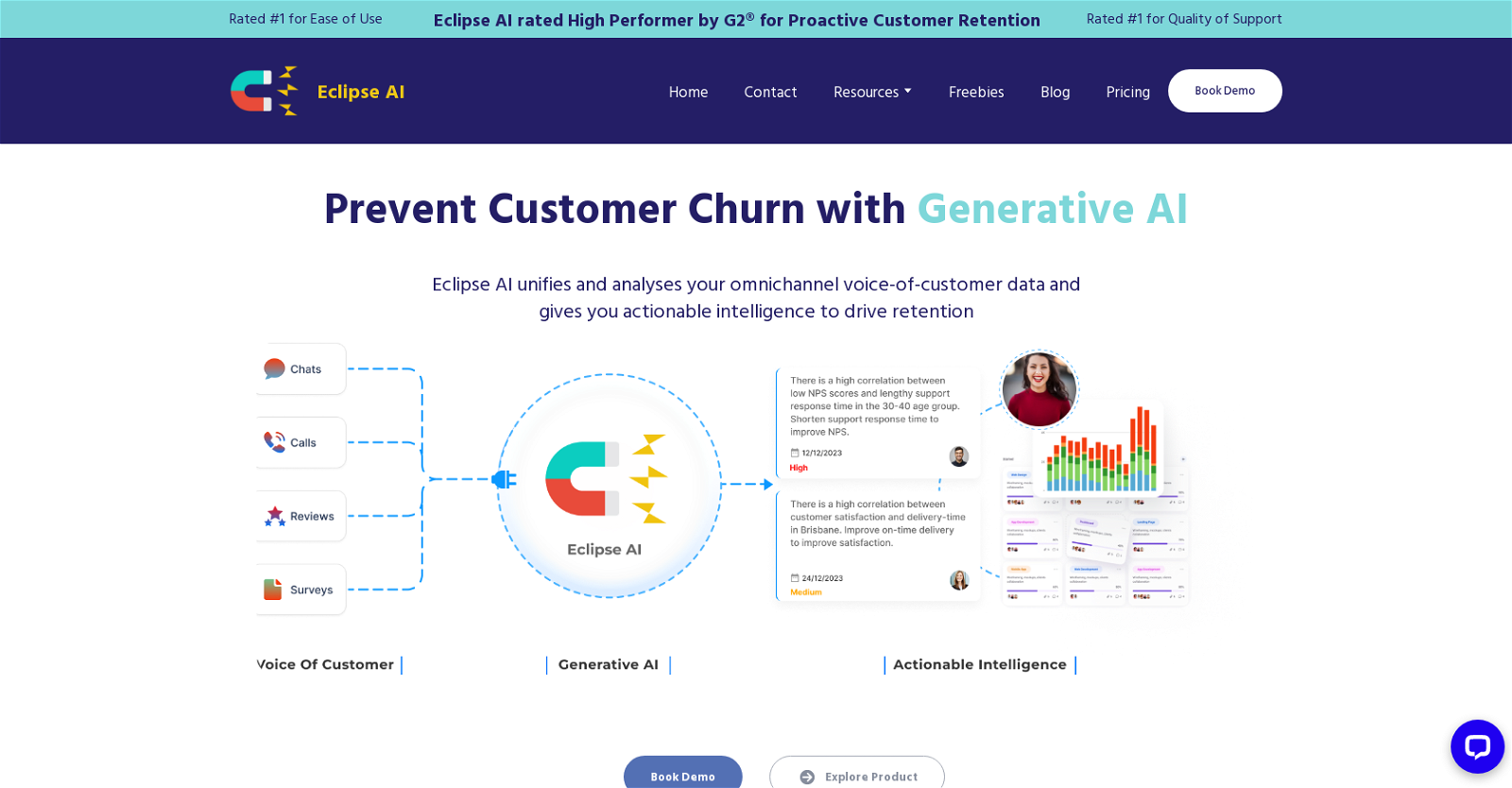What is the main objective of Eclipse AI?
Eclipse AI's main objective is to prevent customer churn by unifying and analyzing omnichannel voice-of-customer data, and providing actionable intelligence to drive customer retention.
How does Eclipse AI help in reducing customer churn?
Eclipse AI helps in reducing customer churn by analyzing data from various customer interaction channels, uncovering real-time trends and patterns that predict churn, and providing actionable intelligence based on the data.
What are the types of data that Eclipse AI can analyze?
Eclipse AI can analyze omnichannel voice-of-customer data from different channels such as reviews, chat, phone, and surveys.
What channels does Eclipse AI pull voice-of-customer data from?
Eclipse AI pulls voice-of-customer data from different channels such as reviews, chat, phone, and surveys.
Why has Eclipse AI been rated #1 for Ease of Use and Quality of Support?
Eclipse AI has been rated #1 for Ease of Use and Quality of Support because of its user-friendly interface, quality of support provided and its efficient functionality in preventing customer churn.
How does Eclipse AI predict customer churn?
Eclipse AI predicts customer churn by analyzing various patterns and trends in real-time customer data, thereby enabling businesses to take proactive measures.
What is meant by actionable intelligence in context to Eclipse AI?
In context of Eclipse AI, actionable intelligence refers to the insights generated from analyzing customer data that a business can directly apply to reduce customer churn and improve retention.
What sort of controllable measures does Eclipse AI generate?
The controllable measures generated by Eclipse AI are unique actionable insights or steps that can be directly applied by a business to decrease customer churn and can be effectively measured to benchmark progress.
Can Eclipse AI analyze real-time customer data?
Yes, Eclipse AI can analyze real-time customer data for trends and patterns that predict customer churn.
Does Eclipse AI provide instant results or are there delays in data analysis?
Eclipse AI provides instant actionable intelligence, reducing the amount of time businesses have to spend on analyzing customer feedback.
Why is Eclipse AI trusted by customer-centric brands?
Eclipse AI is trusted by customer-centric brands due to its ability to effectively prevent customer churn, increase customer loyalty, and improve the productivity of teams by focusing on customer retention.
How can Eclipse AI improve team productivity?
Eclipse AI improves team productivity by reducing the time spent on analyzing customer feedback and allowing them to focus more on matters that increase customer retention and reduce churn.
What functionality in Eclipse AI helps in focusing on customer retention?
Eclipse AI's generative AI feature helps in focusing on customer retention. It provides actionable intelligence based on the analysis of customer feedback data, allowing businesses to take proactive measures to boost retention.
Why are customer feedback reviews important for Eclipse AI?
Customer feedback reviews are important for Eclipse AI as they provide the necessary voice-of-customer data which is analyzed by Eclipse AI to generate actionable intelligence for reduction of customer churn.
How does Eclipse AI help in improving customer loyalty?
Eclipse AI improves customer loyalty by providing businesses with actionable intelligence based on the analysis of voice-of-customer data, enabling them to take proactive measures to prevent customer churn and boost customer loyalty.
What business productivity improvements can Eclipse AI bring?
Eclipse AI can bring business productivity improvements by enabling businesses to spend less time analyzing customer feedback and more time focusing on measures that reduce churn and increase customer retention.
Can Eclipse AI be beneficial for both small and large businesses?
Yes, Eclipse AI can be beneficial for both small and large businesses. It provides a unified platform to understand customer feedback from varied channels and acts on them effectively to prevent customer churn.
How does Eclipse AI compare to other AI tools available for customer churn prevention?
Eclipse AI, with its emphasis on customer retention, actionable insights, and real-time analysis capabilities, proves to be a powerful and effective tool for customer churn prevention compared to other AI tools available in the market.
Where can I get customer support for Eclipse AI?
Eclipse AI offers a variety of support options for customers including FAQs, Press Releases, Partnerships, and a direct contact option for personalized support.
What are some trusted users' testimonials on Eclipse AI?
Various testimonials from trusted users show that Eclipse AI is effective in providing actionable insights for reducing churn, saving analysis time, providing valuable intel on customer churn prediction, and turning customer experience data into specific actions for increasing customer retention.