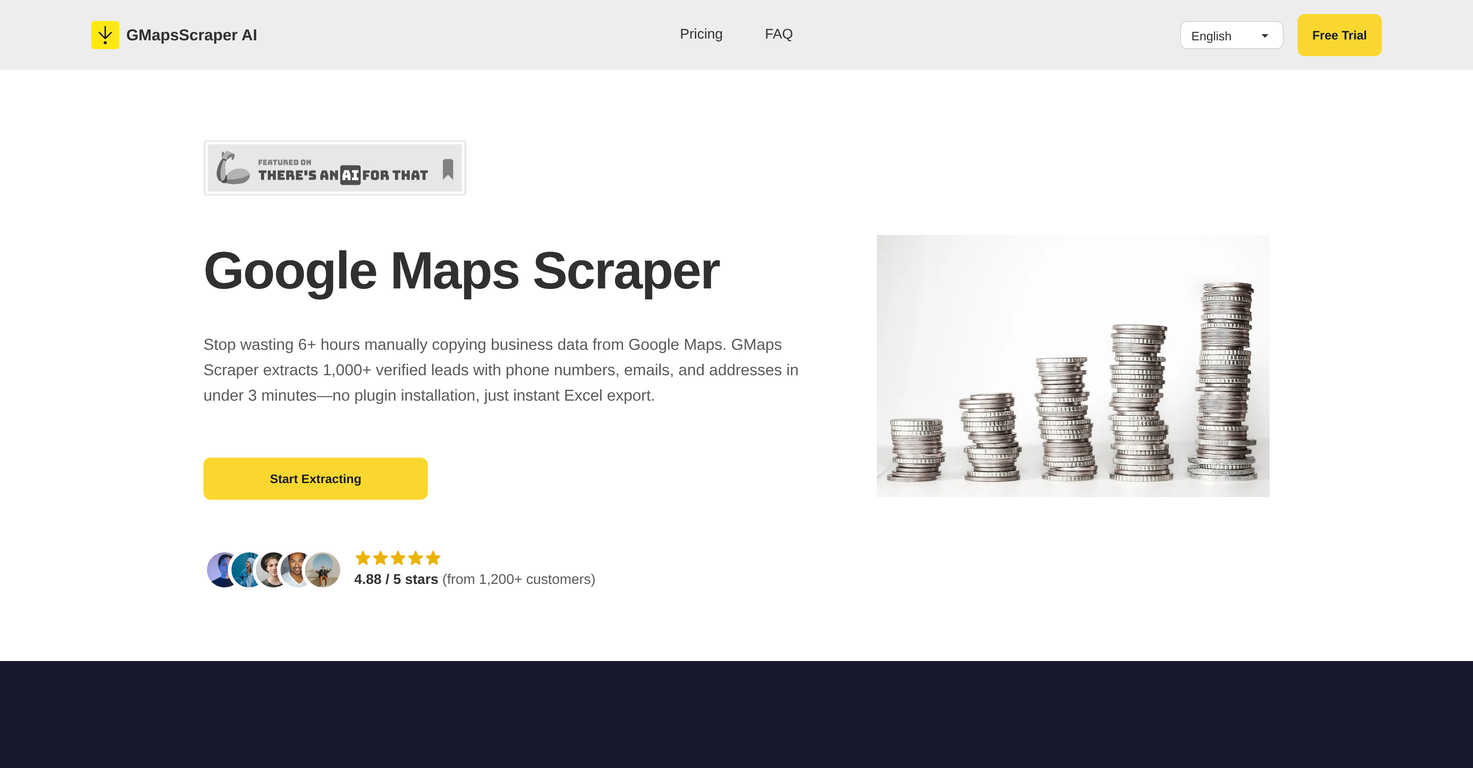How does GMapsScraper AI export the extracted data?
GMapsScraper AI exports the extracted data with a single click, delivering it in an organized Excel file that is ready for immediate use.
In what file format does the GMapsScraper AI export its data?
GMapsScraper AI exports the extracted data in an Excel format.
Does GMapsScraper AI respect data privacy regulations?
Yes, GMapsScraper AI respects data privacy regulations and does not store any personal data.
Can GMapsScraper AI operate in multiple locations simultaneously?
Yes, GMapsScraper AI is capable of operating in multiple locations simultaneously.
What are the smart filtering options offered by GMapsScraper AI?
GMapsScraper AI offers smart filtering options that allow the users to target businesses based on rating, review count, or price level.
Can GMapsScraper AI extract operating hours and business categories?
Yes, GMapsScraper AI can extract essential business-related information such as operating hours and business categories from Google Maps.
Does GMapsScraper AI require any complex setup?
No, GMapsScraper AI does not require any complex setup. It can be operated directly through the web browser.
Who can benefit from using GMapsScraper AI?
GMapsScraper AI is beneficial for anyone involved in prospect database creation. This includes marketing agencies, sales professionals, as well as business owners.
Is GMapsScraper AI only for marketing agencies, or can a business owner also use it?
GMapsScraper AI is not only for marketing agencies. It can also be used by sales professionals and business owners to build their prospect databases.
How does real-time updates feature work on GMapsScraper AI?
GMapsScraper AI provides real-time updates by continuously pulling fresh data directly from Google Maps.
What are the data export flexibility options provided by GMapsScraper AI?
GMapsScraper AI provides data export flexibility in that the extracted data can be exported in various formats - Excel, CSV, or JSON.
Can GMapsScraper AI extract verified leads from Google Maps?
Yes, GMapsScraper AI extracts verified leads from Google Maps, offering over 1,000 leads in minutes.
What is the limit on the number of leads GMapsScraper AI can extract at a time?
The number of leads GMapsScraper AI extracts at a time is not expressly stated. However, it does state the ability to extract over 1,000 verified leads in minutes.
Does GMapsScraper AI offer multiple language support?
Yes, GMapsScraper AI offers multiple language support, including English, Deutsch, Français, Español, Italiano, Português, Nederlands, Polski, Русский, 日本語, 한국어, 中文, العربية , हिन्दी, Türkçe, Svenska, Dansk, and Suomi.
What is GMapsScraper AI?
GMapsScraper AI is an online tool designed to streamline the extraction of business data from Google Maps. By typing in specific search keywords and location information, users can rapidly gather hundreds of verified leads information such as business names, contact numbers, addresses, emails, websites, and ratings. Its functionality extends to various professional areas such as marketing agencies, sales professionals, and business owners. The key advantage of GMapsScraper AI is that it speeds up data collection efforts, offers one-click data export to Excel, provides essential business-related information, observes data privacy laws, and allows operation in multiple locations simultaneously.
How does GMapsScraper AI work?
GMapsScraper AI simplifies the data scraping process by autonomously connecting to Google Maps through the user's browser. After inputting their search keywords and specific location, GMapsScraper AI extracts business-related information, including names, contact numbers, addresses, emails, websites, and ratings. The data is then compiled into an organized Excel file, ready for immediate use.
Does GMapsScraper AI need any software installation?
No, GMapsScraper AI does not require any software installation. It is designed to operate entirely online, eliminating the need for any manual downloads or installations.
What type of leads information does GMapsScraper AI extract?
GMapsScraper AI specializes in extracting a vast array of business-related information which includes but is not limited to business names, contact numbers, emails, addresses, websites, ratings, operating hours, and business categories.
Is GMapsScraper AI data exported to Excel organized?
Yes, the information extracted by GMapsScraper AI is neatly organized in an Excel file. This neat arrangement of data saves users time on formatting and allows them to quickly use the data for their respective purposes.
Can GMapsScraper AI be used directly in a browser?
Yes, GMapsScraper AI operates directly in a browser, removing the requirement for cumbersome and complicated setups.
Does GMapsScraper AI comply with data privacy regulations?
Absolutely. GMapsScraper AI respects data privacy regulations and ensures that it does not store any personal data obtained during the extraction process.
Can GMapsScraper AI operate in multiple locations simultaneously?
Indeed, GMapsScraper AI can operate in multiple locations simultaneously. This capability enhances its ability to amass business data on a broader scale and deliver more comprehensive data sets.
What does real-time data updates mean in GMapsScraper AI?
Real-time data updates of GMapsScraper AI refer to its capability to fetch and provide the most up-to-date information from Google Maps dynamically.
What are the smart filtering options in GMapsScraper AI?
The smart filtering options of GMapsScraper AI allow users to target specific businesses based on multiple criteria like rating, review count, or price level, resulting in more accurate and relevant data extraction.
Who can use GMapsScraper AI?
GMapsScraper AI can be beneficial to a wide range of users, notably sales professionals, marketing agencies, and business owners, given its prowess in amassing large amounts of business-centric data from Google Maps.
What does B2B Sales mean in the context of GMapsScraper AI?
B2B sales in the context of GMapsScraper AI refers to the process of using the tool to obtain business data for the purpose of selling to other businesses. GMapsScraper AI helps accomplish this by offering verify and vital business leads data, including contact information and business addresses, among others.
How does GMapsScraper AI aid in Business Intelligence?
GMapsScraper AI aids in Business Intelligence by offering insights and valuable data about potential leads, customer behavior, and trends. The extracted details such as business names, contact information, and ratings provide a wealth of knowledge for analysis and strategy formulation.
What is the purpose of bulk data processing in GMapsScraper AI?
Bulk data processing in GMapsScraper AI serves the purpose of simultaneously processing multiple searches. This functionality accelerates the data gathering process, making it exceptionally efficient when dealing with large amounts of data extraction.
Does GMapsScraper AI offer web scraping features?
Yes, GMapsScraper AI does offer web scraping features. It extracts business data directly from Google Maps, collecting public business information swiftly and effectively.
How does GMapsScraper AI support Email Campaigning?
GMapsScraper AI supports Email Campaigning by providing comprehensive mass data related to businesses including contact numbers, emails, and addresses. This collated information is vital for creating targeted email campaigns, allowing businesses to reach potential leads more effectively.
What does CRM Integration entail with GMapsScraper AI?
CRM Integration with GMapsScraper AI involves incorporating the extracted business data into a Customer Relationship Management system. The organized Excel file offered by GMapsScraper AI can be easily integrated with any CRM, greatly easing the process of data import for customer relationship management.
Can GMapsScraper AI be used for Lead Generation?
Yes, GMapsScraper AI can be used for Lead Generation. It helps in the rapid extraction of essential business data, making it an efficient tool for compiling leads. The provided data includes key business details like names, contact numbers, and addresses, which can be used in lead generation strategies.
How does GMapsScraper AI contribute to eliminating Manual Data Collection?
GMapsScraper AI contributes to eliminating Manual Data Collection by autonomously performing the task of data extraction. With just a few clicks, it automates the traditionally tedious and time-consuming process of manually collecting data.
Does GMapsScraper AI offer multi-Location Targeting?
Yes, GMapsScraper AI does offer multi-location targeting. It is designed to scrape business data from multiple cities in one session, increasing the breadth of its data collection capabilities.