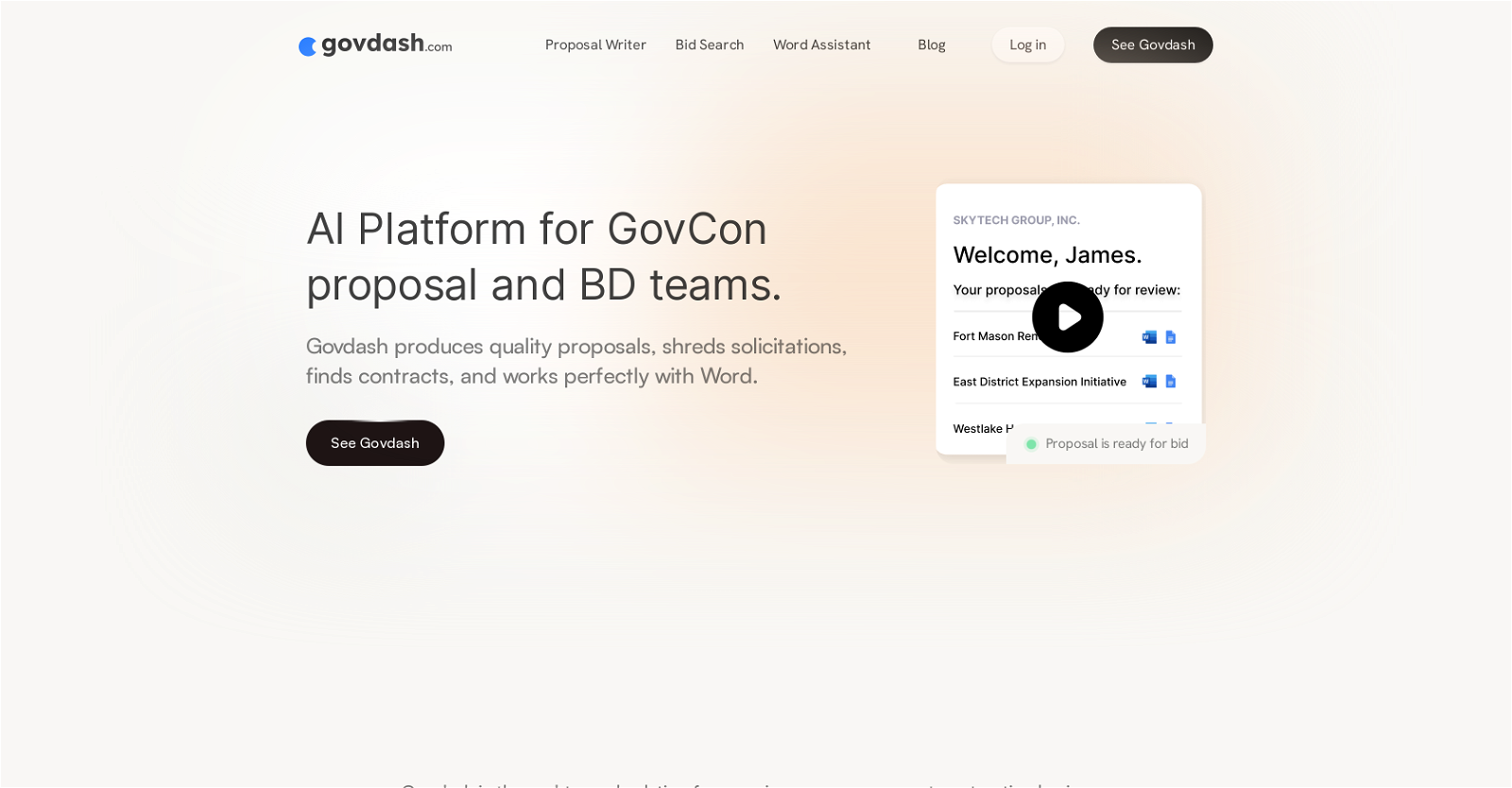What exactly is Govdash?
Govdash is an artificial intelligence tool designed primarily to assist government contractors. It aids in producing comprehensive proposals, identifying relevant contracts, and expanding businesses. It includes specific features that can interpret Request for Proposals (RFPs), create proposal outlines, write full proposals, and integrate with Word. Through rigorous analysis of large solicitation documents, Govdash can identify solicitation requirements, suggested formatting, evaluation factors, and submission schedules, which improves review efficiency and ensures compliance with regulations.
How does Govdash help with writing full proposals?
Govdash contributes to writing full proposals by using its AI capabilities to parse and interpret Request for Proposals (RFPs). Once it identifies the necessary elements such as solicitation requirements, recommended formatting, evaluation factors, and submission schedules, it creates a compliant outline and develops high-quality content for a compelling proposal. Notably, Govdash uses the most relevant information from a company to ensure the proposal stands out among competitors.
What is the function of Govdash's Word plugin?
Govdash's Word plugin is a feature that incorporates its capabilities directly into Microsoft Word. The Word plugin facilitates content generation and text editing for a wide variety of documents, not merely proposals. This arrangement helps users to take full advantage of Govdash's proposal generation and solicitation analysis capabilities within the familiar and widely used interface of Microsoft Word.
How does Govdash integrate with the Microsoft Ecosystem?
Govdash integrates seamlessly with the Microsoft Ecosystem via its Word Plugin. This plugin allows users to gain direct access to Govdash's capabilities within Microsoft Word itself. Users can thus generate content, edit text, and manage proposal sections within Word. Additionally, the integration allows users to download proposals created with Govdash directly into Word for further review, edits, and final touches.
In what ways does Govdash aid in business expansion?
Govdash aids in business expansion by enhancing the proposal development process and identifying ideal contract opportunities. Its AI technology analyzes past company performance to find contracts that align with it. By enabling efficient proposal creation and systematic analysis of solicitations, Govdash helps companies win more contracts and effectively grow their businesses. Furthermore, it can complete government proposals in under an hour, giving businesses an efficient way to respond to more opportunities and expand their contract portfolio.
How quickly can Govdash produce a comprehensive proposal?
Taking efficiency to exceptional levels, Govdash can produce a comprehensive proposal 90% faster than traditional means. Specifically, it can transform a government solicitation into a full-length proposal draft within an hour. This gives companies more time to conduct reviews, reduces burnouts, and ultimately allows for quicker response times to RFPs.
How does Govdash identify relevant contracts for a company?
Govdash identifies relevant contracts for a company using its AI capacities to analyze the company's past performance. By comparing the company's qualifications, experience, and expertise with the requirements of contract opportunities, Govdash finds contracts the company is uniquely qualified for and delivers these opportunities directly to the company.
What features of Govdash ensure proposal compliance?
Various features of Govdash ensure proposal compliance. Its AI analyzes every page of solicitation documents to meticulously identify compliance requirements, requested formats, evaluation factors, and submission schedules. After it creates an outline in compliance with these findings, Govdash develops compelling proposals that adhere to the requirements, ensuring that the bid response complies with all solicitation guidelines.
Can Govdash be used to edit a variety of documents?
Yes, Govdash can be used to edit a variety of documents. While it excels in creating and editing proposal documents, Govdash's Word plugin allows its content generation and text editing capabilities to be applied broadly to any document type within Microsoft Word. This can include anything from business reports to operational procedures.
How does Govdash assist with RFP analysis?
Govdash assists with RFP analysis by diligently reading and interpreting RFPs. It identifies compliance requirements, suggested format, evaluation factors, and submission schedules from these documents. This automatic detailed examination helps contractors to understand and meet all obligations put forth in the RFPs, enabling a comprehensive and compliant response to solicitations.
Is there a functionality for downloading proposals from Govdash directly into Word?
Yes, there's a functionality for downloading proposals from Govdash directly into Word. With its integration into the Microsoft Ecosystem through the Word plugin, users can make a one-click download of their proposals to Word. This facilitates a final review and any necessary editing in a familiar and user-friendly platform.
Can Govdash help me stand out among competitors?
Govdash helps companies stand out among competitors by using the most relevant and compelling company-specific information when writing proposals. This targeted approach ensures that federal customers take notice of the company's unique strengths and qualifications. Using company-specific content, Govdash can improve the impact and persuasiveness of proposal narratives, leading to a higher chance of proposal success.
How does Govdash use company-specific information in proposals?
Govdash uses company-specific information to produce tailored and compelling proposals. When given a solicitation, it identifies and utilizes the most-contextually relevant company data that creates a unique, attractive narrative. This helps in depicting a compelling story that aligns the company's heritage, expertise, and success stories with the requirements and objectives outlined in the RFPs.
What specific solicitation elements can Govdash identify?
Govdash can identify a variety of specific solicitation elements. This includes, but is not limited to, solicitation requirements, recommended formats, evaluation factors, and submission schedules. Its advanced technology can comprehensively dissect large solicitation documents, swiftly picking out crucial elements that contribute to a compliant and impactful proposal.
How efficient is the review process with Govdash?
The review process with Govdash is impressively efficient. By handling all the heavy lifting of solicitation analysis and proposal drafting, it saves companies an enormous amount of time. This allows for a much more comprehensive review process, as teams can spend their time on polishing and quality checking the proposal, rather than on time-consuming administrative tasks.
Does Govdash work only with government contractors?
While Govdash is primarily designed to assist government contractors, it is not explicitly stated that it works exclusively with them. In principle, its functionalities around proposal creation, RFP analysis, and compliance checks could be beneficial for any organization that deals with complex proposal and bidding processes, although the specific benefits to government contractors may not all be applicable.
Can Govdash generate content directly in Microsoft Word?
Yes, Govdash can generate content directly in Microsoft Word. With its Word plugin, users can automatically generate content within Microsoft Word, not just for proposals, but virtually any document requiring text composition. This includes text editing, content generation, and proposal section creation.
How does Govdash ensure a proposal is compliant with solicitation requirements?
Govdash ensures a proposal is compliant with solicitation requirements via its comprehensive AI-driven analysis. It reads every page of the solicitation documents to identify all compliance requirements, requested format, and evaluation factors. Based on these insights, it creates a compliant outline and then builds high-quality content that meets all outlined requirements met by the solicitation.
Can Govdash adjust the formatting of a proposal based on suggested formatting?
Govdash can adjust the formatting of a proposal based on suggested formatting by meticulously analyzing every page of the solicitation documents. During this analysis, it identifies the requested formats along with other procedural requirements. Armed with this insight, it shapes the proposal's formatting and structure to align with the suggestions provided in the solicitation, thereby increasing the proposal's acceptance chances.
How does Govdash help in discovering contract opportunities?
Govdash aids in discovering contract opportunities by matching them with past company performance. It identifies contracts that a company is uniquely qualified for based on this performance and sends these opportunities to the company directly. This strategic identification of contract opportunities helps the company target bids where it can leverage its strengths and experience, thereby increasing the chances of winning the contracts.