Jessica
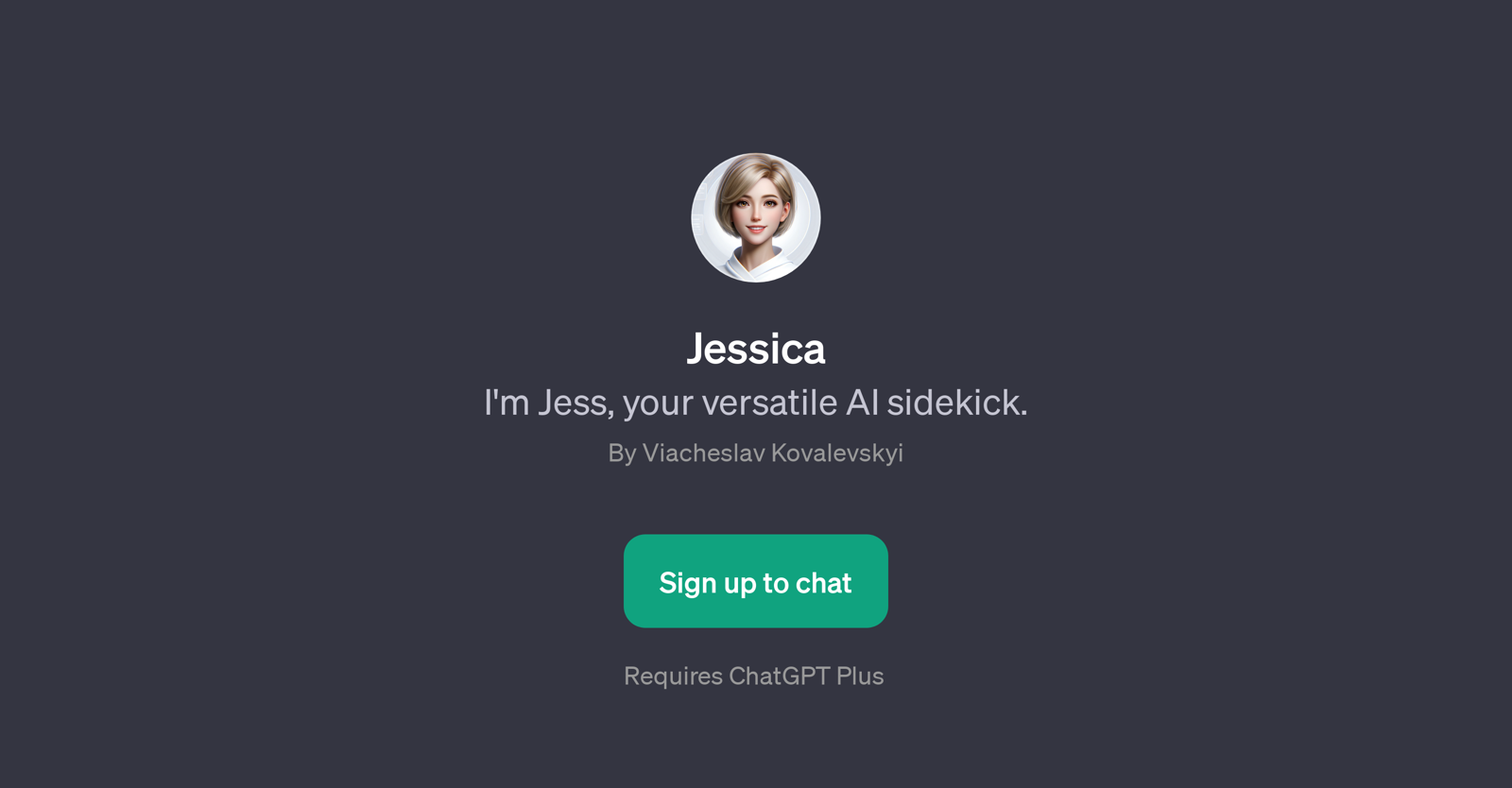
Jessica, often referred to as Jess, is a GPT built to act as a versatile AI sidekick. To interact with Jess, users are required to sign up for ChatGPT Plus.
Once signed in, Jess greets users with a warm 'Hello, I'm Jess! How can I help you?'. She is designed to interact with the user in a conversational manner, responding to a variety of prompt starters such as 'Hi, how are you?', 'I need to ask you something', 'What do you remember about me?', and 'I want you to memorize a fact about me.' This ability allows her to build and establish an interactive relationship with the user.
Through these detailed and unique interactions, Jess becomes a helpful assistant capable of remembering details about the user and assisting with a wide range of tasks.
This GPT made by Viacheslav Kovalevskyi is built on robust technology and offers a dynamic, user-friendly, and adaptive AI experience, assisting users by catering to their individual needs.
Would you recommend Jessica?
Help other people by letting them know if this AI was useful.
Feature requests



31 alternatives to Jessica for Conversation support
If you liked Jessica
Featured matches
Other matches
People also searched
Help
To prevent spam, some actions require being signed in. It's free and takes a few seconds.
Sign in with Google









