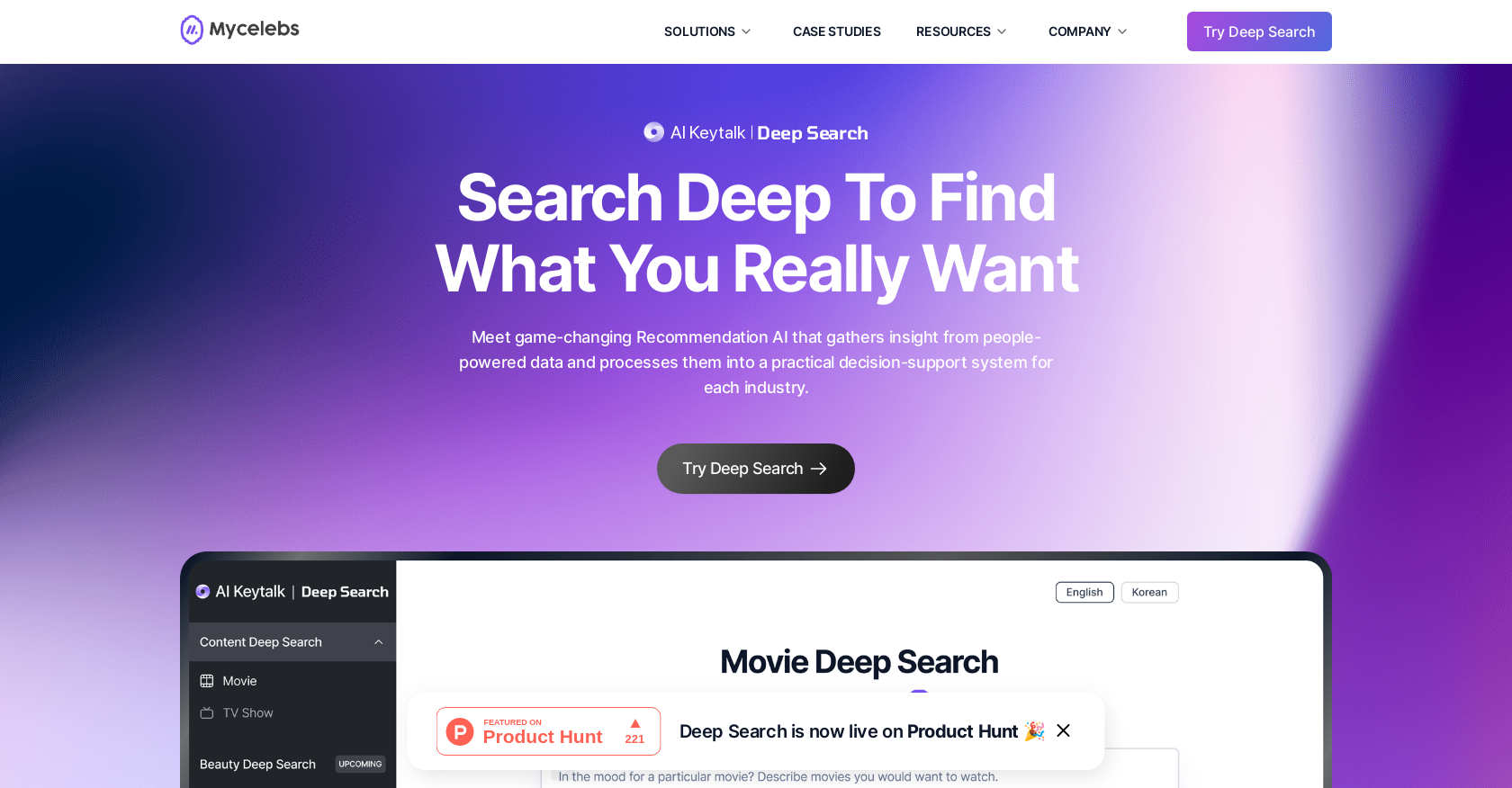What is AI Keytalk Deep Search?
AI Keytalk Deep Search is a semantic search tool powered by people-driven data. It's been developed by Mycelebs to offer a more efficient way to search and discover information. This tech understands human context and delivers the most relevant results based on users' search intentions. It offers features for detailed aspects of movie-making, including finding references, creating synopsis drafts and mock-up movie artwork with AI image generators. It can be easily integrated into legacy systems and includes new features like ChatGPT.
How does AI Keytalk Deep Search understand human context?
AI Keytalk Deep Search is based on a semantic system which comprehends the human context. By understanding the language, context, and intention behind search queries, it delivers results that align more closely with what users are actually looking for, rather than just matching keyword-based searches.
What makes AI Keytalk Deep Search a smarter way to search?
AI Keytalk Deep Search is a smarter way to search because it leverages AI to understand the context and intent behind search queries. This understanding allows it to deliver results that are highly relevant to the user's intent, not just their search terms. It also uses Recommendation AI and is updated frequently, ensuring that the results stay fresh and relevant.
Can AI Keytalk Deep Search be integrated into legacy systems?
Yes, AI Keytalk Deep Search can be seamlessly integrated into legacy systems thanks to its versatile semantics capabilities. This versatility ensures that it can work within existing structures, enhancing productivity without requiring major changes.
What is the relation of AI Keytalk Deep Search with new features like ChatGPT?
AI Keytalk Deep Search can easily integrate with new features like ChatGPT. This integration allows for a natural language-based search system that comprehends the context and intent of the search, offering overall enriched user interaction.
How does AI Keytalk Deep Search understand search intent?
AI Keytalk Deep Search uses its semantic system to understand search intent. It looks beyond keywords and delves into the meaning and human context behind search queries. This ensures that the system provides results that are aligned with what the user is truly looking for.
What features does AI Keytalk Deep Search offer for movie-making references?
AI Keytalk Deep Search has features for finding references for detailed aspects of movie-making. These functionalities enable users working in the movie industry to swiftly unearth valuable information that may include references from movie reviews and other valuable industry-specific data.
Can I use AI Keytalk Deep Search to create synopsis drafts?
Yes, AI Keytalk Deep Search can be utilized to create synopsis drafts. With its deep learning capabilities and integration with generative AI tools like GPT, it can analyze a movie's core details and create an understandable and summary draft, easing the synopsis creation process.
Does AI Keytalk Deep Search help in creating mock-up movie artwork?
AI Keytalk Deep Search assists in creating mock-up movie artwork utilizing AI image generators. This feature enables users to generate visual representations that can serve as blueprints for their final movie artwork.
Is AI Keytalk Deep Search suitable for both business and individual use?
AI Keytalk Deep Search is designed for both business and individual use. It can be instrumental in boosting productivity at both levels. Its industry-specific optimizations ensure that both businesses and individuals get data that is especially relevant to their specific needs. Example: Movie Deep Search for the movie industry.
How does AI Keytalk Deep Search leverage AI to automate the search process?
AI Keytalk Deep Search leverages AI to automate the entire search, recommend, and discovery cycle. With the help of AI, it reduces the amount of manual work required in sorting and sifting through search results, making the process both quicker and easier for users.
What is the Recommendation AI featured in AI Keytalk Deep Search?
Recommendation AI, a part of AI Keytalk Deep Search, is designed to deliver reliable and personalized product recommendations at scale. It uses insights from people-powered data and constantly updates to ensure relevance and accuracy.
Can I customize curation with AI Keytalk Deep Search?
Yes, with AI Keytalk Deep Search, you can connect to the data source to update item rankings and customize curations, ensuring your search results align with your needs and preferences.
How can AI Keytalk Deep Search help me discover the information I need?
AI Keytalk Deep Search deploys advanced search technology to help you uncover exactly what you're searching for. Whether you're after movie references or wish to discover new interests, it navigates through people-driven data to provide the most relevant results based on your search intent.
How does AI Keytalk Deep Search adapt to specific industry verticals?
AI Keytalk Deep Search adapts to specific industry verticals by creating search systems that are optimized for individual industries. For instance, Movie Deep Search is specifically tailored for the movie industry and constantly learns from people’s reviews.
How can AI Keytalk Deep Search support creative functions?
AI Keytalk Deep Search supports creative functions through tools like GPT, a generative AI tool that uses a probability model. These tools use AI to cultivate creativity, enhancing uniquely human abilities like creating a synopsis draft or a mock-up of movie artwork.
Are product recommendations from AI Keytalk Deep Search personalized?
Product recommendations from AI Keytalk Deep Search are personalized and reliable. The Recommendation AI is designed to provide individualized product recommendations at scale, harnessing people-powered data to ensure that suggestions are accurate and tailored to each user's preferences.
How does natural language-based search system benefit AI Keytalk Deep Search?
The natural language-based search system in AI Keytalk Deep Search greatly benefits the platform as it understands the context and intention, rather than just focusing on keywords. This ensures that the search results accurately reflect the user's intent which ultimately enhances the overall user experience.
Can I describe what I want to watch in AI Keytalk Deep Search?
Yes, with AI Keytalk Deep Search, you can describe what you want to watch. The system’s understanding of natural language allows it to parse user descriptions to search for matches, resulting in more finely tailored results.
What industries can benefit from AI Keytalk Deep Search?
AI Keytalk Deep Search is highly versatile and designed with advanced semantic capabilities to furnish industry-specific solutions. Hence, it can be beneficial to numerous industries including, but not limited to, entertainment (e.g., movie industry), retail, and any other businesses or individuals requiring advanced and contextually accurate search tools.