What is mymind?
mymind is an AI-powered private platform designed to help individuals save, store, and easily access their personal data and information. It functions as an enhanced memory tool, enabling users to store and search for anything like notes, images, quotes, and highlights. It operates like a natural mind, with one stream of consciousness.
What are the main features of mymind?
The main features of mymind include AI-powered tagging & categorization for frictionless saving and easy retrieval of saved data. The visual bookmarking system supports diverse types of media such as images, links, notes, videos, highlights, quotes, and PDFs. mymind provides an intuitive search function that users can leverage by typing a word, tag, color, theme or object associated with the content they are searching for. Smart Spaces allow instant collections, and Serendipity encourages playful rediscovery.
What can I store on mymind?
On mymind, you can store a wide array of content including notes, images, links, products, recipes, videos, screenshots, highlights & quotes, PDFs, and articles. mymind automatically recognizes the content and categorizes it visually. It serves as a robust platform that allows you to keep track of things you want to remember for later access.
How does mymind ensure privacy?
mymind ensures privacy by not including any social features, collaboration, vanity metrics, social pressure, or tracking. This means that your data remains solely your property without any interference or influence from external parties.
How can I search for my saved material in mymind?
In mymind, users can search for their saved material by typing in a keyword, time, category, object, color, tag or mood associated with what they are looking for in the search bar. This functionality is designed to mimic the natural mind and stream of consciousness, making it simple and efficient to find specific information.
Can I save images and videos on mymind?
Yes, mymind allows users to save both images and videos. In addition to these, users can also save links, notes, quotes, PDFs, and more.
Can mymind analyze and tag web pages?
Yes, mymind has the ability to analyze and tag web pages. The AI feature enables the automatic analysis of images, articles, and websites, tagging each item to make it easily searchable in the future. mymind will even identify the theme or message of a page, and summarize its contents for you.
What is visual bookmarking in mymind?
Visual bookmarking in mymind refers to the platform's ability to save items in a visually-oriented manner. No link looks the same in mymind: images, links, recipes, notes, videos, highlights, quotes, PDFs, articles, books, products & more are visualized and categorized to be as useful and beautiful as possible. This feature is aimed at providing a simple and intuitive way to keep track of and retrieve varied types of content.
Do I need to organize my notes in mymind?
No, you do not need to organize your notes in mymind. The platform's AI technology can immediately organize and find your notes based on any keyword contained within it. mymind can even read handwritten notes and screenshots.
Can I upload PDFs to mymind?
Yes, you can upload PDFs to mymind. The platform supports a variety of content types for storage, including images, links, notes, videos, quotes, PDFs, and articles.
How is mymind different from other note-keeping apps?
mymind distinguishes itself from other bookmarking and notetaking apps through its highly visual system, AI-enhanced tagging and search mechanisms, its commitment to user privacy and strong emphasis on providing a personal creative space for users. It takes the concept of bookmarking beyond mere storage, equating it to an extension of the mind.
Can other users see my saved items on mymind?
No, other users cannot see your saved items on mymind. The platform emphasizes user privacy and asserts that it's always private, so no one else will see what's on your mind.
Can I download mymind as a mobile or desktop app?
Yes, you can use mymind as a mobile or desktop app. The platform provides apps for iOS and Android, as well as browser extensions and a MacOS app. The apps allow you to save anything online with a single click or tap.
Can I save links from the web directly to mymind?
Yes, you can save links from the web directly to mymind. This is part of mymind's visual bookmarking feature which supports the saving of images, links, and a variety of other content types from the web, your computer, or your phone. Just click to save a website, or right click to save an image or highlight.
Does mymind offer a browser extension?
Yes, mymind does offer a browser extension. This complements their mobile and desktop apps and allows a seamless process to add and access content directly from your browser.
Is there a trial period for mymind?
Users are automatically placed on the free plan when they sign up to mymind, and can stay on the free plan indefinitely with limited storage.
How can I start using mymind?
To start using mymind, sign up at mymind.com for free. Users are then encouraged to install the browser extension and mobile app to save items seamlessly. On desktop, users can also drag & drop their files into the platform.
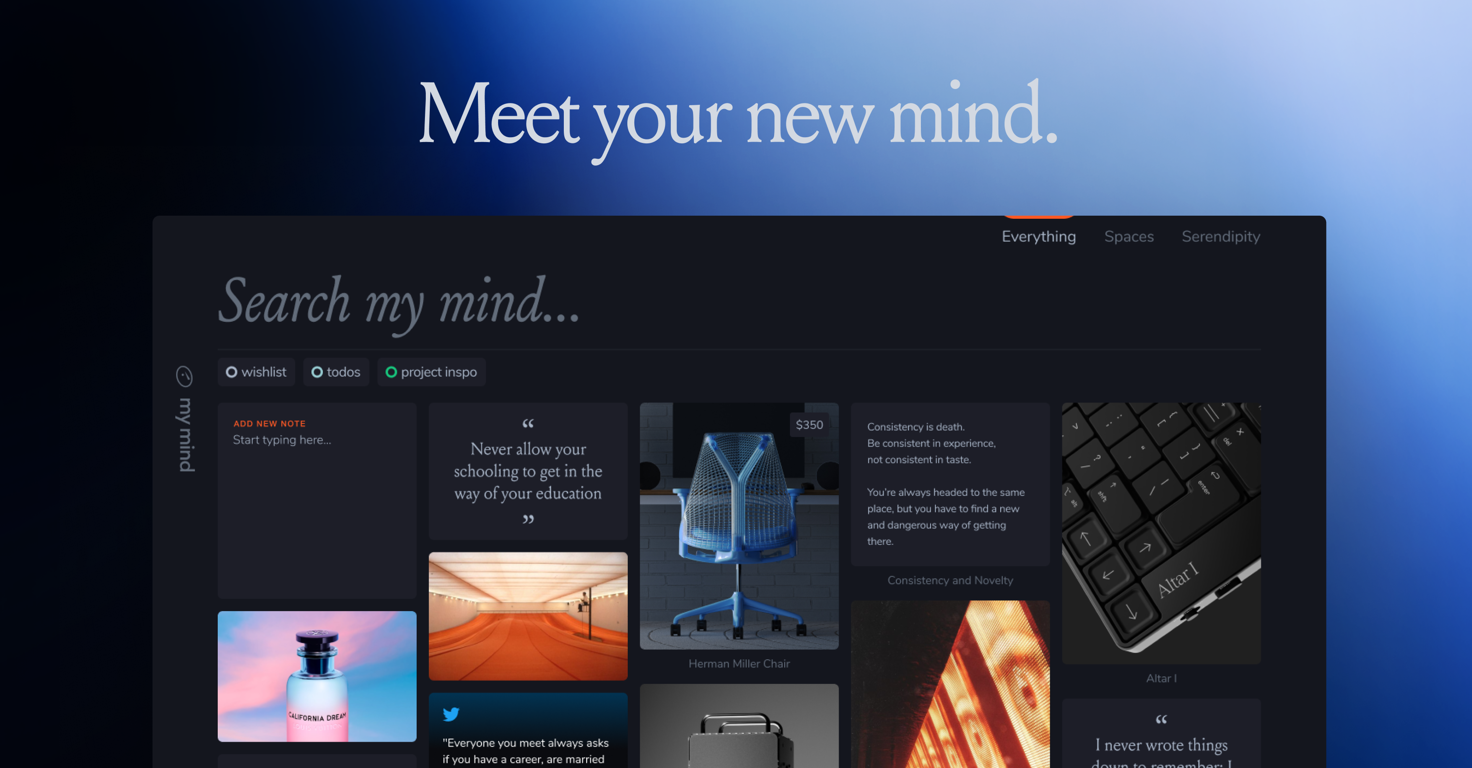

 Saeed🙏 16 karmaMar 6, 2025@Pinster AIWho doesn’t have a never-ending list of saved items they never go back to? This app alleviates that by automatically tagging and grouping what you save. A chore becomes a joy!
Saeed🙏 16 karmaMar 6, 2025@Pinster AIWho doesn’t have a never-ending list of saved items they never go back to? This app alleviates that by automatically tagging and grouping what you save. A chore becomes a joy!




