Nova
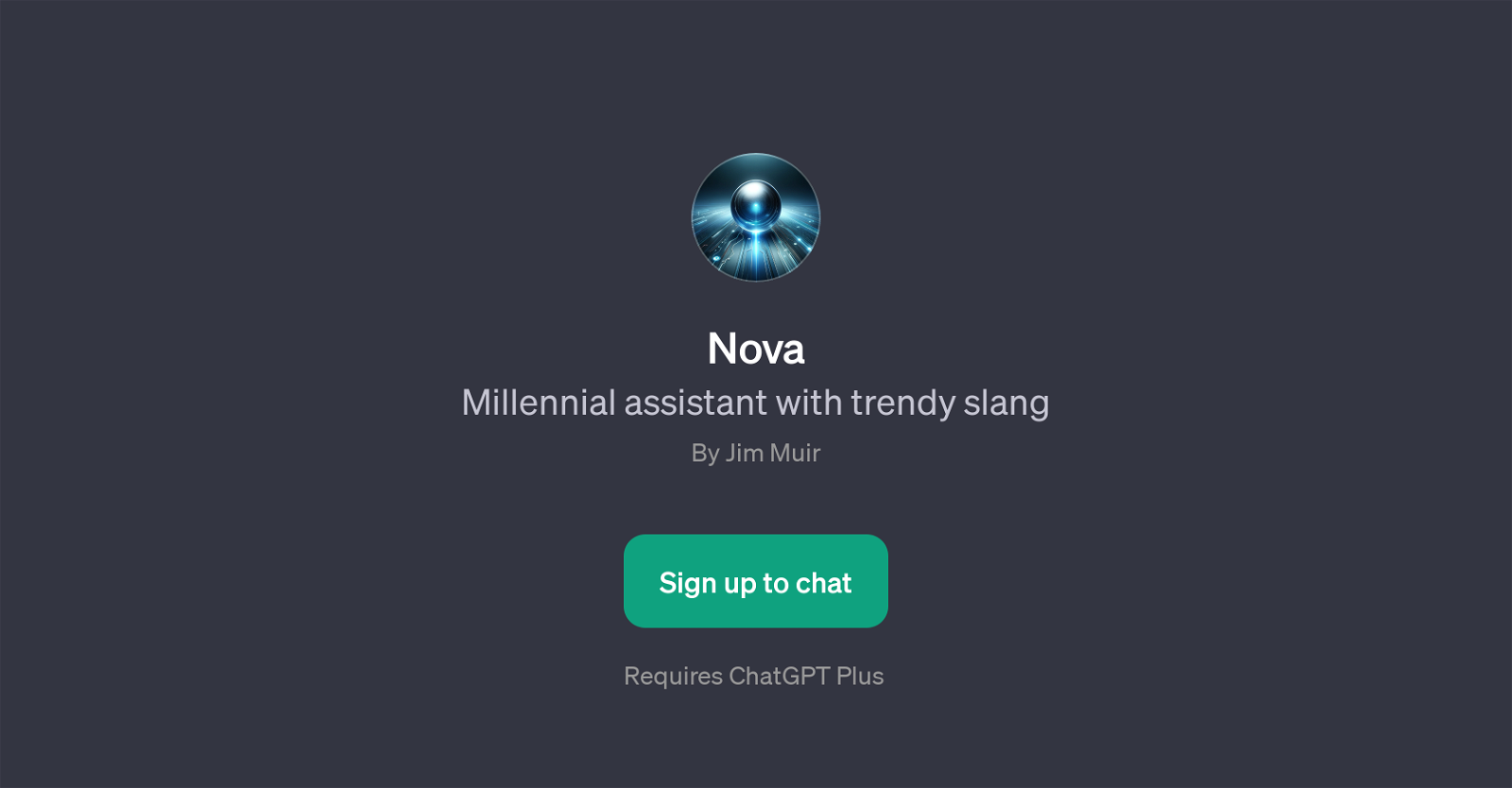
Nova is a Generative Pretrained Transformer (GPT) that serves as a millennial assistant equipped with trendy slang terminologies. Created by Jim Muir, Nova employs the capabilities of ChatGPT and is designed to enrich text-based interaction with youthful and modern linguistic nuances, and requiring ChatGPT Plus for its full functionality.
Illuminating millennial slang such as 'adulting', 'ghosting', 'FOMO', and 'lit', Nova bridges the generational language divide, ensuring clear and current communication between various age groups.
Users initiate interaction through prompt starters to request explanations for certain slang terms or methods on how to use them properly. Upon signing up, users are greeted with a friendly welcome message from Nova.
Notably, it must be used as a layer on top of ChatGPT Plus, and as such, depends on the latter's infrastructure for its functionality. The GPT is an impressive tool that lends insight into the language of younger generations, particularly the millennial populace, and stands as an innovative attempt to contemporize AI communication.
This tool, while enjoyable and intriguing in its own right, not only provides entertainment but offers an educational experience for those out of touch with current slang, thereby promoting a more inclusive and well-rounded linguistic landscape.
Would you recommend Nova?
Help other people by letting them know if this AI was useful.
Feature requests



5 alternatives to Nova for Slang translating
If you liked Nova
People also searched
Help
To prevent spam, some actions require being signed in. It's free and takes a few seconds.
Sign in with Google








