Totoy
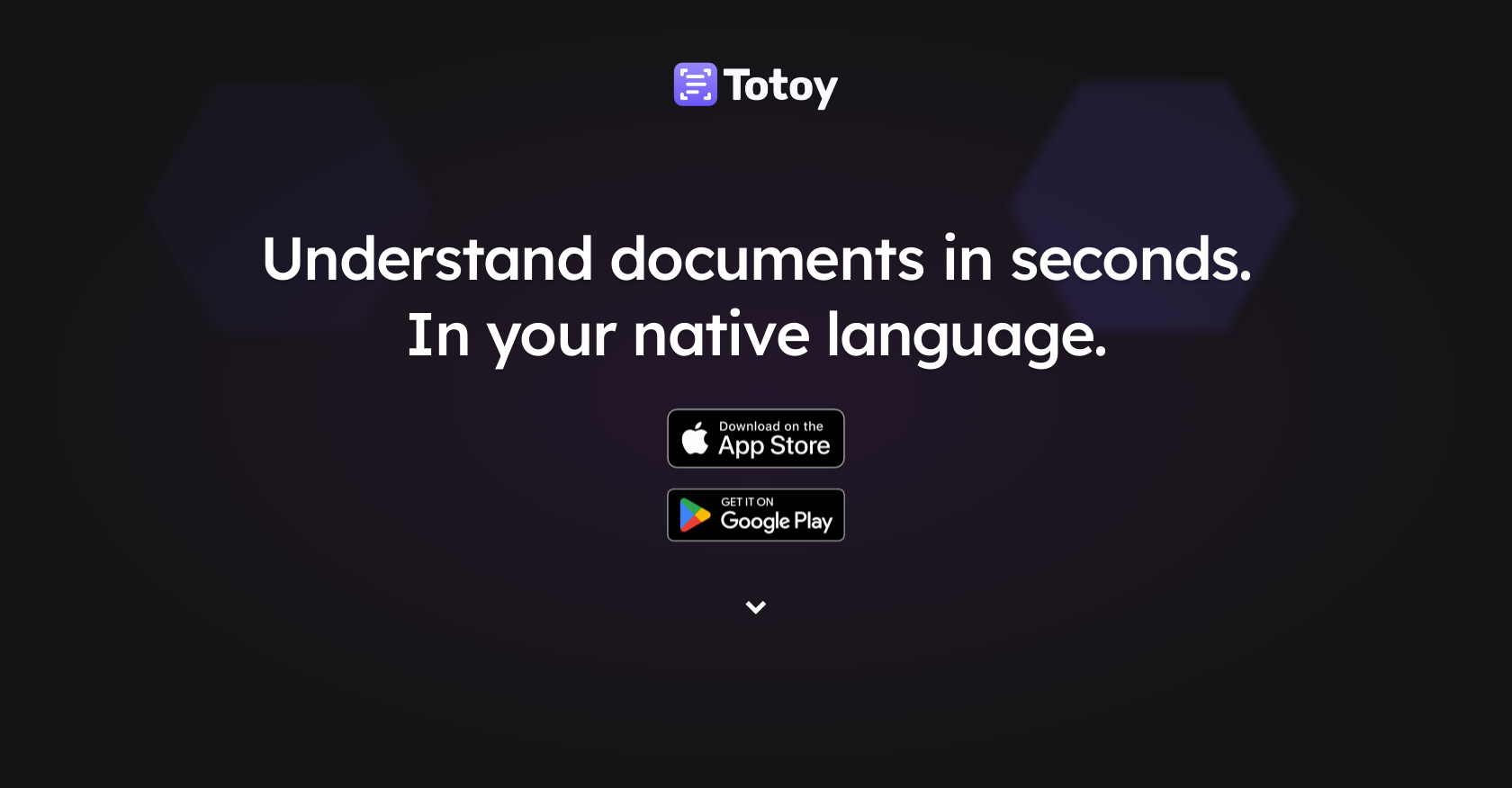
Totoy is a multi-lingual AI document assistant that helps users understand documents in their native language. It eliminates language barriers by automatically explaining documents in seconds.
Users simply need to take a picture of the document using their phone, and Totoy will provide a simplified explanation in their native language. This tool aims to provide a cost-effective alternative to costly translation and consultation fees.Totoy currently supports 95 languages and can explain documents in a wide range of languages, including Arabic, Bosnian, Croatian, English, Filipino, French, German, Hungarian, Italian, Persian, Polish, Romanian, Serbian, Slovak, Slovenian, Spanish, Turkish, and Ukrainian.The tool is designed to work with various types of documents, such as letters, medical documents, legal texts, street signs, and ingredient lists.
However, it should be noted that the accuracy of Totoy's answers cannot be guaranteed, although efforts are being made to improve its accuracy.Totoy also offers possibilities for B2B use cases and is open to further developing its cross-language technology for businesses.
For inquiries regarding business usage, interested parties can contact Totoy at [email protected].
Would you recommend Totoy?
Help other people by letting them know if this AI was useful.
Feature requests
4 alternatives to Totoy for Document insights
If you liked Totoy
Help
To prevent spam, some actions require being signed in. It's free and takes a few seconds.
Sign in with Google





