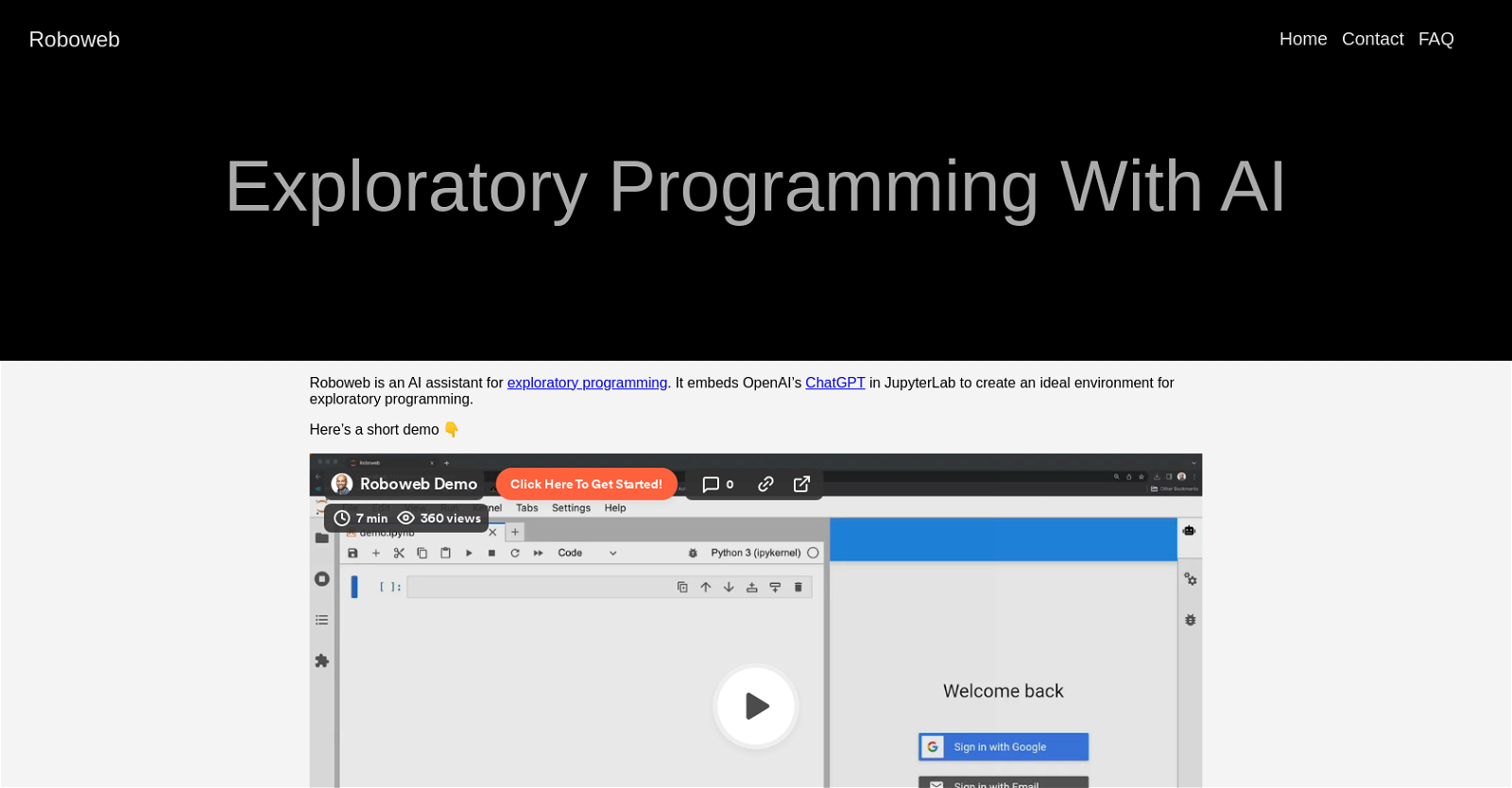What is Roboweb?
Roboweb is an AI assistant for exploratory programming. It is designed with a focus on code and programming in a JupyterLab environment. Roboweb uses OpenAI's ChatGPT for support and assistance, making exploratory programming efficient and error-free.
How does Roboweb assist with exploratory programming?
Roboweb assists with exploratory programming by embedding OpenAI's ChatGPT in JupyterLab, creating an optimal environment for such tasks. It offers assistance in fixing code errors and aids in efficient programming practices.
What is ChatGPT in the context of Roboweb?
ChatGPT serves as the operational AI in Roboweb. It aids in diagnosing and suggesting fixes for code errors in JupyterLab notebooks, assisting users in solving programming challenges swiftly.
How does Roboweb integrate with JupyterLab?
Roboweb integrates with JupyterLab through a dedicated extension. Users install and enable the Roboweb extension and server, allowing Roboweb to operate within the JupyterLab environment for optimal exploratory programming.
What are the installation options for Roboweb?
Roboweb offers three installation options: Docker, pip, and Kubernetes. Docker is the recommended option, but users can choose the one that best suits their preferences and technical capabilities.
Why is Docker recommended for Roboweb installation?
Docker is recommended for Roboweb installation due to its convenience and ease of use. With Docker, Roboweb can be installed by running a simple command that also serves JupyterLab on port 8888, offering a hassle-free setup process.
How does the pip installation process for Roboweb work?
The pip installation of Roboweb involves setting up a virtual environment, activating it, installing the Roboweb extension and server, enabling the server extension, and running the JupyterLab.
Can Roboweb be deployed on Kubernetes?
Yes, Roboweb can be deployed on Kubernetes. Specific instructions for deployment on Kubernetes are provided on their website.
Is account creation required to use Roboweb?
Yes, users need to sign in or create an account on Roboweb. This allows them to keep track of their chats and also retrieve them later if required.
Why do I need to add an OpenAPI key to use Roboweb?
Users need to add an OpenAPI key to use Roboweb as it enables the operational functioning of the OpenAI's ChatGPT which is the backbone AI of Roboweb.
How does Roboweb store my OpenAPI key?
Roboweb stores the OpenAPI key in the user's browser's local storage. It is never transmitted to Roboweb's servers, ensuring data privacy and security.
How does Roboweb assist with fixing code errors?
When Roboweb detects an error in a code cell, it automatically offers to fix it. It provides a 'Fix detected errors' button that when clicked, provides instructions on how to resolve the detected error.
How is Roboweb operated within JupyterLab?
Roboweb is operated within JupyterLab via a dedicated extension. Once logged in, users add their OpenAPI key within the settings page of the Roboweb's extension. It can be used to detect and fix coding errors within the JupyterLab environment.
Can Roboweb retrieve user chats?
Yes, Roboweb can retrieve chats for users. This is facilitated by account creation, which helps keep track of the chats and allows for retrieval later.
What does the 'Fix detected errors' button do in Roboweb?
The 'Fix detected errors' button in Roboweb, once clicked, instructs the user on how to fix a detected error in their code, thereby assisting in error resolution.
Does Roboweb transmit my OpenAPI key to its servers?
No, Roboweb does not transmit your OpenAPI key to its servers. It is stored in the user's browser's local storage, ensuring data safety and confidentiality.
What type of programming environment does Roboweb aim to provide?
Roboweb aims to provide an ideal environment for exploratory programming. It integrates with JupyterLab and facilitates efficient debugging and error-fixing through OpenAI's ChatGPT.
Does Roboweb have a user interface within JupyterLab?
Yes, Roboweb does have a user interface within JupyterLab. Upon signing in, users can access the settings and functionalities of Roboweb through its dedicated extension within JupyterLab.
Are there any prerequisites for installing Roboweb using Docker?
Yes, to install Roboweb using Docker, Docker Desktop has to be installed on the user system. Post-installation, Roboweb can be served on JupyterLab by running a specific Docker command provided on their website.
How is user data handled by Roboweb?
User data, as far as the OpenAPI key is concerned, is stored in the user's browser's local storage by Roboweb. The key is never transmitted to Roboweb's servers, ensuring privacy and security of user data.