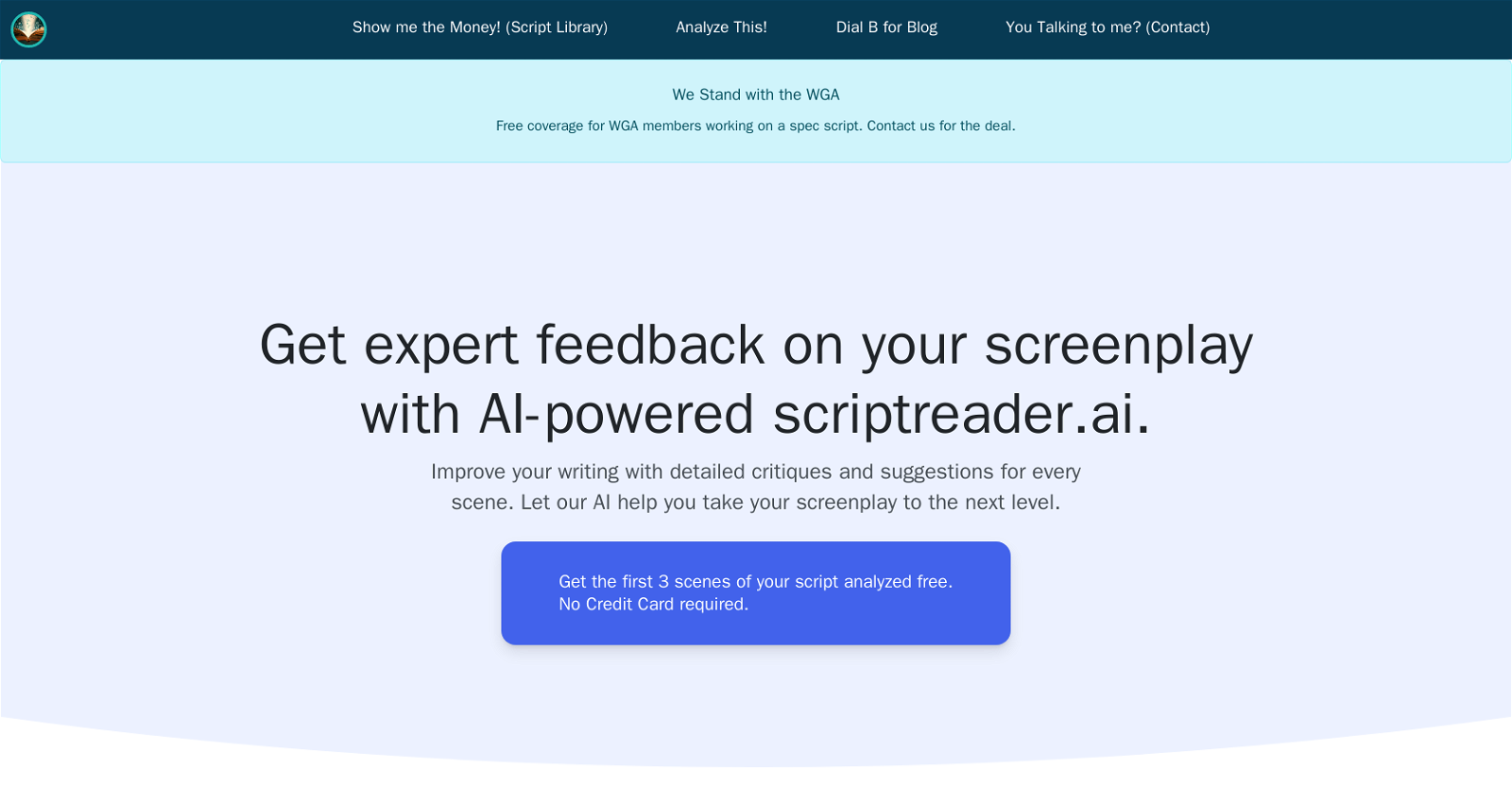What is ScriptReader.ai?
ScriptReader.ai is an AI-powered tool specializing in detailed analysis and feedback on screenplays. Its key features include personalized critiques and suggestions for improvement on a scene-by-scene basis, aiming to improve writers' scripts.
How does ScriptReader.ai analyze screenplays?
ScriptReader.ai analyzes screenplays by breaking them down into individual scenes. It then assesses each scene and provides grades, critiques, and suggestions for improvement based on its AI technology.
What types of feedback does ScriptReader.ai provide?
ScriptReader.ai provides detailed feedback including grades for each scene, identification of strengths and weaknesses, and suggestions on how to enhance the script. This feedback is personalized and it aims to elevate the quality of the script.
Can ScriptReader.ai be used by both experienced screenwriters and beginners?
Yes, ScriptReader.ai can be used by both experienced screenwriters and those who are just starting out. The tool is designed to be beneficial to all levels of screenwriters by providing thorough, objective, and constructive feedback.
How quickly does ScriptReader.ai provide feedback on screenplays?
The exact turnaround time of ScriptReader.ai isn't specified on their website, but it indicates that users can receive thorough feedback on their screenplays at 'lightning speed'. This suggests that the process is exceedingly swift.
Does ScriptReader.ai analyze the entire screenplay or on a scene-by-scene basis?
ScriptReader.ai analyzes screenplays on a scene-by-scene basis, providing detailed feedback, grades, and suggestions for improvement for each scene individually.
Who can benefit from using ScriptReader.ai?
Both experienced screenwriters and beginners can benefit from using ScriptReader.ai. The AI-powered tool provides comprehensive feedback that can elevate the quality of a screenplay and it offers suggestions for improvement for all levels of writing.
How can users try ScriptReader.ai for free?
Users can try ScriptReader.ai for free by taking advantage of their introductory package which analyzes the first 3 scenes of a script, free of charge.
Does ScriptReader.ai require credit card information for the free introductory package?
No, ScriptReader.ai does not require credit card information for the free introductory package. Users can get the first 3 scenes of their script analyzed free.
Does ScriptReader.ai provide examples of its screenplay analysis?
Yes, ScriptReader.ai provides examples of its screenplay analysis. They have run the scripts of well-known movies like Rambo and Everything Everywhere All at Once through their system and shared the full analysis on their website.
What are the capabilities of ScriptReader.ai?
ScriptReader.ai capabilities include detailed analysis of screenplays on a scene-by-scene basis, providing grades, identifying strengths and weaknesses in the script, and offering personalized feedback and suggestions for improvement. The system operates at a high speed, enabling users to receive feedback quickly.
What are the benefits of using ScriptReader.ai for screenwriting?
The benefits of using ScriptReader.ai for screenwriting include receiving thorough feedback and critiques, understanding the potential of one's screenplay, and finding ways to elevate it. It can assist screenwriters to improve their scripts and increase their chances of success in the industry.
How does ScriptReader.ai support and improve storytelling and narrative skills?
ScriptReader.ai supports and improves storytelling and narrative skills by offering objective and constructive feedback on screenplays. It provides insights on how to enhance the narrative, identify strengths and weaknesses, and elevate storytelling elements within the script.
Is ScriptReader.ai linked to any professional screenwriting organizations?
ScriptReader.ai supports the Writers Guild of America (WGA) as indicated in the offer of free coverage for WGA members working on a spec script.
How can I get in touch with ScriptReader.ai for more information?
You can get in touch with ScriptReader.ai by visiting 'You Talking to me?' on their website, which redirects users to their contact page.
Where can I see an example of a movie analyzed by ScriptReader.ai?
Examples of movies analyzed by ScriptReader.ai can be observed on their website under the section 'A Look at an Analysis', which includes analysis of 'Everything Everywhere All at Once' and 'Rambo'.
How can ScriptReader.ai help in increasing chances of success in the screenwriting industry?
ScriptReader.ai can increase chances of success in the screenwriting industry by helping writers enhance the quality of their scripts. By providing detailed feedback, identifying strengths, weaknesses and areas of improvement, it aids screenwriters in tailoring their work to meet industry standards.
What improvements can I expect in my screenplay after using ScriptReader.ai?
After using ScriptReader.ai, you can expect improvements in your screenplay in terms of enhanced narrative and storytelling, better-structured scenes, and elevated script quality based on the AI's critique and feedback.
Does ScriptReader.ai offer any special deals to WGA members?
Yes, ScriptReader.ai offers free coverage for WGA members working on a spec script.
How does ScriptReader.ai help writers understand their screenplay's potential?
ScriptReader.ai helps writers understand their screenplay's potential by providing detailed analysis and grades for each scene. It identifies the strengths and weaknesses of the script and offers suggestions for improvement, informing the writer where their script stands and how it can be improved.