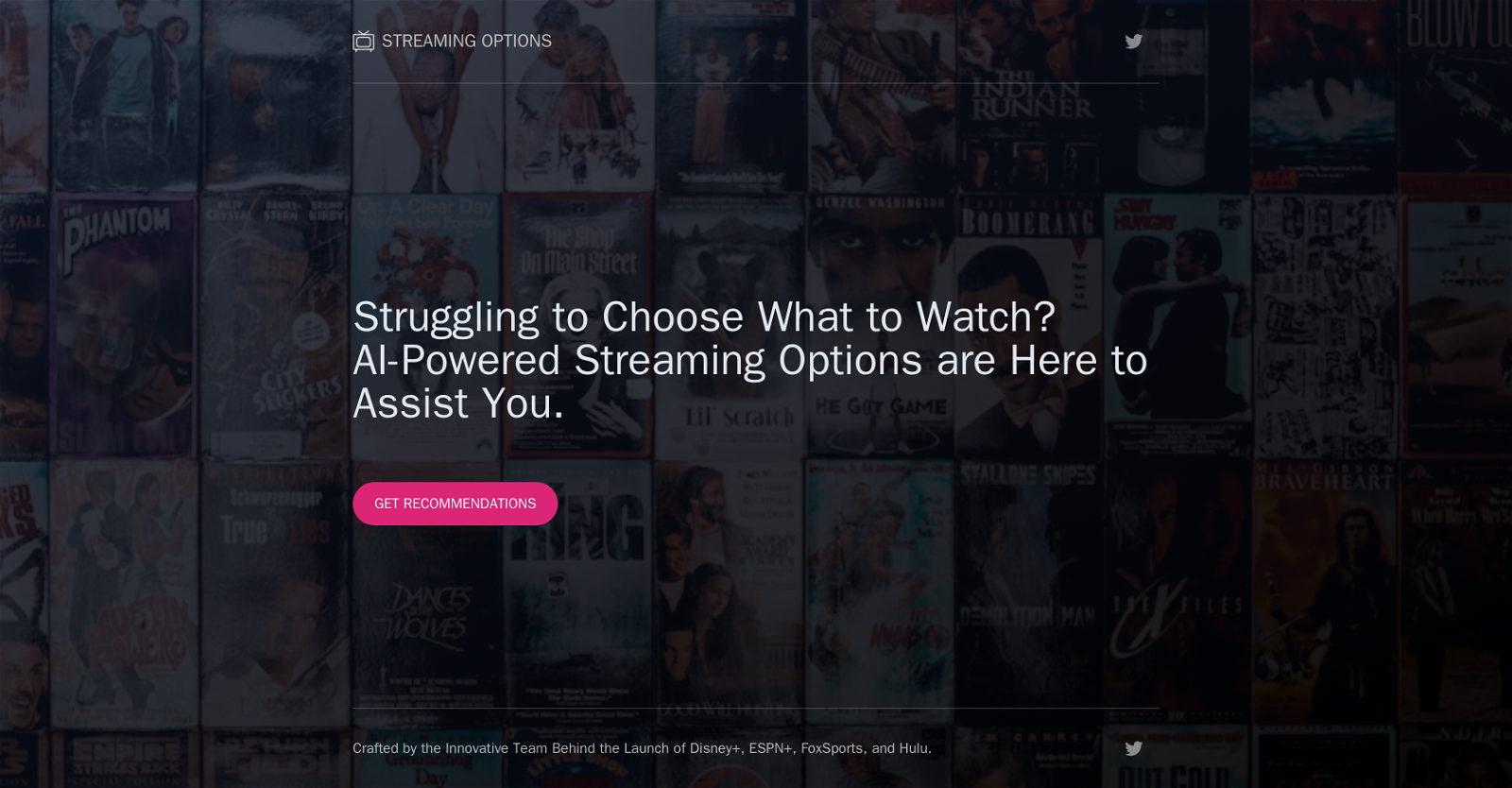What is Streaming Options?
Streaming Options is an AI-enabled tool designed to provide personalized recommendations for users to select what to watch. It analyzes user preferences, interests, and viewing history to suggest suitable content.
How does Streaming Options determine what to recommend?
Streaming Options uses intricate algorithms to analyze user data, including viewing habits, preferences, and interests. This data is processed in real-time for accurate and highly personalized recommendations.
Is Streaming Options a standalone streaming service?
No, Streaming Options is not a standalone streaming service. It integrates with existing streaming platforms to offer personalized recommendations.
What platforms can Streaming Options be integrated with?
IDK
What kind of data does Streaming Options analyse for making recommendations?
Streaming Options analyzes a wide range of user data including viewing history, preferences, and interests to make recommendations.
Does Streaming Options require an active subscription to a streaming service?
Yes, an active subscription to a supported streaming service is required to use Streaming Options.
Who are the team behind the development of Streaming Options?
The innovative team behind the development of Streaming Options includes seasoned professionals who have launched renowned streaming platforms like Disney+, ESPN+, FoxSports, and Hulu.
How does Streaming Options enhance the viewing experience?
Streaming Options improves the viewing experience by providing personalized recommendations that align with the viewer's preferences and viewing history, making it easier for them to choose what to watch.
Why should I choose Streaming Options for recommendations?
You should choose Streaming Options because it provides highly personalized, accurate recommendations to match your viewing preferences, simplifying the decision-making process based on your viewing habits and interests.
Can Streaming Options be used with multiple streaming services?
IDK
Is there any experience requirement to use Streaming Options?
There is no specified experience required to use Streaming Options. It is designed to enhance the viewing experience for a broad spectrum of viewers, regardless of their tech-savviness.
How does Streaming Options use AI to provide recommendations?
Streaming Options leverages artificial intelligence through its data-driven algorithms to analyze user data. The AI processes this data in real-time to formulate highly accurate and personalized viewing recommendations.
What are the benefits of using Streaming Options?
Benefits of using Streaming Options include personalised viewing recommendations that match your interest and viewing history, a hassle-free approach to selecting what to watch, and a more streamlined viewing experience.
How can Streaming Options assist in navigating large streaming libraries?
Streaming Options assists in navigating large streaming libraries by systematically analyzing the user’s viewing habits and preferences, and then providing recommendations which make it easier to choose content from the extensive options available.
How are the recommendations provided by Streaming Options personalized for each viewer?
The algorithms of Streaming Options are designed to analyze personal viewing behavior, interests, and preferences. Based on this analysis, it provides recommendations that are specific and unique to each viewer.
What kind of content can Streaming Options recommend?
Streaming Options can make recommendations for a wide range of content, including but not limited to movies and TV shows.
Can Streaming Options make recommendations based on my interests and viewing history?
Yes, Streaming Options tailors its recommendations based on your interests and viewing history to ensure you receive the most suitable content suggestions.
Do I need to input any data for Streaming Options to make recommendations?
IDK
What makes Streaming Options unique in comparison to similar AI tools?
Streaming Options is unique in its extensive personalization capabilities and the expertise behind its development. It has been crafted by professionals who have previously successfully launched prominent streaming platforms.
Are the algorithms of Streaming Options updated frequently to improve recommendation quality?
IDK