What is the Tailor Brands Logo Maker?
Tailor Brands Logo Maker is an AI-powered tool designed for automated logo design. It creates unique logos for businesses or brands in a user-friendly manner, requiring no design skills. It allows users to input their business details and select a logo style, and then produces various unique logo options in less than a minute. The logos can be customized with different fonts, icons, and colors.
Can I customize my logo on Tailor Brands?
Yes, Tailor Brands allows users to customize their logo design. Users can select their favorite logo from the options generated by the AI and then proceed to change the fonts, icons, and colors according to their preference.
How quickly can Tailor Brands create a logo?
Tailor Brands Logo Maker can create a selection of unique logos in less than a minute. After providing the details of the business and selecting a logo style, the AI creates various logos promptly.
What additional resources does Tailor Brands provide?
In addition to logo generation, Tailor Brands provides access to a full design studio where users can find a range of resources. This includes hundreds of logo variations, high-resolution logo files, social media formats, branded assets, and additional business tools. The platform also provides assets such as brand books, branded letterheads, seasonal logos, business cards and more to make the business look professional.
What kind of customer support does Tailor Brands offer?
Tailor Brands offers customer support for any questions or technical help users might need. They have a team of friendly and knowledgeable customer service agents ready to assist users.
What file format do I receive my logo in?
When a user downloads a logo from Tailor Brands, they receive high-resolution Vector EPS, SVG, and PNG logo files. These formats are suitable for various applications, including websites, billboards, vehicle signage, and more.
What makes the logos from Tailor Brands unique?
The logos created by Tailor Brands are unique as they are designed by their AI algorithm to match each business and brand identity perfectly. Tailor Brands does not use pre-made logo templates, ensuring that each design is individual and tailored to the user's specifications.
Can I use the Tailor Brands tool if I don't have design skills?
No design skills are needed to use Tailor Brands Logo Maker. The tool is user-friendly, making it perfect for individuals who do not have any design skills. Users can create their own unique logo in just six steps, bringing their brand to life effortlessly.
Is Tailor Brands a free tool?
You can create a logo on Tailor Brands for free and download a low-resolution version. However, to receive a high-resolution Vector file, you need to pay, but only if you are 100% happy with the design.
Does Tailor Brands analyze current design trends in its logo making process?
Yes, Tailor Brands’ AI algorithm analyzes current design trends when creating logos. This ensures that the logos generated are not just unique, but also modern and relevant to today’s market trends.
How are fonts and colors matched in the Tailor Brands tool?
In Tailor Brands’ process, the AI algorithm intelligently matches fonts and colors to create beautiful and cohesive logos. The chosen fonts and colors are guided by the details provided by the user, taking into consideration the brand's personality and industry trends.
Can I create multiple versions of my logo on Tailor Brands?
Yes, with Tailor Brands, users have the option to create multiple versions of their logo. Users can customize and tweak all of the provided designs until they find the one that fits their brand perfectly.
Does Tailor Brands only design logos?
No, Tailor Brands does not only design logos. It also offers a suite of other services like digital business cards, website creation, print branded merchandise, and even LLC formation, providing a comprehensive package for business owners and entrepreneurs.
Can I form an LLC through Tailor Brands?
Yes, Tailor Brands offers a service allowing users to form an LLC directly from the platform.
How user friendly is the Tailor Brands interface?
The interface of Tailor Brands is highly user-friendly. It's designed for ease of use, allowing anyone, even without design skills, to create a professional-looking logo. The platform guides you through a few quick steps to create and customize your logo.
How can I download my logo from Tailor Brands?
After selecting and customizing your logo on Tailor Brands, you can download it directly from the platform. You also receive high-resolution Vector EPS, SVG, and PNG logo files that can be used on various platforms and for different purposes.
Can I access other business tools from Tailor Brands?
Yes, in addition to creating logos, Tailor Brands offers access to digital business cards, website creation facilities, branded merchandise printing, and LLC formation, making it a one-stop-shop for multiple business tools.
Does Tailor Brands offer social media formats of the logo?
Tailor Brands offers 21 resized versions of the user's logo that can be used across all the major social media platforms. This saves the user the need for a resize tool and ensures their logo is optimized for each platform.
What is the Tailor Brands' full design studio?
The full design studio provided by Tailor Brands gives users access to a range of resources such as hundreds of logo variations, high-resolution logo files, social media formats, branded assets like brand books, business cards, seasonal logos, and additional business tools. It's like having your own in-house logo designer.
Can I edit my logo after downloading it from Tailor Brands?
Yes, Tailor Brands allows users to edit their logo even after downloading it. Users have the ability to access the design studio and make edits to their logos at any time.
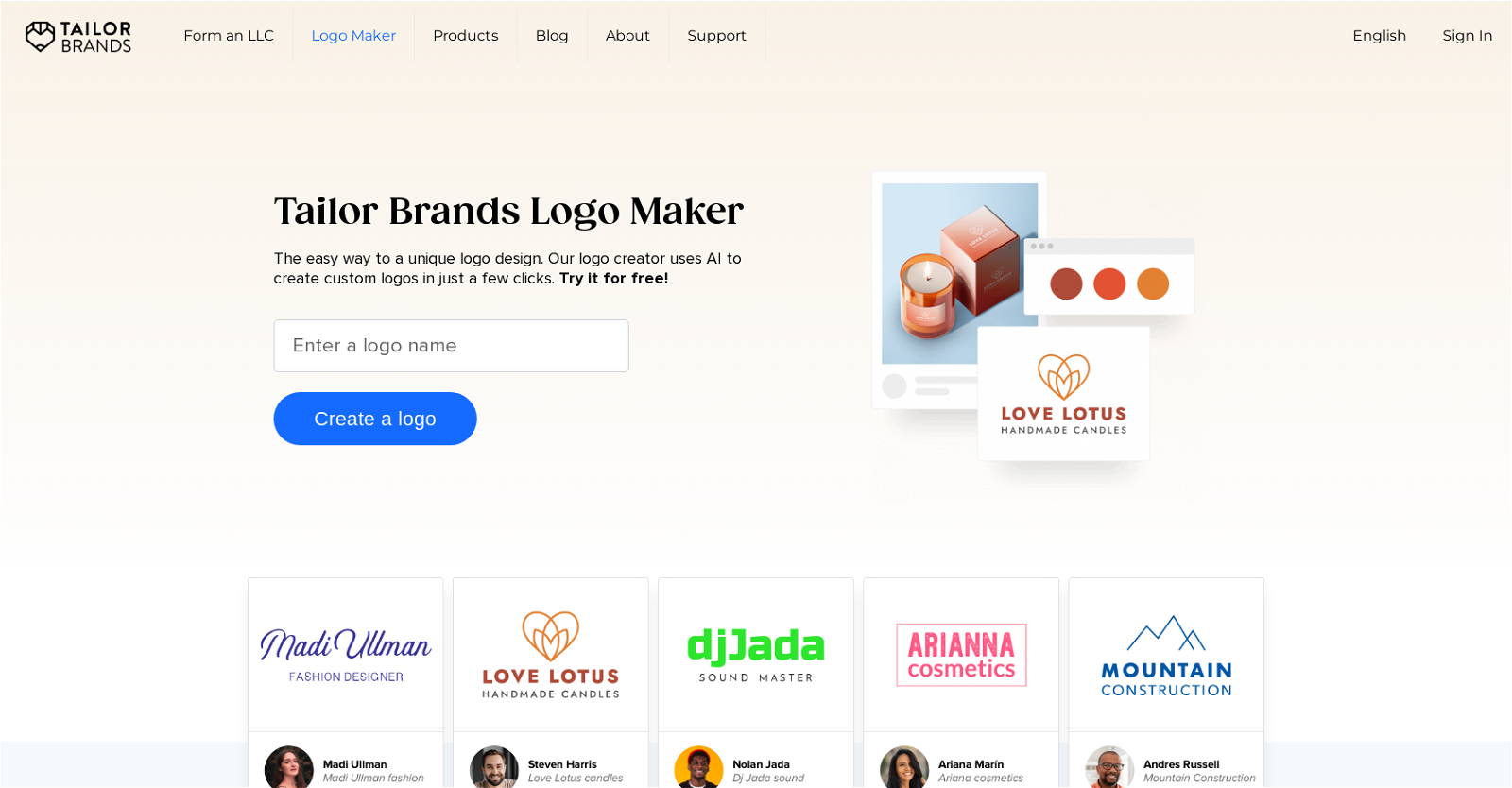
 72
72 14
14 14
14 13
13 11
11 8
8 5166
5166 51K
51K 5438
5438 480
480 4
4 Unlock unique logo designs with Mojju, your creative assistant.3684
Unlock unique logo designs with Mojju, your creative assistant.3684 33K
33K 328
328 31K
31K 3
3 3
3 240
240 219
219 261
261 2459
2459 266
266 216K
216K 2111
2111 2132
2132 227
227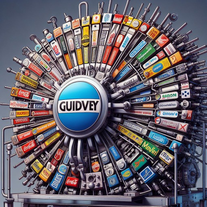 Design unique logos reflecting your brand's essence and values.24
Design unique logos reflecting your brand's essence and values.24 2
2 110
110 1285
1285 13
13 1
1 1
1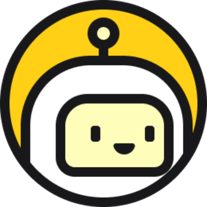 1270
1270 1159
1159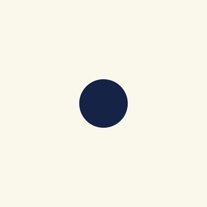 1517
1517 140
140 198
198 1226
1226 113
113 1106
1106 16K
16K 1197
1197 1
1 1
1 13
13 41
41 4
4

 76
76 31
31 3
3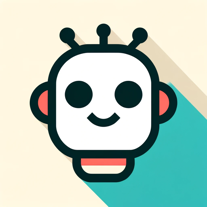 79
79 83
83 469
469 52
52 138
138 33
33 97
97 132
132 21
21 403
403 145
145 170
170 77
77 37
37 48
48 411
411 85
85 233
233 27
27 27
27 31
31 6
6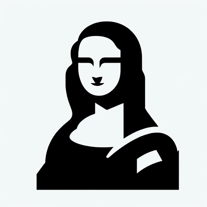 1K
1K 14
14 288
288 85
85 9
9 96
96 921
921 627
627 132
132 298
298 218
218 401
401 99
99 11K
11K 87
87 30
30 50
50











