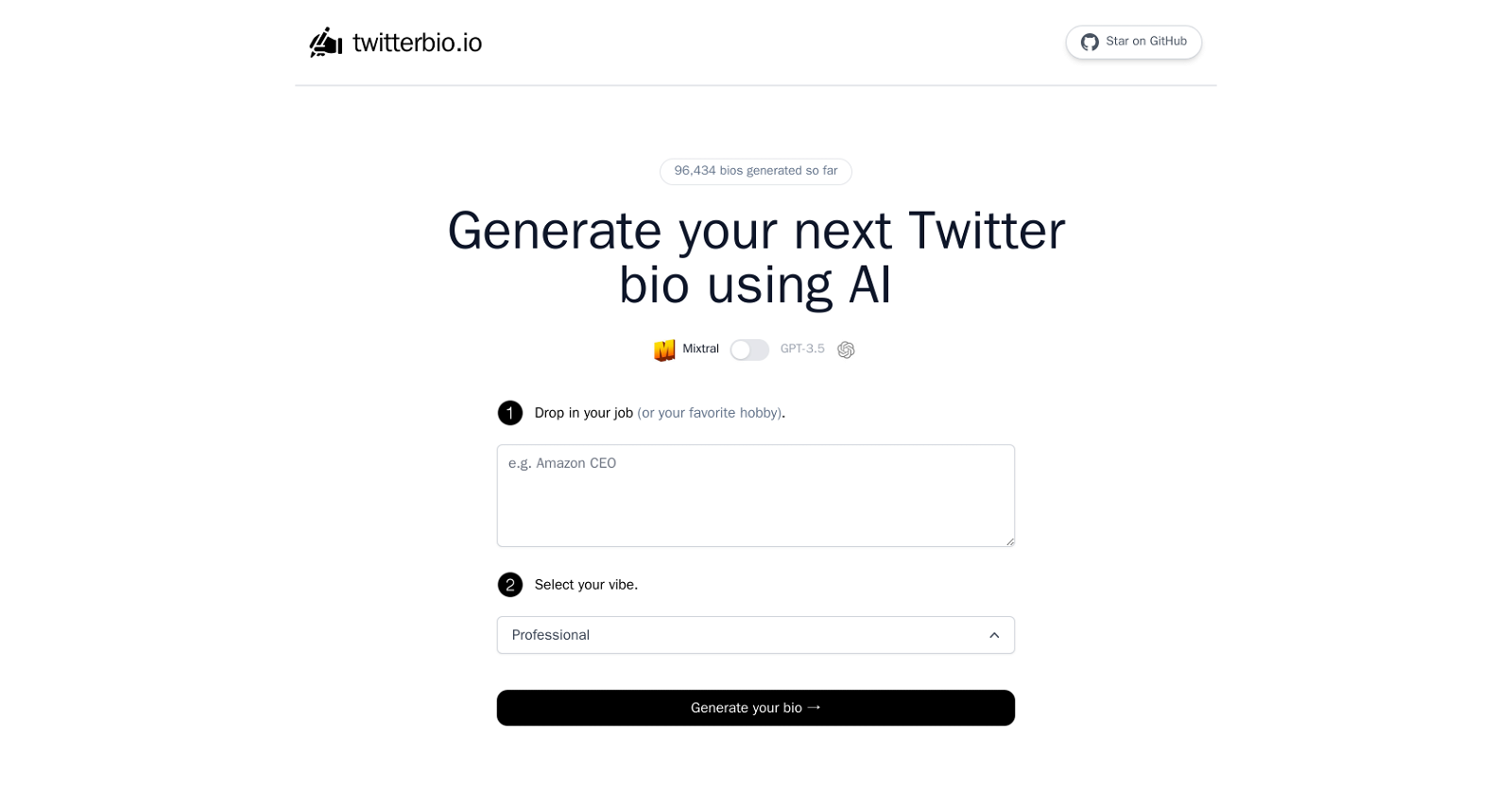What is Twitter Bio Generator?
Twitter Bio Generator is an Artificial Intelligence tool specifically designed to generate unique and creative Twitter bios.
How does Twitter Bio Generator work?
Twitter Bio Generator works in three steps - the user inputs their job title or favorite hobby, selects a preferred vibe (such as professional), and the tool then generates a bio based on these inputs.
What AI technology is used by Twitter Bio Generator?
Twitter Bio Generator utilizes a combination of Mixtral and GPT-3.5 from OpenAI. Mixtral combines and fine-tunes AI models while GPT-3.5 facilitates understanding of user inputs and generation of outputs.
How long does it take for Twitter Bio Generator to create a bio?
Twitter Bio Generator is able to create a Twitter bio within a matter of seconds.
Can I customize the generated bio?
IDK
What is the extent of personal details that Twitter Bio Generator can adapt to?
Twitter Bio Generator can adapt to and handle a wide array of personal details. This is based on the user's input such as job title or hobby and the preferred vibe.
Why is GPT-3.5 useful in Twitter Bio Generator?
GPT-3.5 is useful in Twitter Bio Generator as it allows the tool to effectively understand user inputs and generate outputs that align with the user's preferences and details.
Can Twitter Bio Generator be used for any other purpose but creating Twitter bios?
While Twitter Bio Generator is specifically designed for creating Twitter bios, the underlying AI technology could have wider applications and potentially be used to generate other forms of personalized content.
What components are required for generating a Twitter Bio using the tool?
The user needs to provide their job title or a favorite hobby, select a preferred vibe, and then the tool generates a bio based on these inputs.
Can Twitter Bio Generator handle different languages?
IDK
Is Twitter Bio Generator an open source project?
Yes, Twitter Bio Generator is an open source project. Developers or curious users are free to examine and contribute to the project's source code.
How does Twitter Bio Generator use Mixtral?
Twitter Bio Generator uses Mixtral to combine and fine-tune AI models. This garners it robust bio-generating capabilities.
How does personalization work in Twitter Bio Generator?
Personalization in Twitter Bio Generator works based on the user's input and their selected vibe. The tool uses these parameters to generate a bio that is tailored to the user's personal details and tonal preferences.
How much does Twitter Bio Generator cost?
IDK
What kind of vibe can I select with the Twitter Bio Generator?
As per the information on their website, users can select vibes such as 'professional'. The range of vibes that can be selected is not specifically mentioned.
Where can I contribute to the Twitter Bio Generator's code?
Contributions to the Twitter Bio Generator's code can be made on GitHub, where the project's source code is publicly available.
Can I use the Twitter Bio Generator even if I am not a developer?
Yes, anybody can use the Twitter Bio Generator. It's not necessary to be a developer.
What is the impact of AI on Twitter Bio Generator's capabilities?
AI significantly enhances Twitter Bio Generator's abilities by enabling the tool to understand user inputs, manage a wide array of personal details, and adapt to various tonal preferences. This ultimately supports the creation of unique and personalized content.
What's the maximum word limit for a bio generated by Twitter Bio Generator?
IDK
Can I reset or redo a bio once generated with Twitter Bio Generator?
IDK