Vinobot
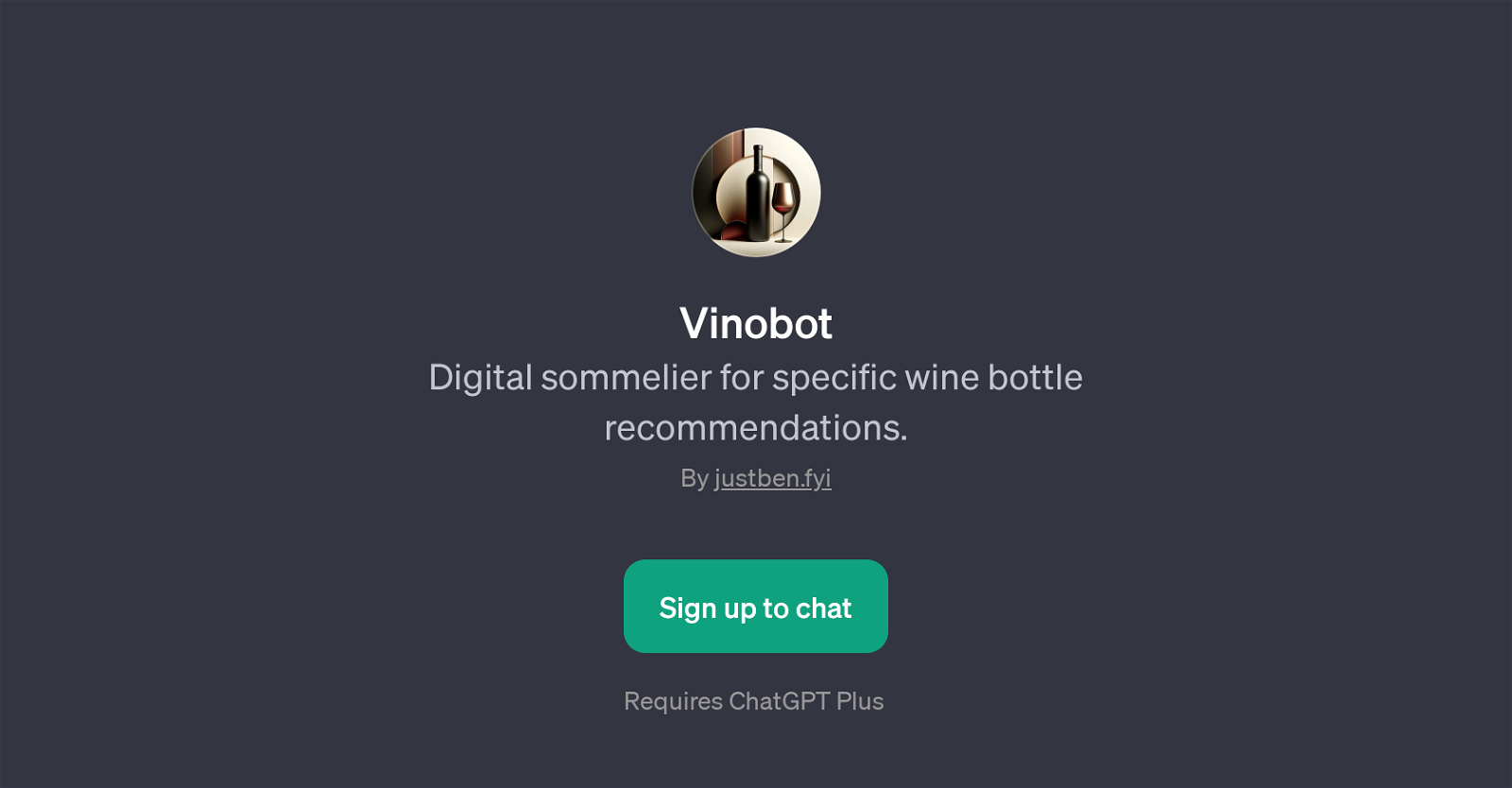
Vinobot is a GPT that operates as a digital sommelier, providing specific wine bottle recommendations based on user preferences. It is built on the innovative AI model, ChatGPT.
Vinobot is designed to guide users in their choice of wine, whether they are planning a seafood dinner, looking for a wine under a certain price range, pairing a wine with spicy food, or choosing a wine for a romantic evening.
The tool offers personalized recommendations, demonstrating versatility across various user needs and circumstances. Users need a ChatGPT Plus account to use Vinobot.
In use, the interactive tool welcomes users by asking about their wine preferences and then offers recommendations based on those preferences. Users can interact with Vinobot through prompts, turning to this digital sommelier tool for tailored, on-demand advice around wine selection.
Vinobot is designed to bring ease and refinement to the process of selecting the right wine for any occasion, acting as a valuable resource for both casual wine drinkers and enthusiasts.
Would you recommend Vinobot?
Help other people by letting them know if this AI was useful.
Feature requests



20 alternatives to Vinobot for Wine recommendations
If you liked Vinobot
People also searched
Help
To prevent spam, some actions require being signed in. It's free and takes a few seconds.
Sign in with Google








