WineSom
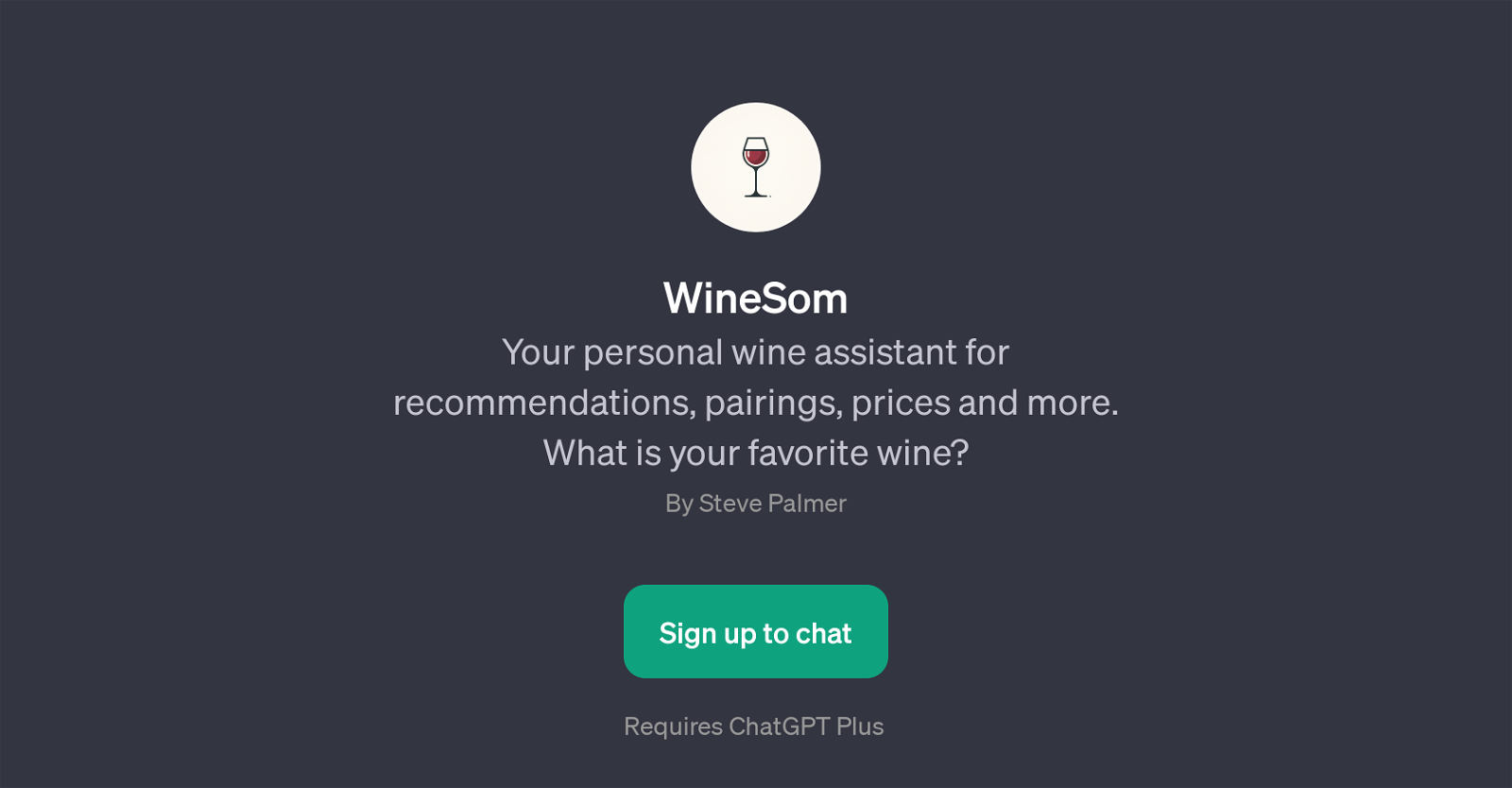
WineSom is a GPT designed to serve as a personal assistant for all things wine. It caters to individual interests and tastes, providing helpful information and insightful recommendations to users.
Guidance extends to diverse wine topics, ranging from providing suitable wine pairings for meals, indicative prices to tips on picking the right wine for various occasions.
It serves as an interactive platform for wine enthusiasts and beginners alike, offering an intuitive and personalized experience. The GPT is designed to initiate conversation by inquiring about the user's current wine preferences.
It uses this information to generate suggestions and advice tailored to their specific tastes. As a ChatGPT application, it requires a ChatGPT Plus subscription for usage.
Users need to sign up on the application to fully utilize its features.Regardless if one is seeking to converse about their favorite wines, or deliberating options for an upcoming event or simple meal, this tool caters to a variety of wine queries.
Its primary function is to offer an enriched, user-specific exploration of wines, serving as a personal guide to different wines' attributes. In essence, WineSom facilitates a deeper understanding and appreciation of wines, bringing a wealth of knowledge to a user's fingertips.
Would you recommend WineSom?
Help other people by letting them know if this AI was useful.
Feature requests



20 alternatives to WineSom for Wine recommendations
If you liked WineSom
People also searched
Help
To prevent spam, some actions require being signed in. It's free and takes a few seconds.
Sign in with Google








