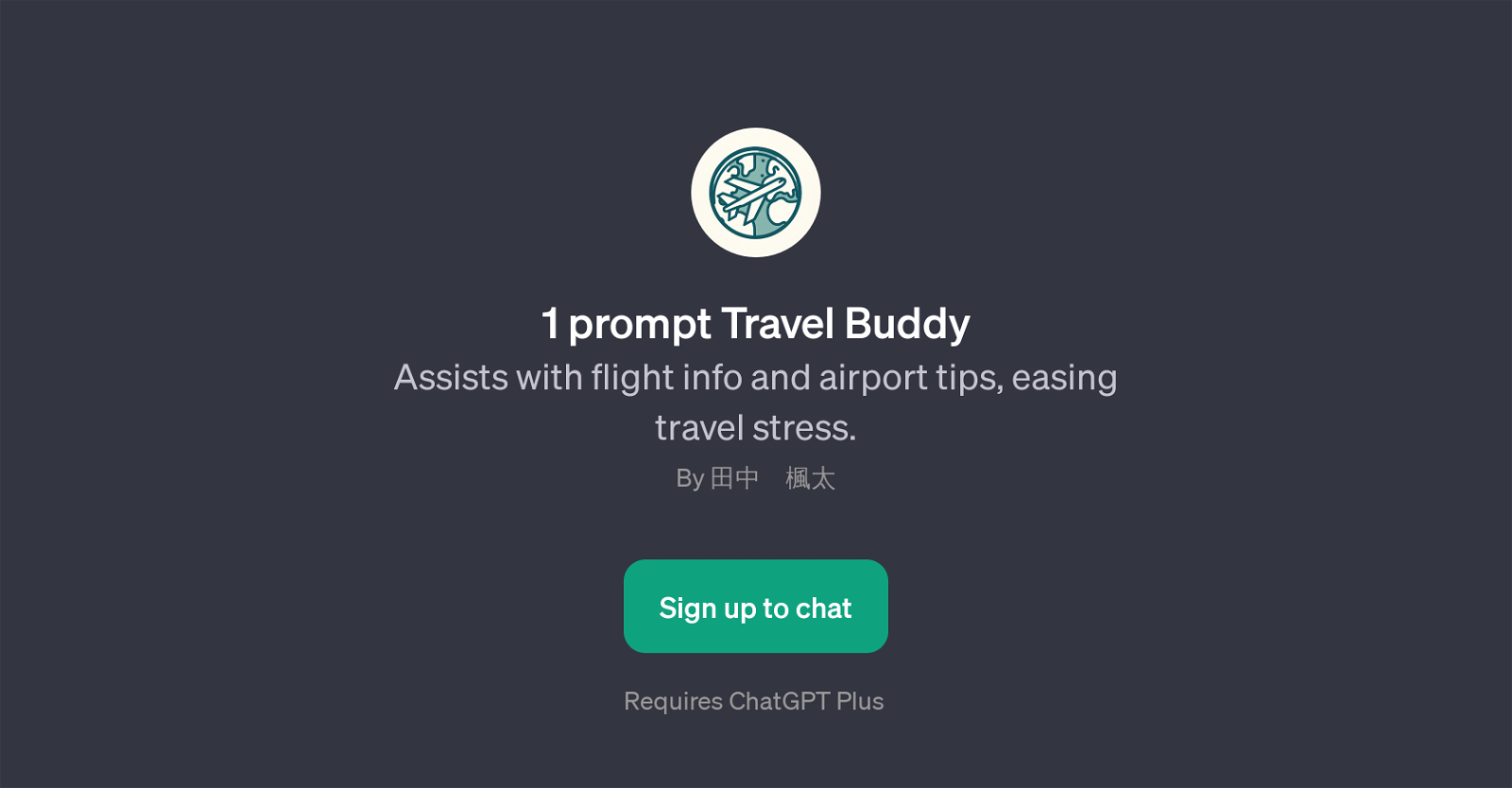1 prompt Travel Buddy
Travel Buddy is a GPT designed to assist users with travel-related information, particularly dealing with flights and airport procedures, with the aim of reducing travel-related stress.
Its primary features focus on offering guidance on flight status, airport arrival times, security guidelines, and helping users locate boarding gates swiftly.
Travel Buddy operates as a conversational partner, using a query and response system. Prompts such as 'Can you check my flight status?' or 'What are the current security guidelines at JFK?' are examples of how users can interact with Travel Buddy to receive accurate and relevant information.
As an application built on top of ChatGPT, it utilizes the underlying capabilities of ChatGPT to engage with users in a natural, conversational manner.
It's worth noting that use of Travel Buddy may require a subscription to ChatGPT Plus. Given its unique focus on flight and airport-related inquiries, Travel Buddy can serve as a useful companion for frequent travelers, helping to make their airport experience smoother and more efficient.
Would you recommend 1 prompt Travel Buddy?
Help other people by letting them know if this AI was useful.
Feature requests



If you liked 1 prompt Travel Buddy
People also searched
Help
To prevent spam, some actions require being signed in. It's free and takes a few seconds.
Sign in with Google