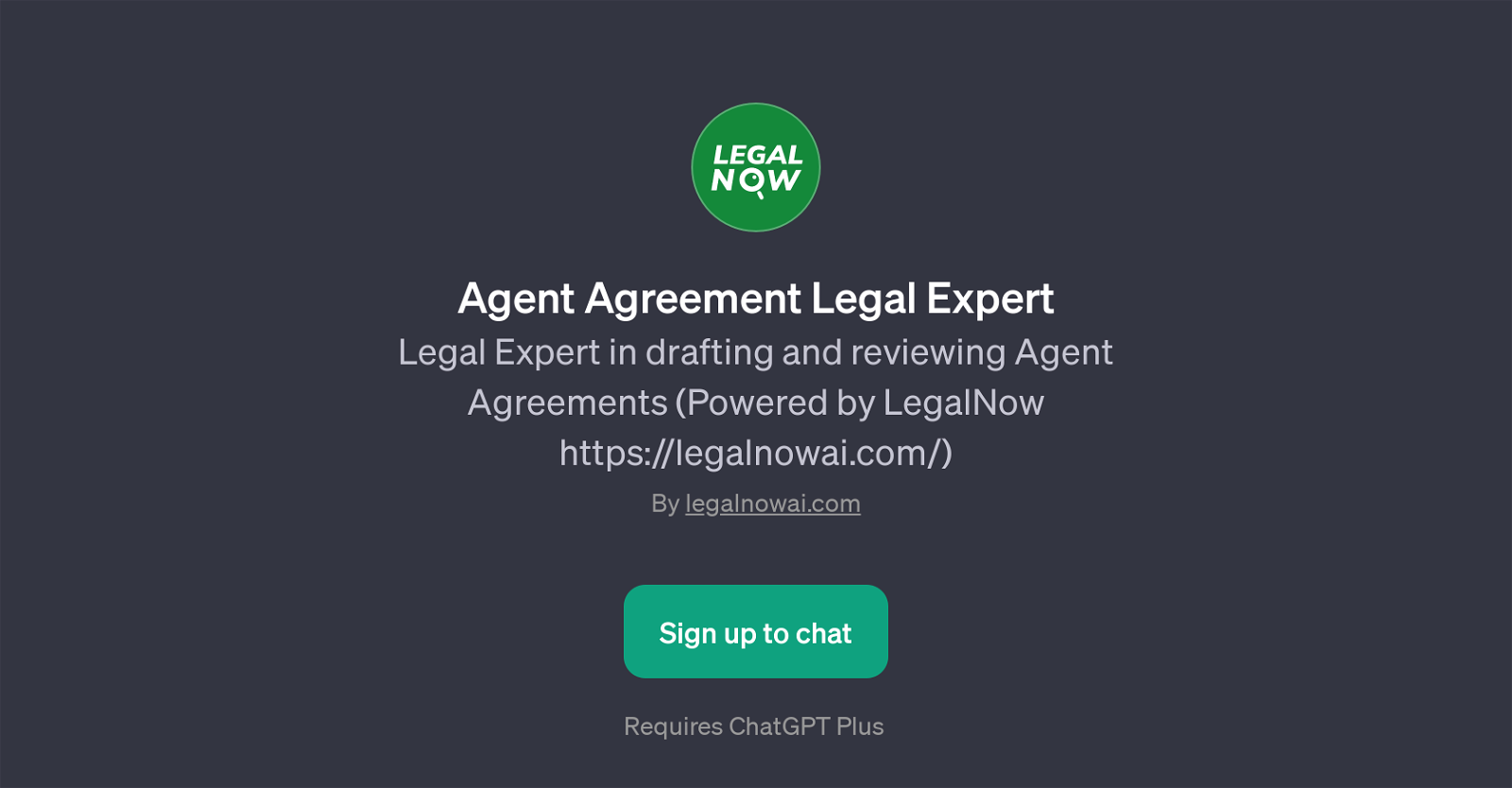Agent Agreement Legal Expert
Agent Agreement Legal Expert is a GPT powered by LegalNow designed to assist users in drafting and reviewing agent agreements. It simplifies the often complicated process of developing legal documents and ensures the user's requirements are accurately reflected in the agent agreement.
Upon introduction, the GPT prompts the user to identify their role, either as an agent or a company. Based on this, the AI tool provides options to draft or review an agent agreement appropriately.
For drafting, it generates a comprehensive agreement encompassing all essential legal elements necessary for an effective agent contract. Conversely, when tasked with reviewing an agreement, the GPT inspects the document from the perspective of the user's stated role, carefully checking each provision to ensure legality and fairness.
This powerful tool can be instrumental in avoiding potential legal pitfalls, saving time on routine contract negotiation processes. Note that the usage of this GPT requires a ChatGPT Plus subscription.
This GPT transforms ChatGPT into a specialized tool for handling agent agreements, making it an invaluable resource for both individuals and organizations involved in creating or reviewing these agreements.
Would you recommend Agent Agreement Legal Expert?
Help other people by letting them know if this AI was useful.
Feature requests



If you liked Agent Agreement Legal Expert
Help
To prevent spam, some actions require being signed in. It's free and takes a few seconds.
Sign in with Google