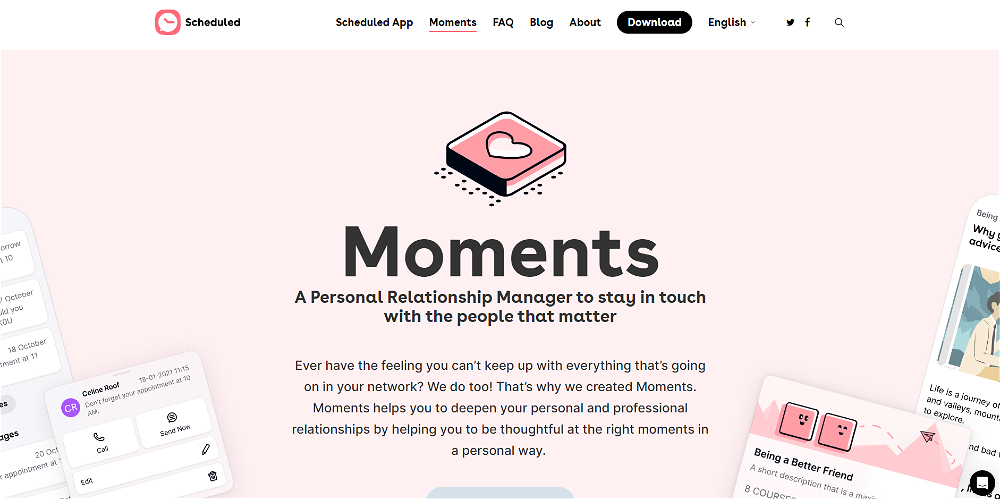AI Social Media Content Personalization
AI Social Media Content Personalization is a GPT designed to assist users in creating engaging and personalized content for various social media platforms.
Developed by Data Craft, this GPT applies natural language processing capabilities of ChatGPT to generate innovative and contextually apt content fitting different social media sites such as Instagram, Twitter, Facebook, and LinkedIn.
From drafting compelling captions about nature for Instagram posts to creating thought-provoking tweets and Facebook updates for local businesses, this GPT offers a diverse range of content creation possibilities.
Additionally, it can produce professional LinkedIn posts on topics like leadership. It aims to enhance the user's social media presence and engagement.
This GPT requires a ChatGPT Plus subscription. Prompt starters guide the GPT to generate user-specific content, tailoring the output according to the users specified needs.
Therefore, AI Social Media Content Personalization offers an efficient and innovative approach to social media content generation and personalization.
Would you recommend AI Social Media Content Personalization?
Help other people by letting them know if this AI was useful.
Feature requests



If you liked AI Social Media Content Personalization
Featured matches
Other matches
People also searched
Help
To prevent spam, some actions require being signed in. It's free and takes a few seconds.
Sign in with Google