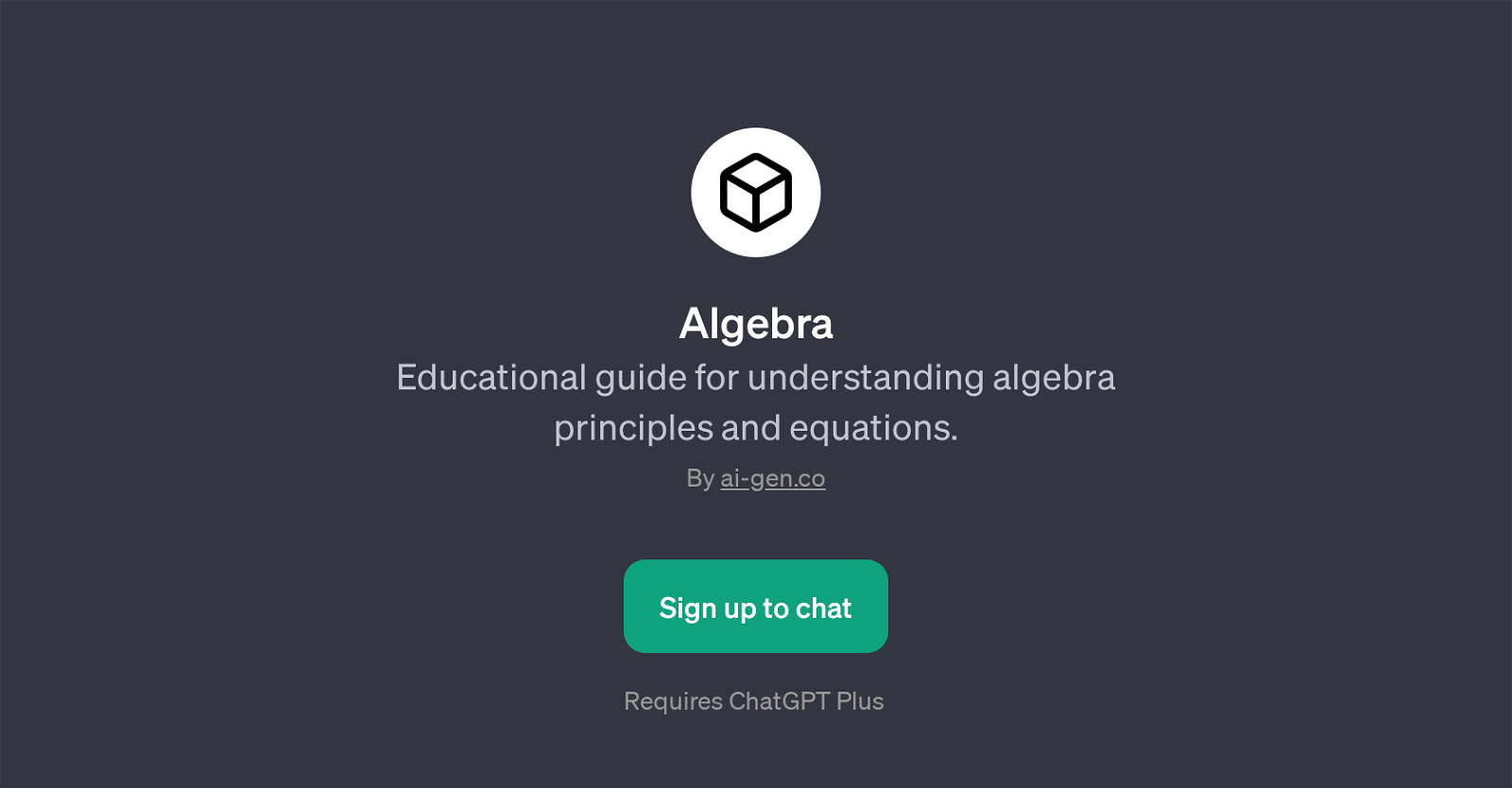Algebra
Algebra is a GPT that serves as an educational tool aimed to aid users in understanding the principles and equations associated with algebra. Created by the team at ai-gen.co, it utilizes the advanced capabilities provided by the ChatGPT platform to offer a comprehensive and interactive guide to algebra.
This GPT's primary objective is to make algebra more accessible, appealing, and intuitive to learners. It does this by addressing specific topics or questions related to algebra, including variables, quadratic equations, and polynomials.
The unique dialogue format of the tool incorporates a range of prompt starters like 'Explain the concept of variables in algebra' and 'How do I solve quadratic equations?' to guide the user through various concepts.
Furthermore, the tool also emphasizes the real-world applications of algebra, making it an excellent resource for students who wish to understand the practical use of abstract algebraic theories.
Its interactive step-by-step guides are designed to facilitate a better grasp of intricate topics, such as factoring polynomials. In summary, Algebra is a GPT with a goal to simplify the learning process and enhance comprehension of various algebraic principles and equations.
Would you recommend Algebra?
Help other people by letting them know if this AI was useful.
Feature requests



If you liked Algebra
People also searched
Help
To prevent spam, some actions require being signed in. It's free and takes a few seconds.
Sign in with Google