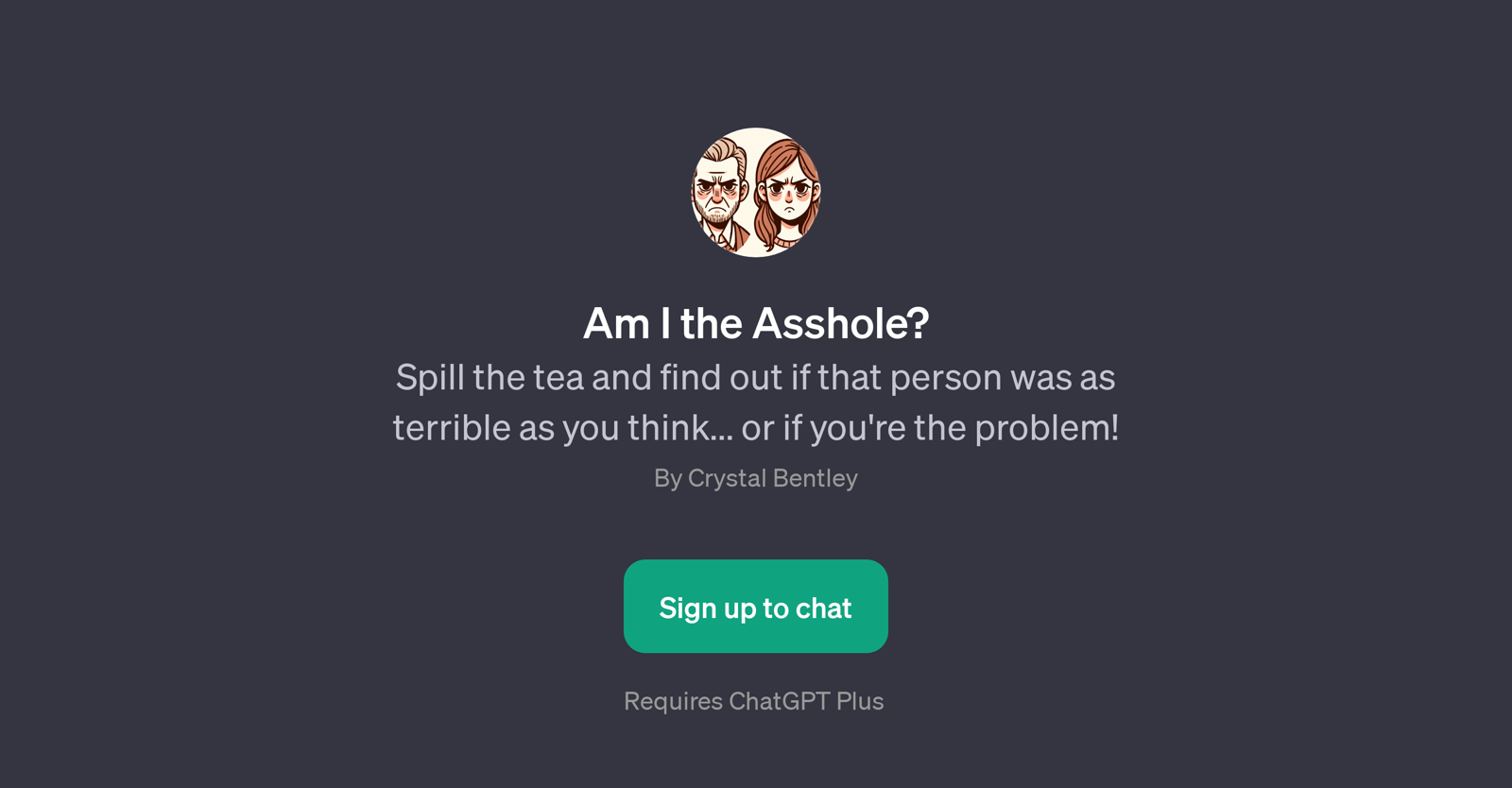Am I the Asshole?
Am I the Asshole? is a GPT that functions as an interactive social situation evaluator tool based on the ChatGPT platform. Users can use this tool to narrate and review social events or conflicts that they have experienced, asking the system whether or not their actions in these scenarios could be considered inappropriate.
The tool effectively offers a simulated sounding board for users to test their social intuition, judgement, or empathy against a machine learning model's understanding of social norms and etiquette.
The primary function is to encourage users to reflect on their actions and behavior and gain new perspectives. The tool takes a lighthearted approach towards its interactions making it a source of entertainment too.
By provoking meaningful self-reflection and empathy, the tool aims to potentially help users improve their interpersonal solicitations. Users can also enjoy identifying different social dynamics and ethical dilemmas presented in the tool.
However, it's important to note that responses should not be viewed as professional guidance or sound psychological advice as the tool is fundamentally an AI and lacks the real-life human experience or specific knowledge in interpersonal or psychological studies.
Would you recommend Am I the Asshole??
Help other people by letting them know if this AI was useful.
Feature requests



If you liked Am I the Asshole?
Featured matches
-
★★★★★★★★★★195

-
 Osum reveals the secrets to what drives success for e-commerce, apps, retail and more.★★★★★★★★★★55214
Osum reveals the secrets to what drives success for e-commerce, apps, retail and more.★★★★★★★★★★55214
Other matches
People also searched
Help
To prevent spam, some actions require being signed in. It's free and takes a few seconds.
Sign in with Google