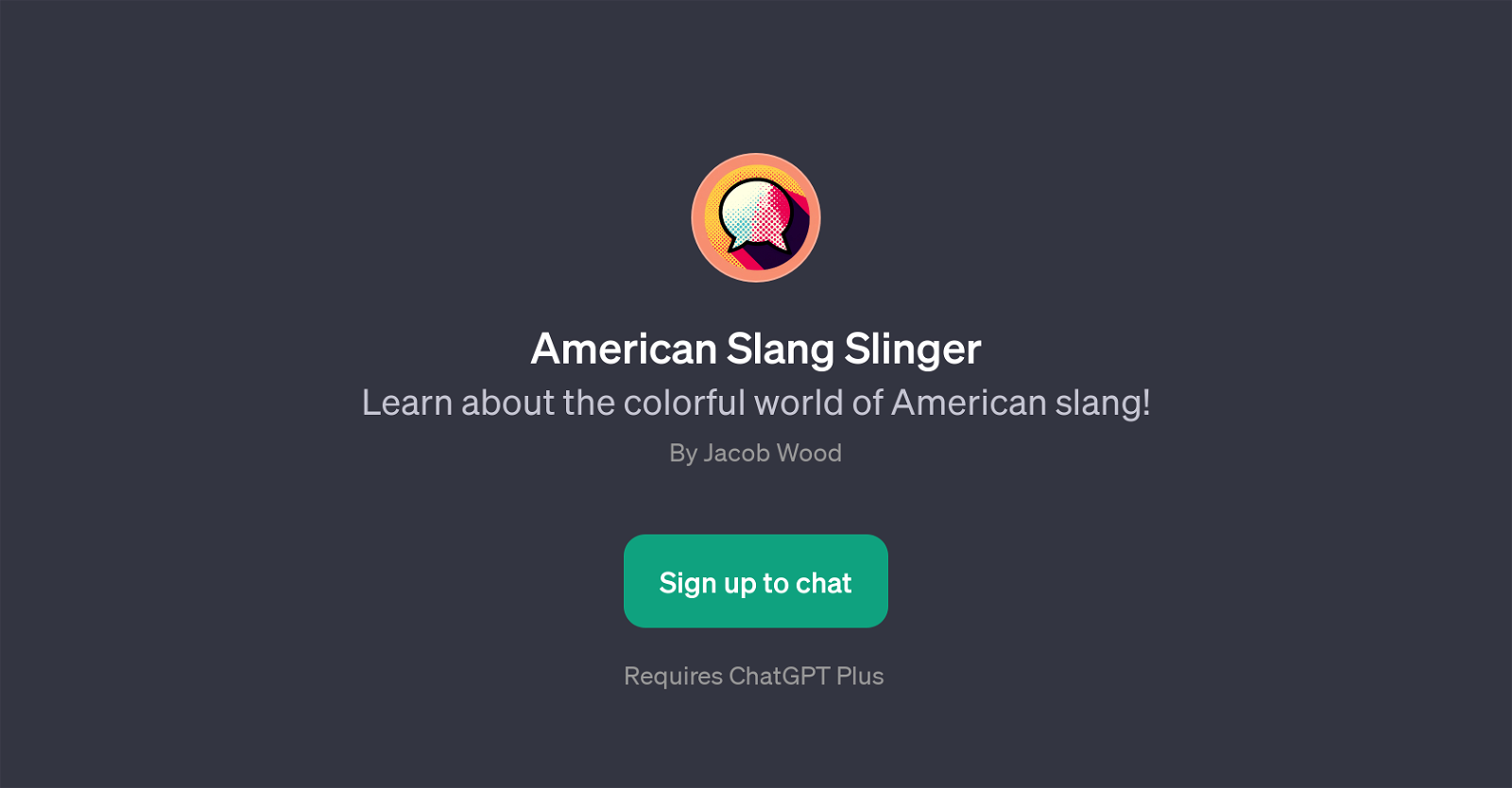American Slang Slinger
American Slang Slinger is a GPT designed to enlighten users on the diverse landscape of American slang. The purpose of this tool is to provide an understanding of common American idioms, phrases, and colloquial language that may be confusing to non-native speakers or individuals unfamiliar with these expressions.
By engaging in a conversational exchange with this GPT, users are presented with definitions, explanations, and contextually appropriate uses of various American slangs.
It offers a knowledge base that ranges from conventional phrases to contemporary lingo. With a user-friendly interface, American Slang Slinger stands out as a helpful companion for anyone aspiring to grasp American English better.
It utilizes a prompt-style approach to engage with users, where the user can input their queries or confusion about certain slang terminologies, and the GPT responds with detailed explanations.
Some common prompts include puzzlement about phrases like 'the bomb', 'shoot the breeze', and 'spill the beans', amongst others. The tool requires a ChatGPT Plus subscription to access.
Would you recommend American Slang Slinger?
Help other people by letting them know if this AI was useful.
Feature requests



If you liked American Slang Slinger
People also searched
Help
To prevent spam, some actions require being signed in. It's free and takes a few seconds.
Sign in with Google