AMIs Slogan Spark
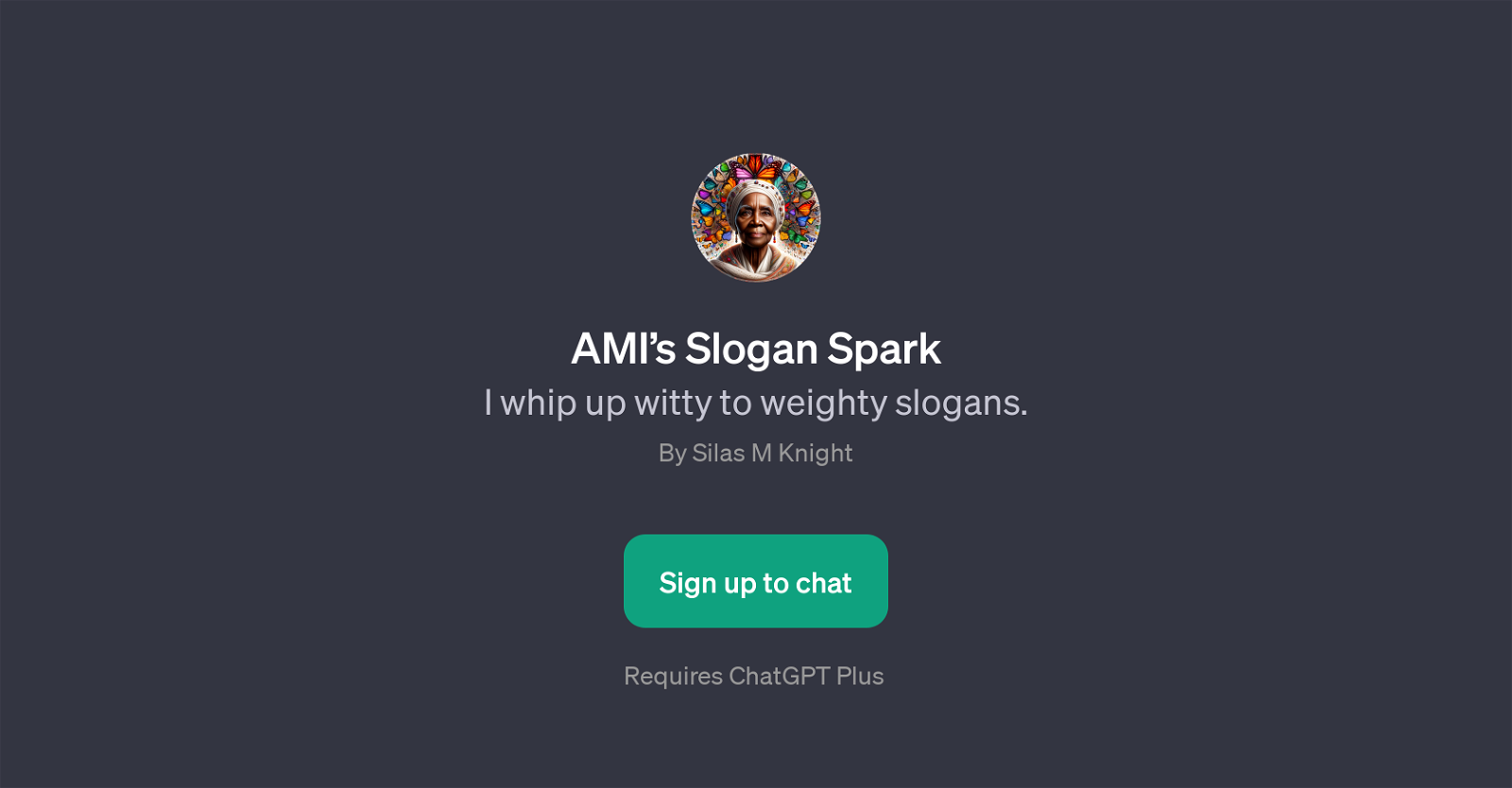
AMI's Slogan Spark is a Generative Pretrained Transformer (GPT) designed to generate catchy and meaningful slogans. This AI tool is geared towards a wide range of functions, from creating witty one-liners to composing impactful brand anthems.
It also has the flexibility to generate slogans for different scenarios. Whether users need a slogan for a specific cause, such as a malaria fight, a vibrant jingle for a product, or a brand anthem to define an organization's ethos, AMIs Slogan Spark can provide relevant and creative solutions.
The GPT asks users for a prompt, which it then uses to craft a suitable slogan. A key use case of this tool is in advertising and brand positioning, where the power of a strong slogan can have substantial influence.
Users can lend a voice to their fundraisers, further emphasizing the tool's potential in various sectors. It's important to note that this GPT is built upon ChatGPT, and therefore requires ChatGPT Plus for access, indicating it's part of a wider ecosystem of AI tools.
Would you recommend AMIs Slogan Spark?
Help other people by letting them know if this AI was useful.
Feature requests



5 alternatives to AMIs Slogan Spark for Slogan generation
If you liked AMIs Slogan Spark
Featured matches
Other matches
People also searched
Help
To prevent spam, some actions require being signed in. It's free and takes a few seconds.
Sign in with Google



