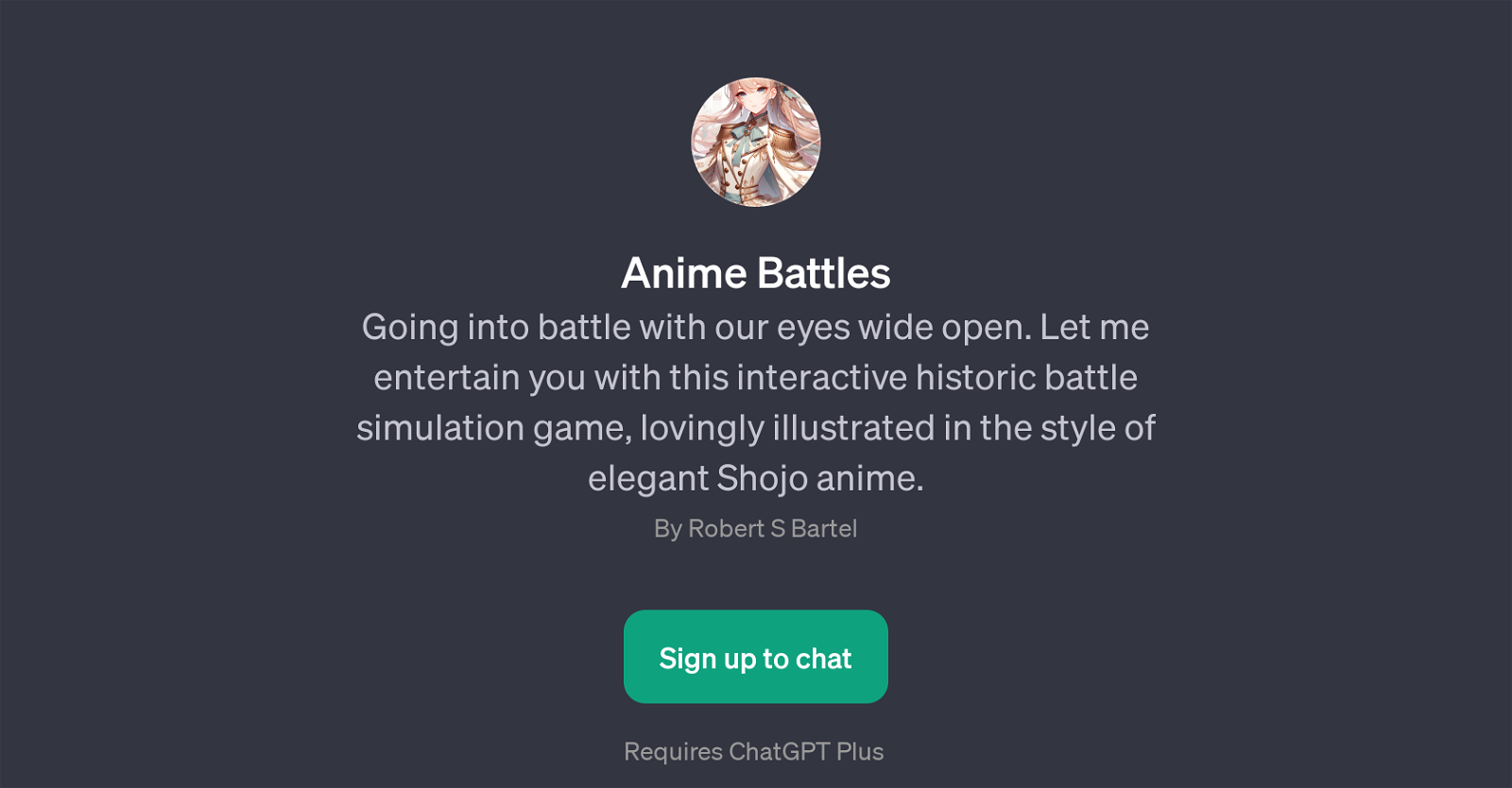Anime Battles
Anime Battles is a GPT specifically designed to deliver an engaging and interactive experience revolved around an historic battle simulation game. The tool is uniquely styled in the spirit of Shojo anime, giving it an elegant and visually pleasing aesthetic that significantly contributes to the overall user experience.
Anime Battles is interactive, and it works in tandem with the suite of features offered by ChatGPT, enhancing its potential use cases and making it more versatile than standalone systems.
One of the standout elements of this GPT is its built-in historic battle simulation game, which allows users to deeply immerse themselves in strategically planned battles featuring Shojo anime characters.
This is coupled with a sophisticated interaction design that encourages queries from users, such as 'How do I play the Anime Battles game?' or initiating a battle with a command like 'Prepare for battle.' While it requires a ChatGPT Plus subscription to fully interact with Anime Battles, this caveat is common among premium-grade GPTs and ensures a qualitatively superior user experience.
It's important to note that Anime Battles may undergo updates and improvements, as the creators strive for perfection and utmost user satisfaction while sticking with the unique selling proposition of offering a fusion of historic battles wrapped in an anime theme.
Would you recommend Anime Battles?
Help other people by letting them know if this AI was useful.
Feature requests



1 alternative to Anime Battles for Anime battle simulation
If you liked Anime Battles
Help
To prevent spam, some actions require being signed in. It's free and takes a few seconds.
Sign in with Google