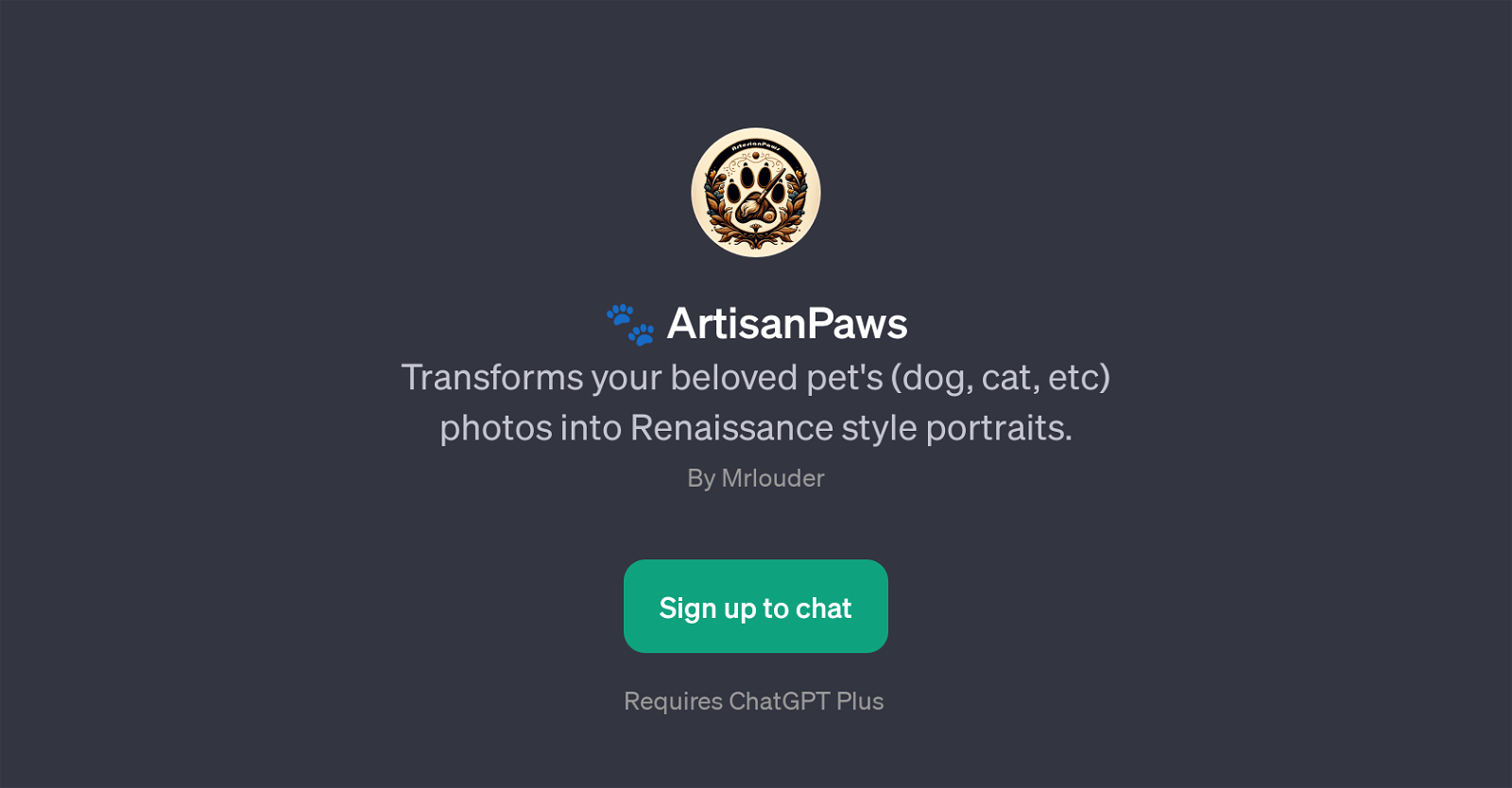ArtisanPaws
ArtisanPaws is a GPT developed with a unique focus on transforming pet photographs into Renaissance-style portraits. It beautifully works with pictures of diverse pets, including but not limited to dogs and cats.
Users of this tool can interact with it through prompts that guide it to render their pets' photos in a creative and stylistically unique manner, reminiscent of paintings from the Renaissance period.
This GPT offers flexibility in its services as it enables users to specify their preferred portrait format. These formats include square, full-body, or wide portraits, presenting an opportunity for users to select what best suits their needs and preferences.
ArtisanPaws strives to blend technology and creativity, using the power of AI to infuse a classical artistic flair into everyday pet photos. This GPT allows for a tool that not only entertains users but also generates personalized unique artworks that could serve as timeless mementos of their cherished pets.
To use the platform, users are required to sign up and it may also require having a ChatGPT Plus subscription. It's important to mention that, despite the AI nature of this tool, the creator encourages user interaction to inspire the AI in the rendering process, ensuring that the end result is always unique, personal, and with a touch of Renaissance elegance.
Would you recommend ArtisanPaws?
Help other people by letting them know if this AI was useful.
Feature requests



If you liked ArtisanPaws
Help
To prevent spam, some actions require being signed in. It's free and takes a few seconds.
Sign in with Google