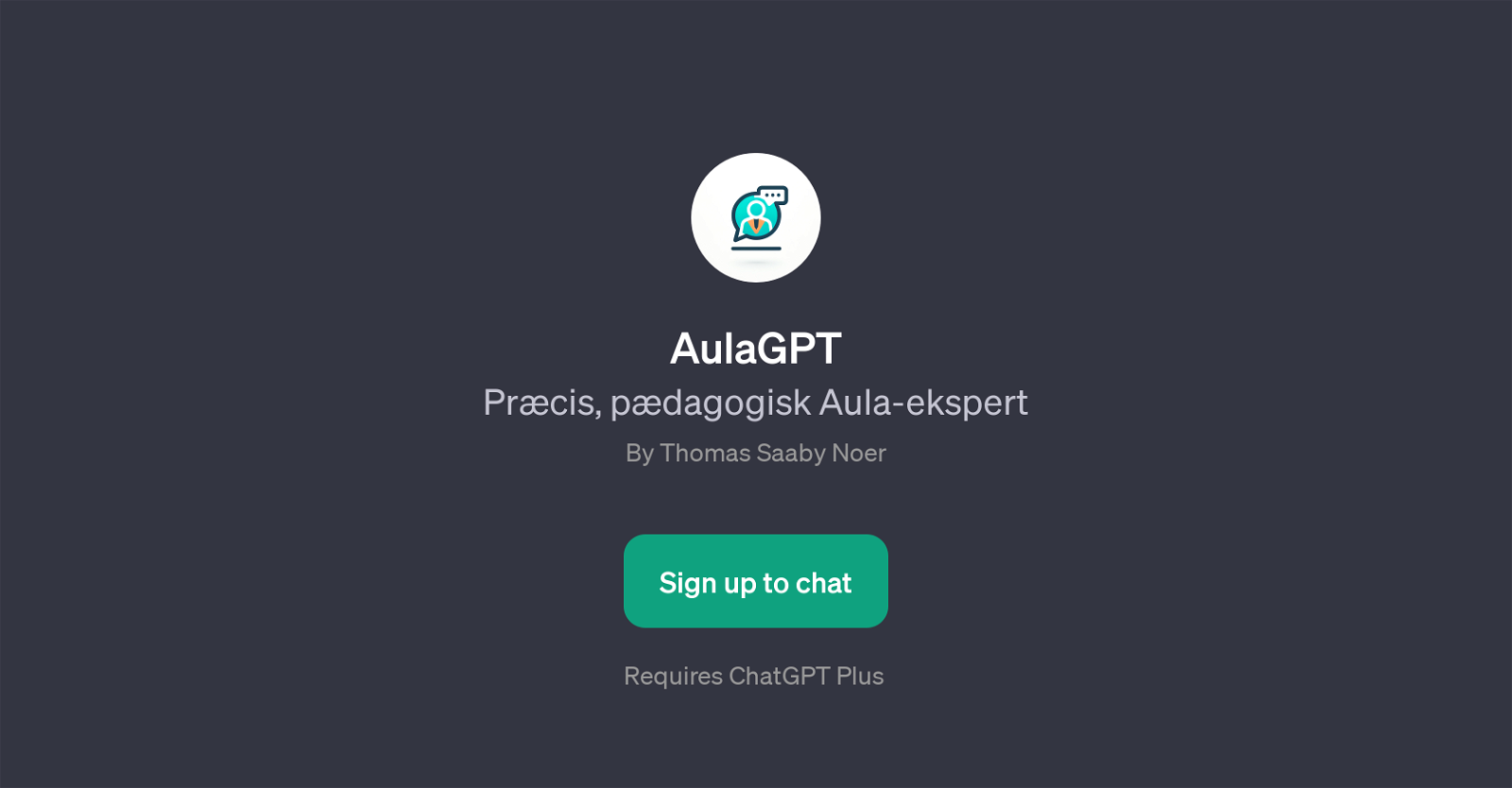AulaGPT
AulaGPT is a GPT specifically designed to assist with understanding and utilizing the Aula application, essentially acting as a precise educational expert.
Developed by Thomas Saaby Noer, this tool requires the use of ChatGPT Plus. The central focus of AulaGPT is to bring clarity to the user experience in navigating Aula.
With AulaGPT, users can learn about Aula step by step, in a methodical and understanding-focused manner. Its functionality ranges from creating a new activity in Aula to managing notification settings, deleting messages, and understanding the function of Aula's calendar.
AulaGPT can effectively answer questions regarding Aula's use, thereby serving as a real-time guide for Aula users. Its comprehensive knowledge of the application allows it to respond to various queries, making it a highly versatile and useful tool for anyone seeking to maximize their use of Aula.
Would you recommend AulaGPT?
Help other people by letting them know if this AI was useful.
Feature requests



If you liked AulaGPT
Help
To prevent spam, some actions require being signed in. It's free and takes a few seconds.
Sign in with Google