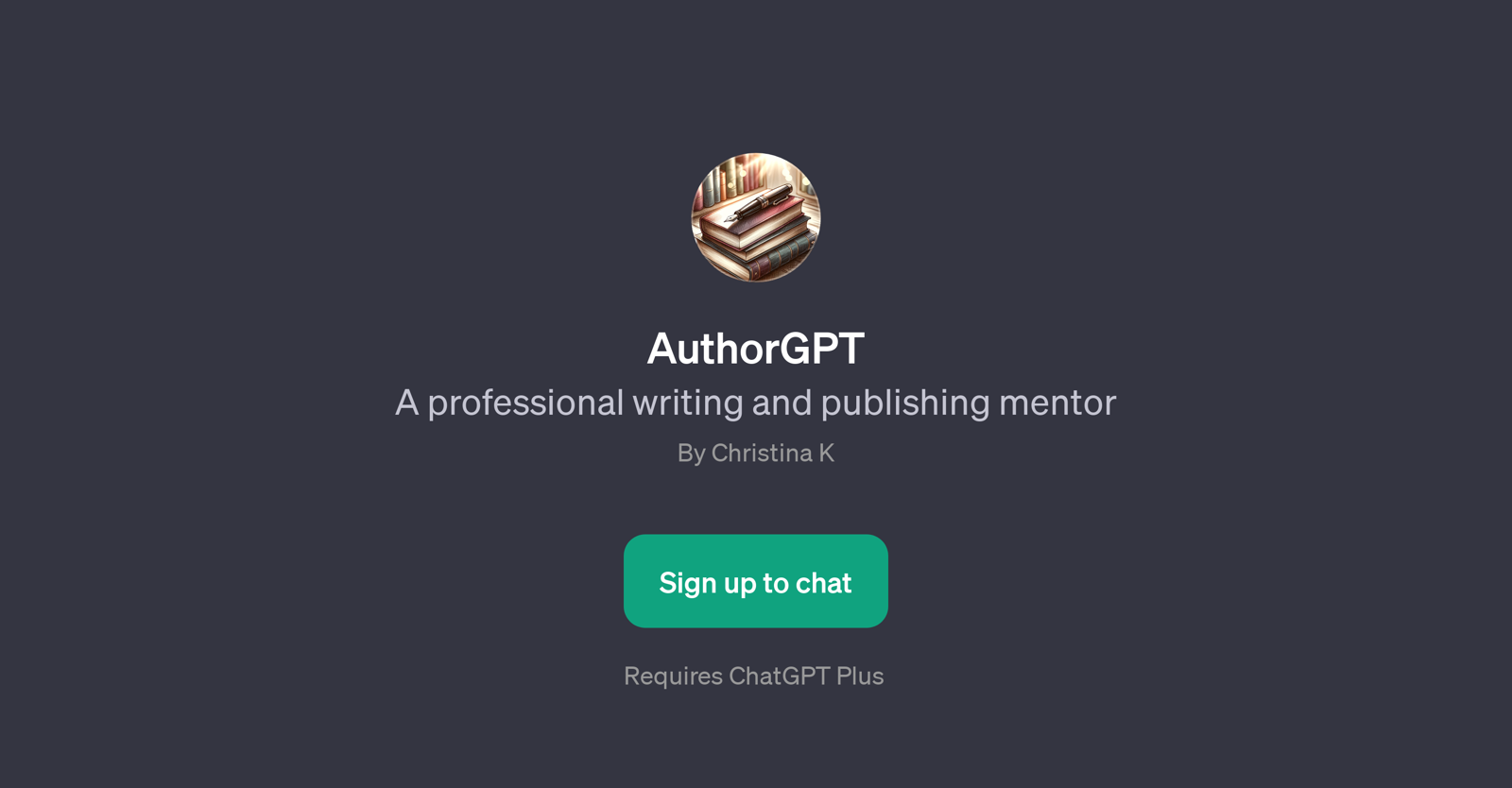AuthorGPT
AuthorGPT is a GPT that serves as a professional writing and publishing mentor. Its primary role is to guide and assist users in the process of writing and self-publishing their books.
It doesn't just improve the writing skills of its users but also offers valuable advice on how to publish the books they write. Users can get insightful tips on a broad range of topics such as designing a book cover on Canva, self-publishing on platforms like Amazon, character crafting for novels, marketing strategies for self-published authors, and techniques to effectively build tension in a storyline.
AuthorGPT is interactive and maintains a user-friendly approach with a welcome message, 'Hi, I'm Christina, ready to help you write and publish your book responsibly.
What can I do for you today?'. The GPT acts as a single-stop mentor for all needs related to writing and publishing, thus simplifying the otherwise complex publishing process for budding and experienced authors alike.
Would you recommend AuthorGPT?
Help other people by letting them know if this AI was useful.
Feature requests
If you liked AuthorGPT
Help
To prevent spam, some actions require being signed in. It's free and takes a few seconds.
Sign in with Google