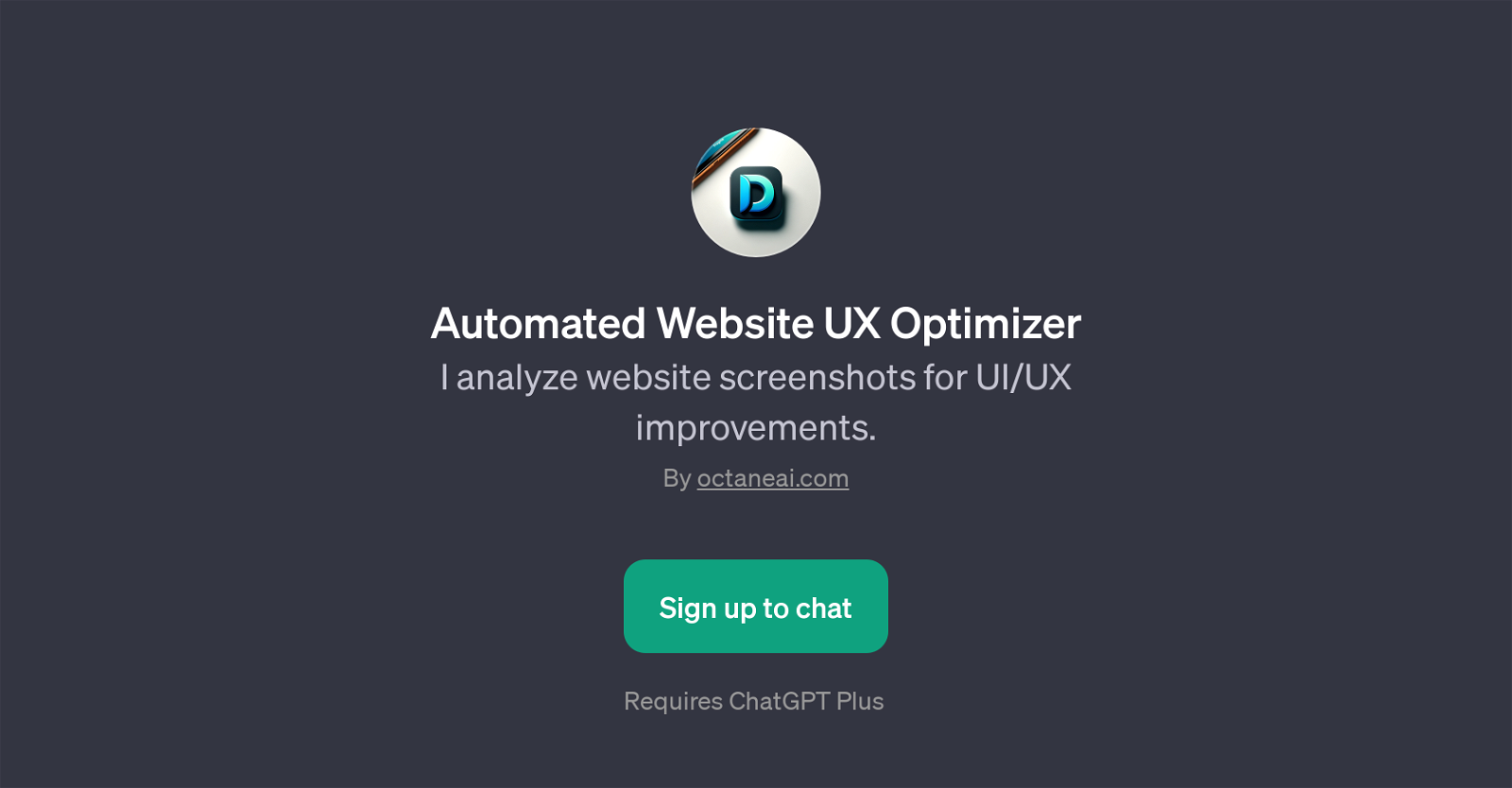Automated Website UX Optimizer
Automated Website UX Optimizer is a GPT developed by octaneai.com that focuses on analyzing website screenshots and identifying areas for user interface (UI) and user experience (UX) improvements.
Leveraging the power of chatbot technology, it can be a handy tool for web developers, web designers and graphic designers seeking objective, AI-driven feedback on their web design layouts.
Users interact with this GPT by sharing a screenshot of their website and requesting feedback, optimization suggestions or UX/UI analysis. This tool responds by providing observations and suggestions for enhancements to the design and layout.
Boosting website's usability and user experience, it aims to help in refining website design choices, offering insights that might be overlooked. However, it doesn't make actual changes to the website; it only provides recommendations based on the provided screenshots.
It's worth noting that use of the tool requires a ChatGPT Plus subscription.
Would you recommend Automated Website UX Optimizer?
Help other people by letting them know if this AI was useful.
Feature requests



If you liked Automated Website UX Optimizer
Featured matches
Other matches
Help
To prevent spam, some actions require being signed in. It's free and takes a few seconds.
Sign in with Google