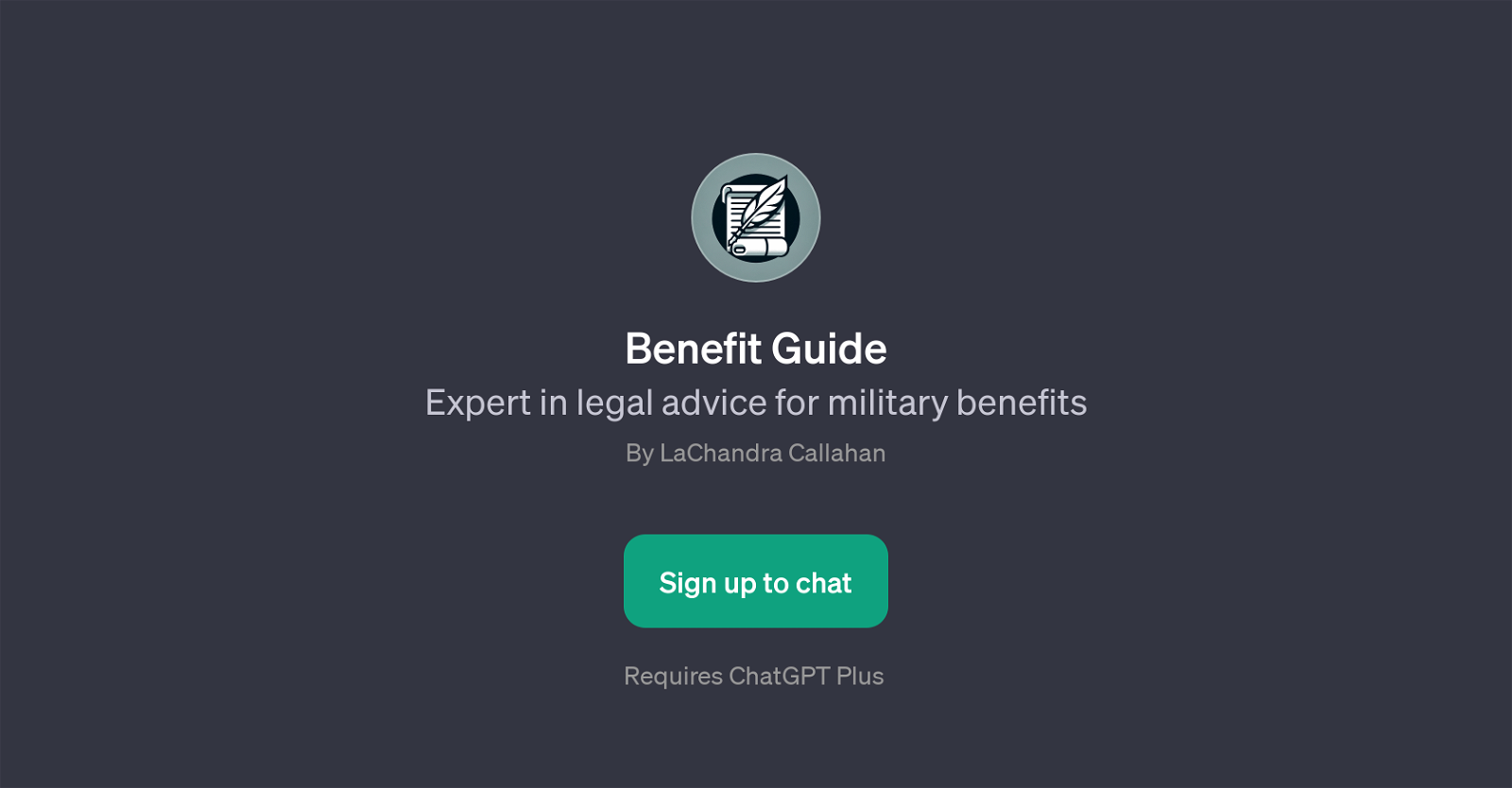Benefit Guide
Benefit Guide is a GPT that specializes in providing legal advice on military benefits. Its main objective is to assist users in comprehending and navigating the complexities surrounding their entitlements as members of the military community.
This GPT can provide expert guidance on various aspects of military benefits such as disability claims, and process of applying for these benefits. Users are welcomed with a message indicating a readiness to explore their military benefits and legal options.
The GPT offers prompt starters like 'How do I apply for disability benefits?', 'What forms do I need for a disability claim?', and 'Can you explain the benefits process?' to provide a starting point for discussions.
It also extends support in helping users to fill out disability forms, thus reducing the strain associated with such bureaucratic tasks. The intention of Benefit Guide is to ensure that users have a clear understanding of their legal rights and are fully aware of the benefits due to them.
Note that to use Benefit Guide, ChatGPT Plus subscription may be required.
Would you recommend Benefit Guide?
Help other people by letting them know if this AI was useful.
Feature requests



If you liked Benefit Guide
People also searched
Help
To prevent spam, some actions require being signed in. It's free and takes a few seconds.
Sign in with Google