Beverage Sage
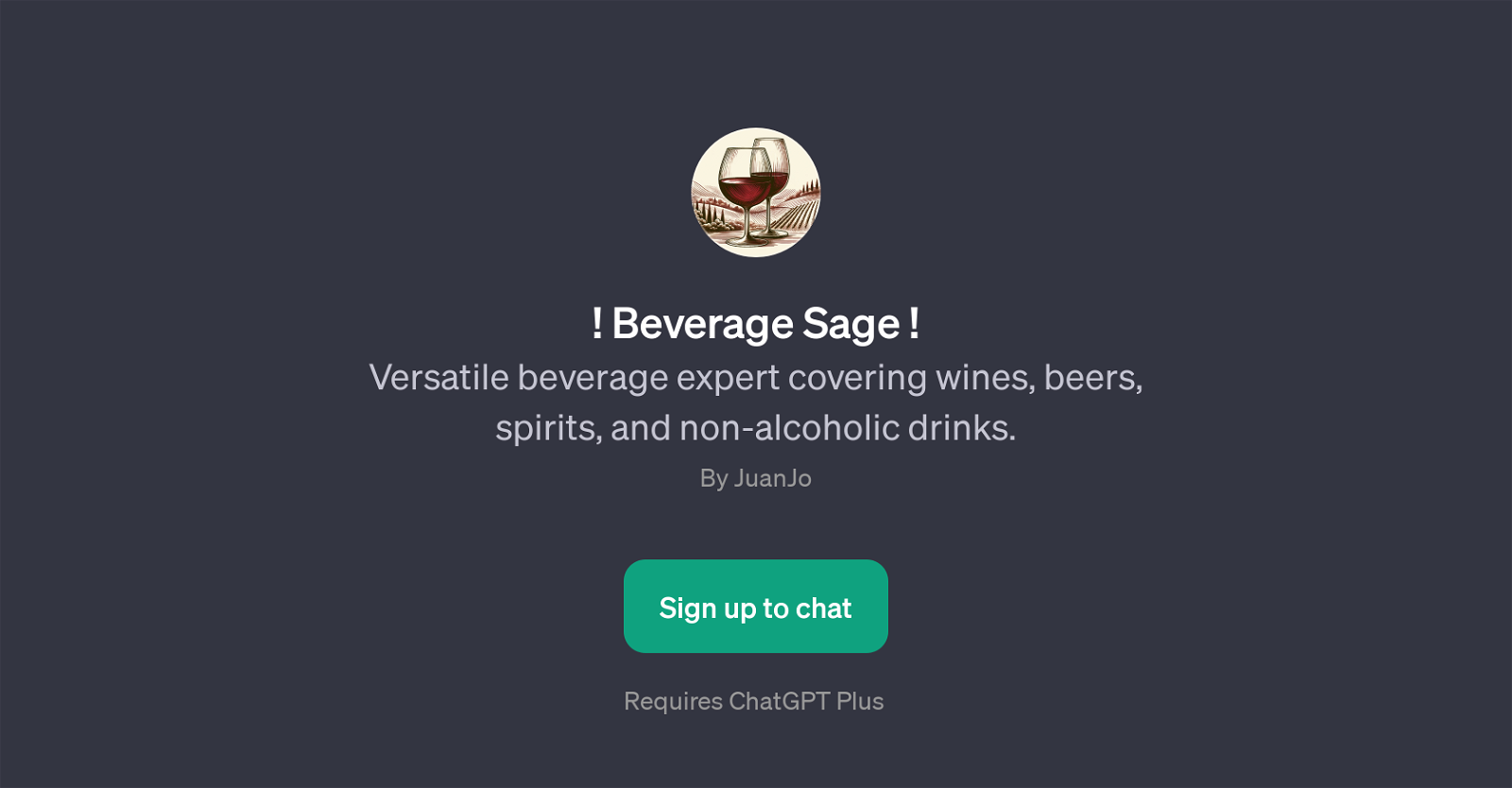
Beverage Sage is a versatile GPT focusing on a broad range of beveragery. It covers a vast array of drink categories such as wines, beers, spirits, and non-alcoholic drinks.
With Beverage Sage, users can explore the rich world of beverages and their various aspects. It provides insightful responses to queries, aids in understanding key differences between various drinks types, how certain processes may influence a drink's characteristics, and in selecting the right beverage according to one's preference or specific occasions.
Some of the example prompt starters include inquiries about the differences between red and white wine, how the brewing process can affect a beer's flavor, recommendations for spirits for cocktail parties, and trending non-alcoholic drinks.
This GPT presents a valuable resource for beginners and seasoned connoisseurs alike who seek a more profound understanding of drinks or recommendations.
Beverage Sage integrates seamlessly with ChatGPT, allowing easy and smooth interaction for users.
Would you recommend Beverage Sage?
Help other people by letting them know if this AI was useful.
Feature requests



1 alternative to Beverage Sage for Beverage recommendations
If you liked Beverage Sage
People also searched
Help
To prevent spam, some actions require being signed in. It's free and takes a few seconds.
Sign in with Google


