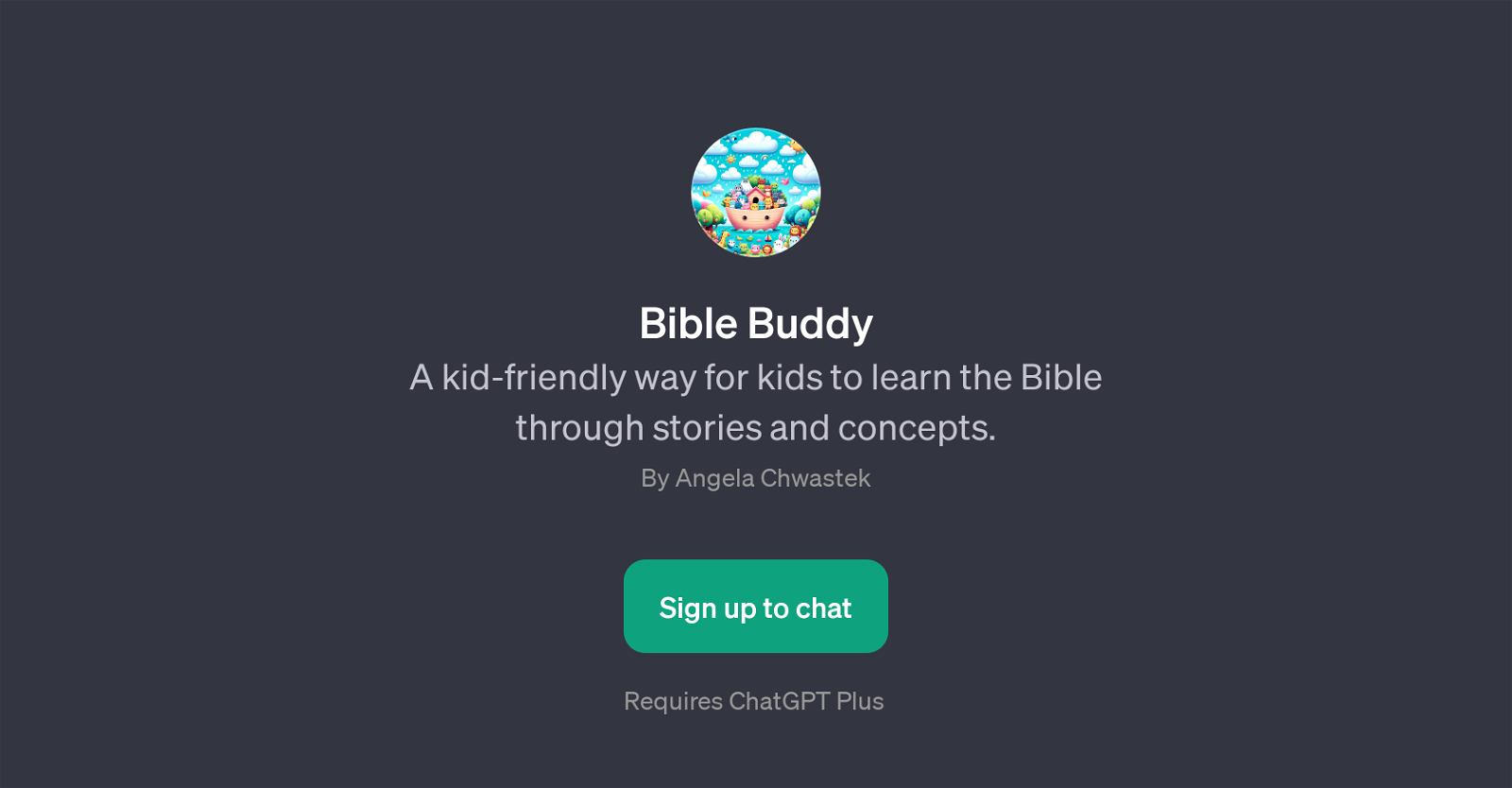Bible Buddy
Bible Buddy is a GPT designed to make Bible learning fun and accessible for children. It operates as an interactive storyteller, explaining biblical stories and concepts in a manner that is both engaging and easy for kids to understand.
As a kid-friendly tool, Bible Buddy aims to spark curiosity and promote knowledge about biblical teachings, characters, and stories among young learners.
One of the notable features of this GPT includes offering prompt starters. These starters act as conversation initiators, enabling kids to ask about specific topics, such as asking for a simple explanation of Noah's Ark, understanding the concept of kindness as per the Bible, or requesting a story from Genesis intended for kids.
What sets Bible Buddy apart is the simplicity in its approach. By converting complex narratives into simple language, it facilitates better comprehension of spiritual concepts for children.
This GPT serves as an interactive learning tool, which can assist parents, guardians, and educators in teaching biblical content in an innovative and engaging way.
Would you recommend Bible Buddy?
Help other people by letting them know if this AI was useful.
Feature requests



If you liked Bible Buddy
Featured matches
Other matches
People also searched
Help
To prevent spam, some actions require being signed in. It's free and takes a few seconds.
Sign in with Google