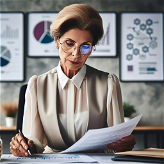Big Time Helper
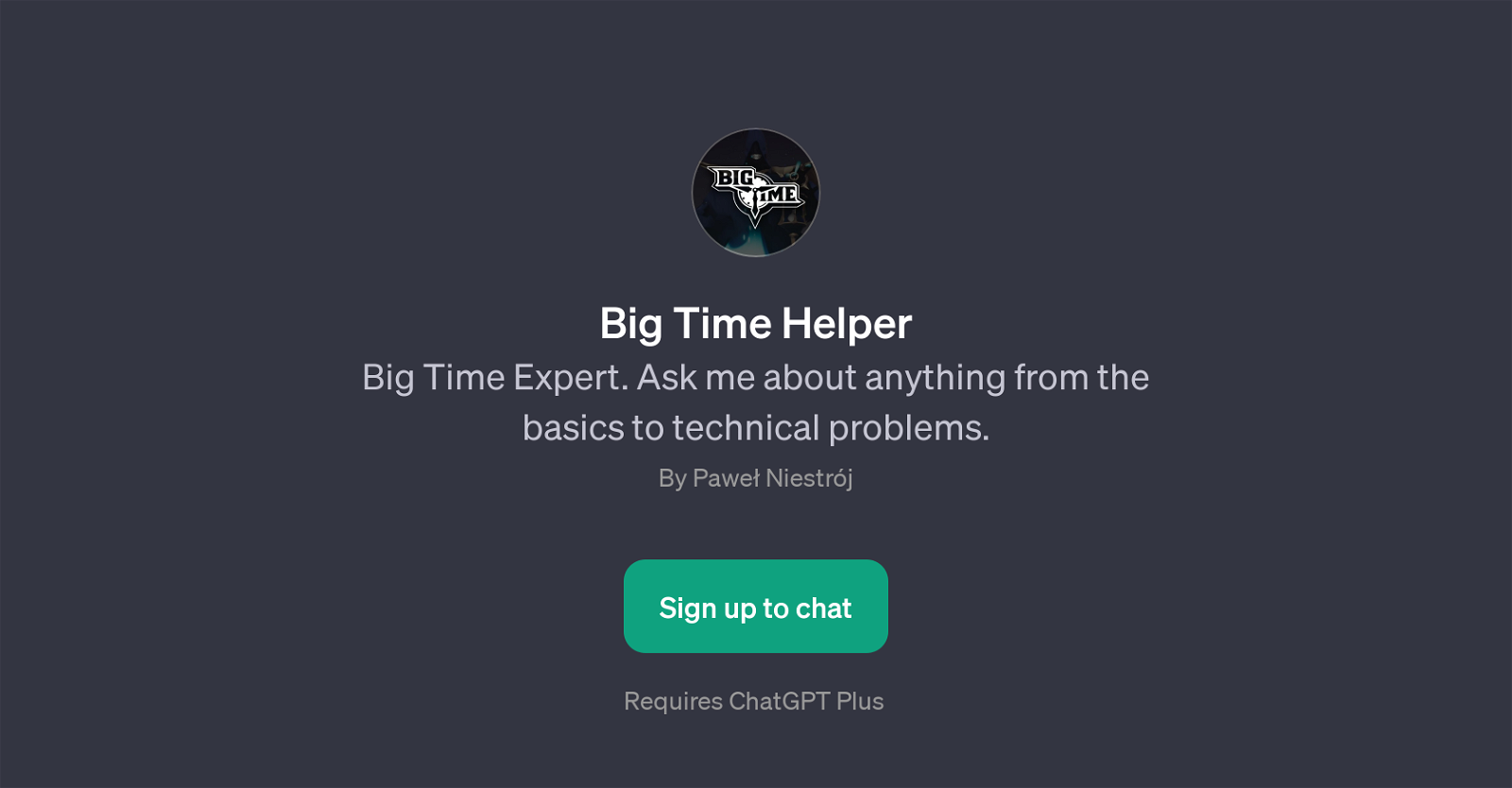
Big Time Helper is a GPT designed to provide expert advice on a wide range of questions, from basic to technical issues. Developed by Pawe Niestrj, it leverages the power of ChatGPT to deliver personalized and reliable assistance.
The tool is specifically targeted towards 'Big Time', an environment that appears to deal with elements of cryptocurrency, NFTs, and tokens. With Big Time Helper, users can seek clarification and detailed understanding of cryptocurrency and NFT aspects of 'Big Time'.
It offers a helpful interface to answer your questions, such as how 'Big Time' integrates with NFTs, specifics about 'Big Time' tokens, the crypto aspect of 'Big Time', and support for 'Big Time' NFTs.
The tool requires a ChatGPT Plus account for usage, and upon joining, users are welcomed with a friendly message to start their inquiry. As an efficient helper and resource, it represents an important tool for those needing guidance and insights about 'Big Time'.
Would you recommend Big Time Helper?
Help other people by letting them know if this AI was useful.
Feature requests



13 alternatives to Big Time Helper for Crypto q&a
If you liked Big Time Helper
People also searched
Help
To prevent spam, some actions require being signed in. It's free and takes a few seconds.
Sign in with Google